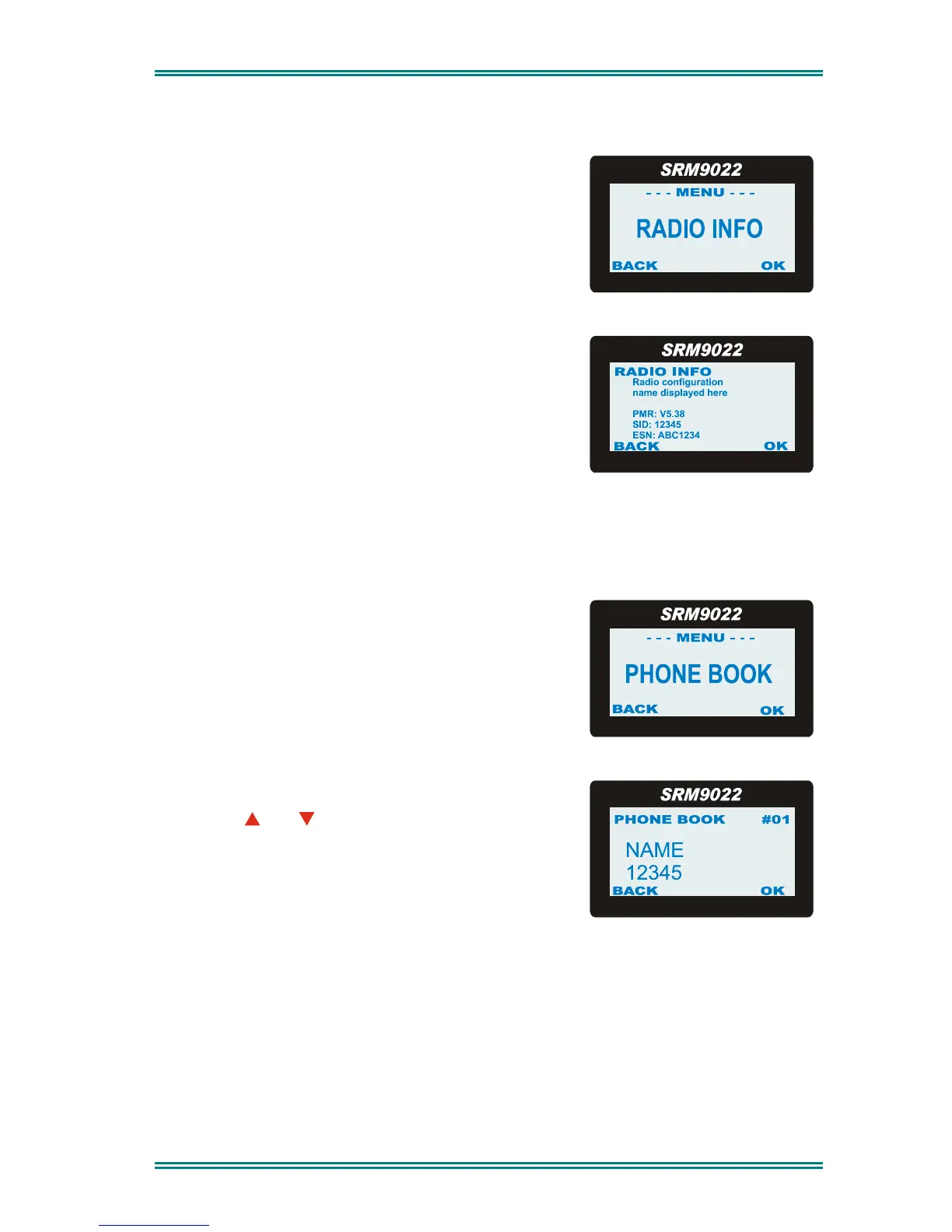SRM9022 ~ PMR MOBILE RADIO USER GUIDE
© TMC Radio 2005 page 24 TNM-U-E-0063 Issue 1
6.1.5 Radio Information
This Screen displays information that identifies the…
• Programmer File description
• Software Version
• Selcall ID, and …
• Radio Serial Number and ESN.
Press OK to return to the Idle Screen.
Press Back to return to the Menu Select Screen.
6.1.6 Phone Book Menu
From the Main Menu, press OK to select the
Phonebook Screen.
Once in the Phonebook Screen….
• The and buttons to scroll through the
Entries…
• Pressing OK will select an Entry.
• Press the Back button will return you to the
previous screen.
Note: Use F6 button when you need to backspace.