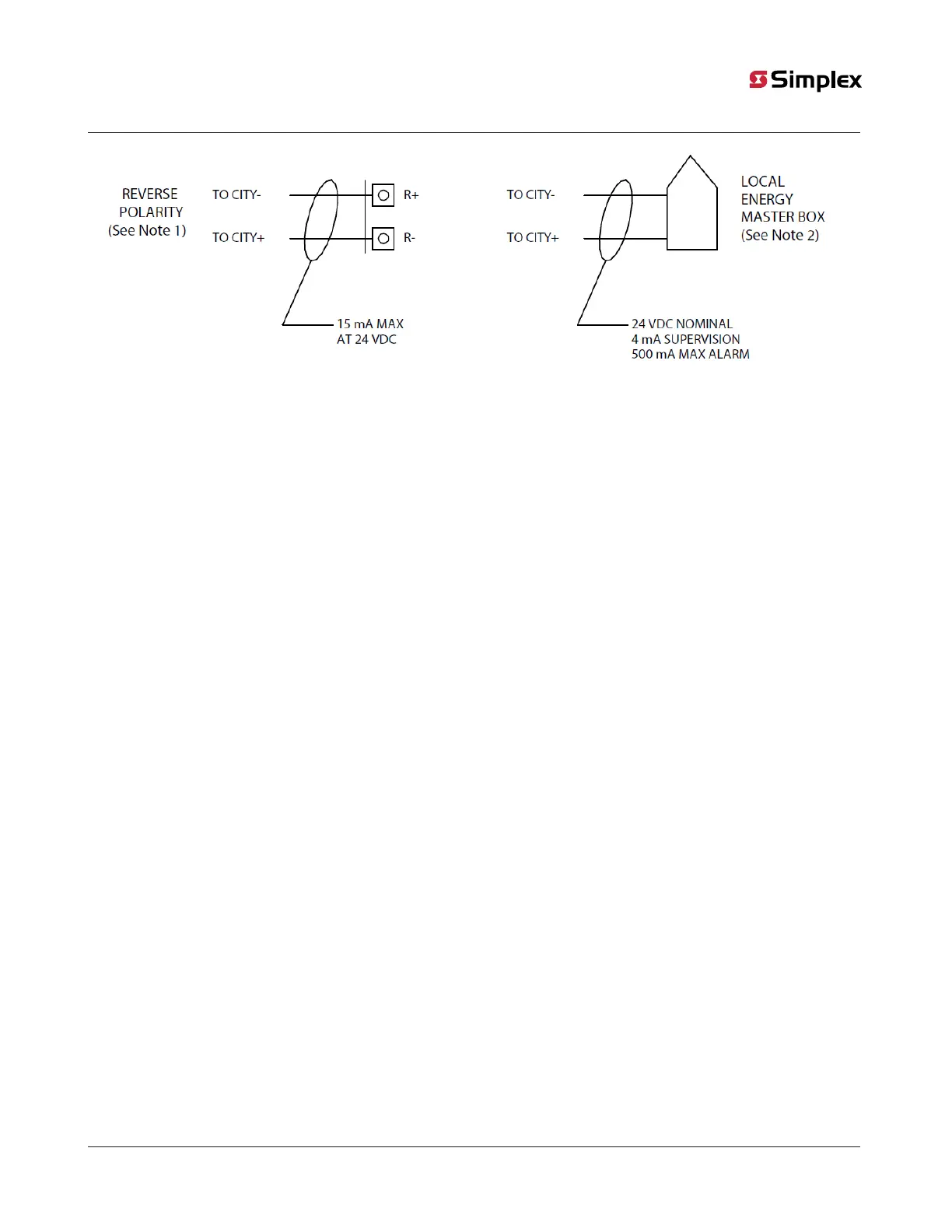Figure 20: City card wiring
6.7.2 IP Communicator / Connected Services Gateway Module (2250-9800)
Use the gateway module to communicate with the remote or central station.
The IPC/CSG provides permanent connected services, central station reporting, or both for FACUs. You can mount the IPC/CSG internally in
the FACU or close-nippled. The IPC/CSG connects using telephone lines, LAN Ethernet, or with a cellular connection.
Refer to the following documentations:
2050 / 2250 Panels IP Communicator / Connected Services Gateway Module Installation Guide 579-1463.
IP Gateway GSM Cellular Module Installation Guide 579-1248.
IP Gateway External Box Installation Guide 579-1249.
6.7.3 NFC
NFC can only be used to load configuration into a panel or reading configuration from a panel. NFC is not activated by default and only
works in SERVICE MODE. Service personnel needs to unlock the panel, then login at access level 3 to enable or disable NFC. Open the
NFC mobile application and bring the phone near the NFC sticker on the safety insulation cover inside the panel enclosure.
page 30 579-1404 Rev A
2050 and 2250 Foundation Series Fire Alarm Control Units Installation Guide