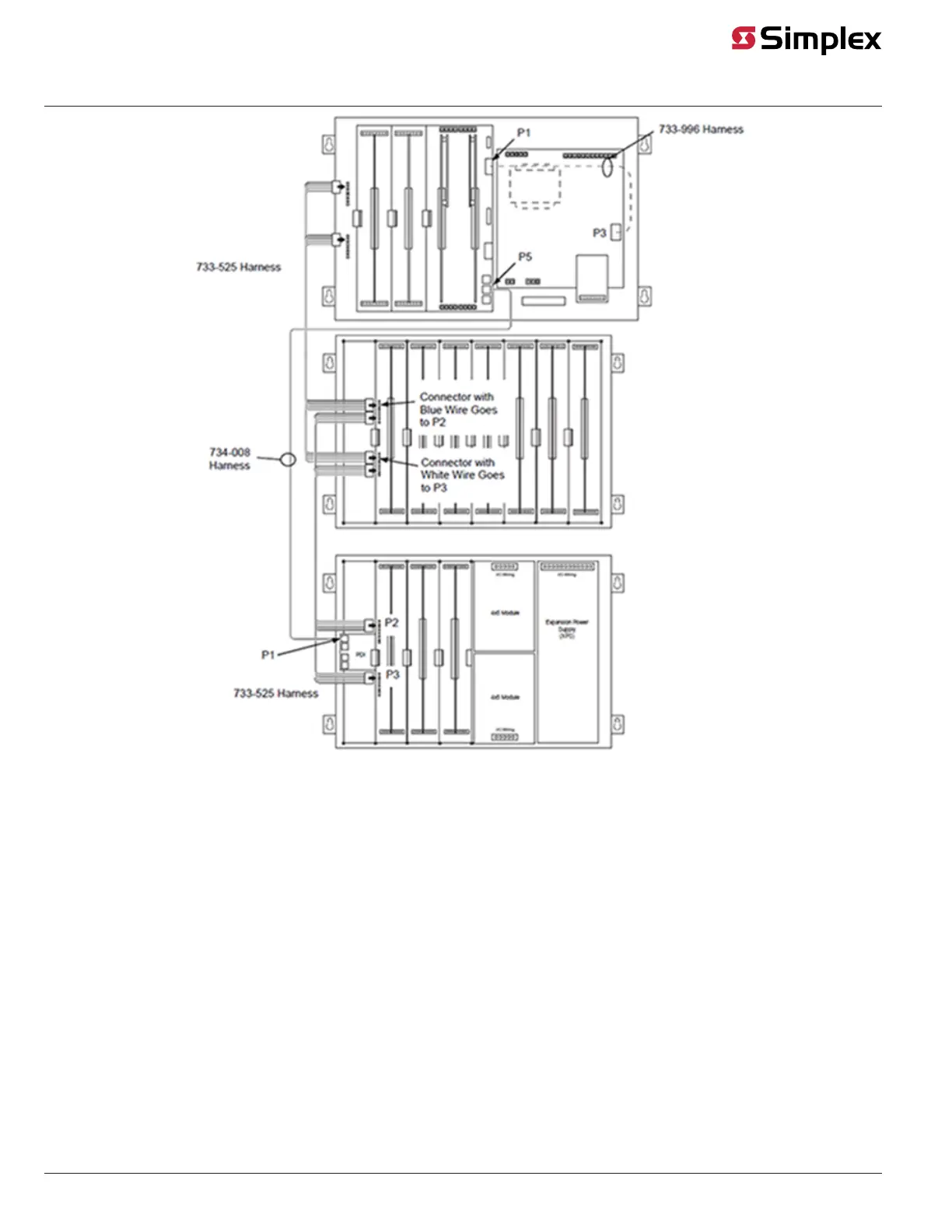13
Use the following procedure when installing motherboards in an expansion bay. Start with the
second slot from the left and fill to the right.
1. Orient the motherboard with the connector labeled J1 on the right and the header labeled P1
on the left.
2. Attach four metal threaded standoffs and lockwashers into the screw holes on the chassis.
3. Attach two grey plastic standoffs to the motherboard socket mounting screws.
4. Secure the motherboard to the standoffs using four #6 torx screws as shown in Figure 8.
Figure 8. Installing the Motherboard in a 4100U/4100ES Expansion Bay
5. If you are installing the leftmost motherboard, connect a 733-525 Power and Communication
Harness. Continue to the next topic to connect the harness.
Continued on next page
Installing Boards into 2975-94xx Back Boxes (4100U/4100ES), Continued
Installing 4100-3201
to -3203
Motherboards into a
2975-94xx
Expansion Bay
METAL
STANDOFFS
#6 SCREWS
LOCKWASHERS
SCREW HOLES
SCREW HOLES
PLASTIC STANDOFFS