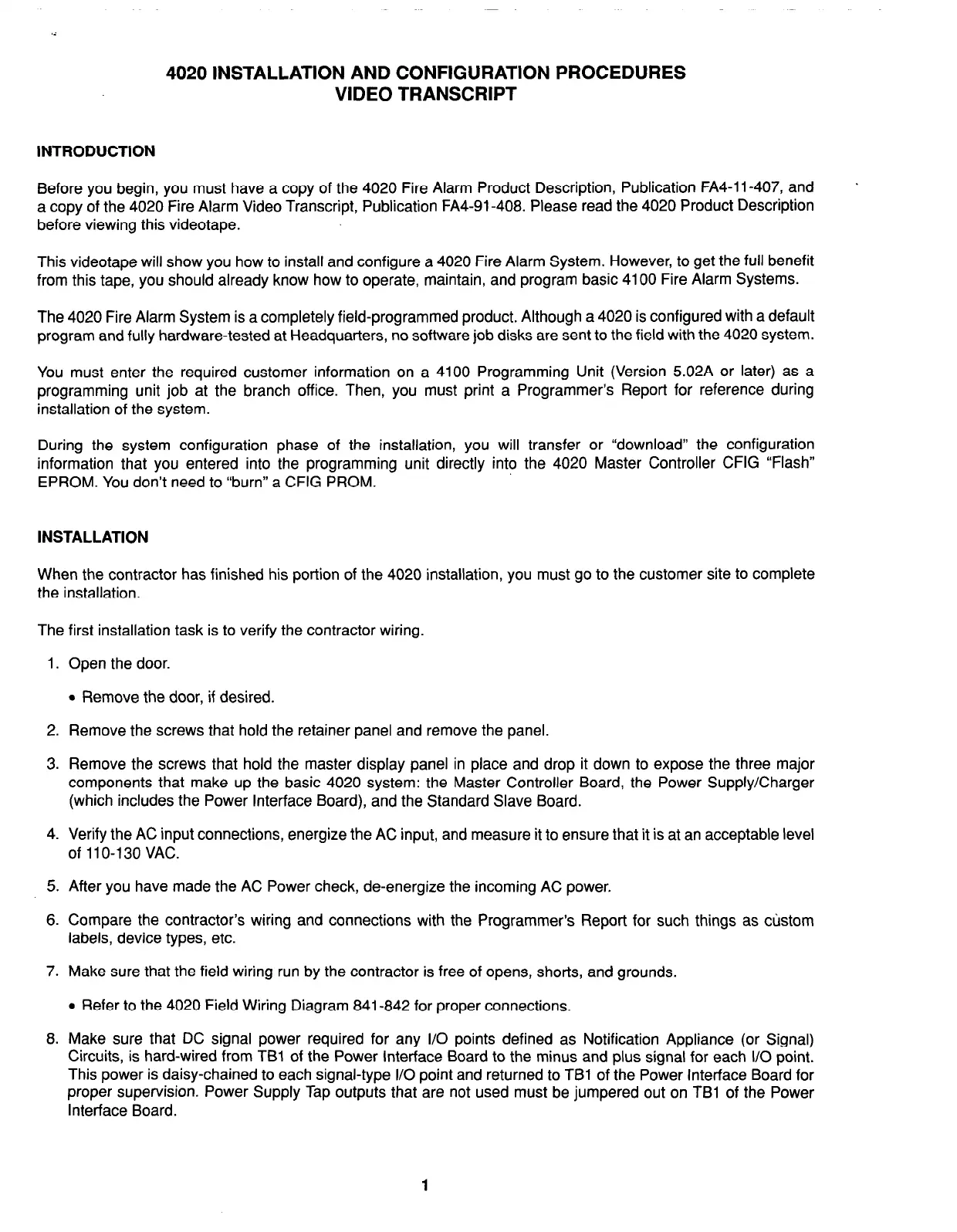4020 INSTALLATION AND CONFIGURATION PROCEDURES
VIDEO TRANSCRIPT
INTRODUCTION
Before you begin, you must have a copy of the 4020 Fire Alarm Product Description, Publication FA4-11-407, and
a copy of the 4020 Fire Alarm Video Transcript, Publication FA4-91-408. Please read the 4020 Product Description
before viewing this videotape.
.
This videotape will show you how to install and configure a 4020 Fire Alarm System. However, to get the full benefit
from this tape, you should already know how to operate, maintain, and program basic 4100 Fire Alarm Systems.
The 4020 Fire Alarm System is a completely field-programmed product. Although a 4020 is configured with a default
program and fully hardware-tested at Headquarters, no software job disks are sent to the field with the 4020 system.
You must enter the required customer information on a 4100 Programming Unit (Version 5.02A or later) as a
programming unit job at the branch office. Then, you must print a Programmer’s Report for reference during
installation of the system.
During the system configuration phase of the installation, you will transfer or “download” the configuration
information that you entered into the programming unit directly into the 4020 Master Controller CFIG “Flash”
EPROM. You don’t need to “burn” a CFIG PROM.
INSTALLATION
When the contractor has finished his portion of the 4020 installation, you must go to the customer site to complete
the installation.
The first installation task is to verify the contractor wiring.
1. Open the door.
l
Remove the door, if desired.
2. Remove the screws that hold the retainer panel and remove the panel.
3. Remove the screws that hold the master display panel in place and drop it down to expose the three major
components that make up the basic 4020 system: the Master Controller Board, the Power Supply/Charger
(which includes the Power Interface Board), and the Standard Slave Board.
4. Verify the AC input connections, energize the AC input, and measure it to ensure that it is at an acceptable level
of 11 O-l 30 VAC.
5. After you have made the AC Power check, de-energize the incoming AC power.
6. Compare the contractor’s wiring and connections with the Programmer’s Report for such things as custom
labels, device types, etc.
7. Make sure that the field wiring run by the contractor is free of opens, shorts, and grounds.
l
Refer to the 4020 Field Wiring Diagram 841-842 for proper connections.
8. Make sure that DC signal power required for any I/O points defined as Notification Appliance (or Signal)
Circuits, is hard-wired from TBl of the Power Interface Board to the minus and plus signal for each I/O point.
This power is daisy-chained to each signal-type I/O point and returned to TBl of the Power interface Board for
proper supervision. Power Supply Tap outputs that are not used must be jumpered out on TBl of the Power
Interface Board.
7
Technical Manuals Online! - http://www.tech-man.com