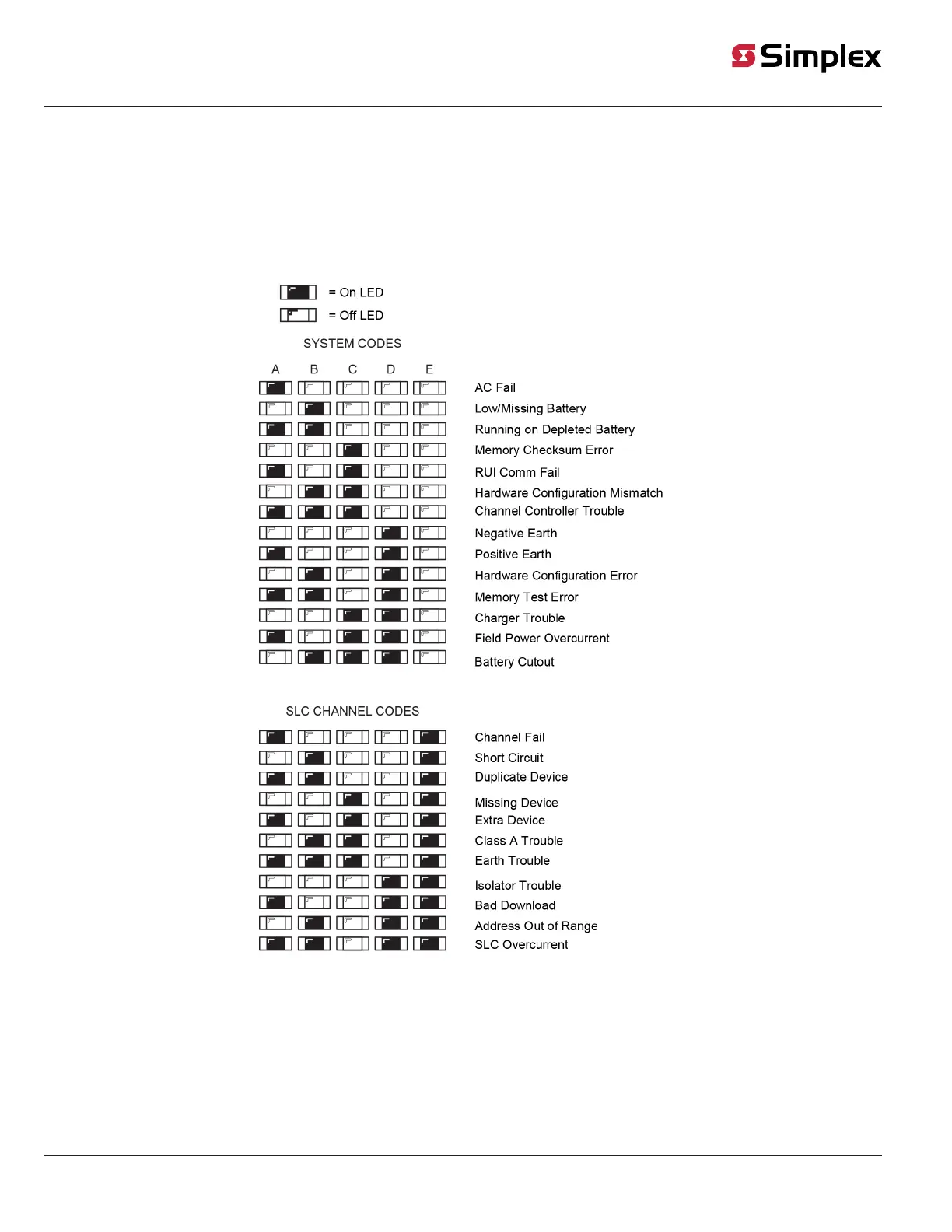Troubleshooting
System Trouble Indicators (LEDs A through E)
The system trouble indicators consist of a bank of five yellow LEDS (refer back to Figure 1 for their location on the TPS). These LEDs are used to signal
various trouble conditions on the TPS and its SLCs. Only one trouble at a time is shown. You can step through all of the troubles present on the TPS or
its SLCs using the Trouble Scroll Pushbutton. This pushbutton is shown in Figure 1 and is located just to the right of LEDs A through E.
Note:
• Any trouble indication that applies to a specific SLC channel has the corresponding LED (CH1 through CH3) for that channel lit.
• The Trouble Scroll Pushbutton allows an operator to scroll through multiple troubles.
Figure 14: System trouble indicators
579-336 Rev. M
© 2020 Johnson Controls. All rights reserved. All specifications and other information shown were current as of document revision and are subject to change without notice. Additional listings may be applicable, contact your local Simplex®
product supplier for the latest status. Listings and approvals under Simplex Time Recorder Co. Simplex, and the product names listed in this material are marks and/or registered marks. Unauthorized use is strictly prohibited. NFPA 72 and
National Fire Alarm Code are registered trademarks of the National Fire Protection Association (NFPA).