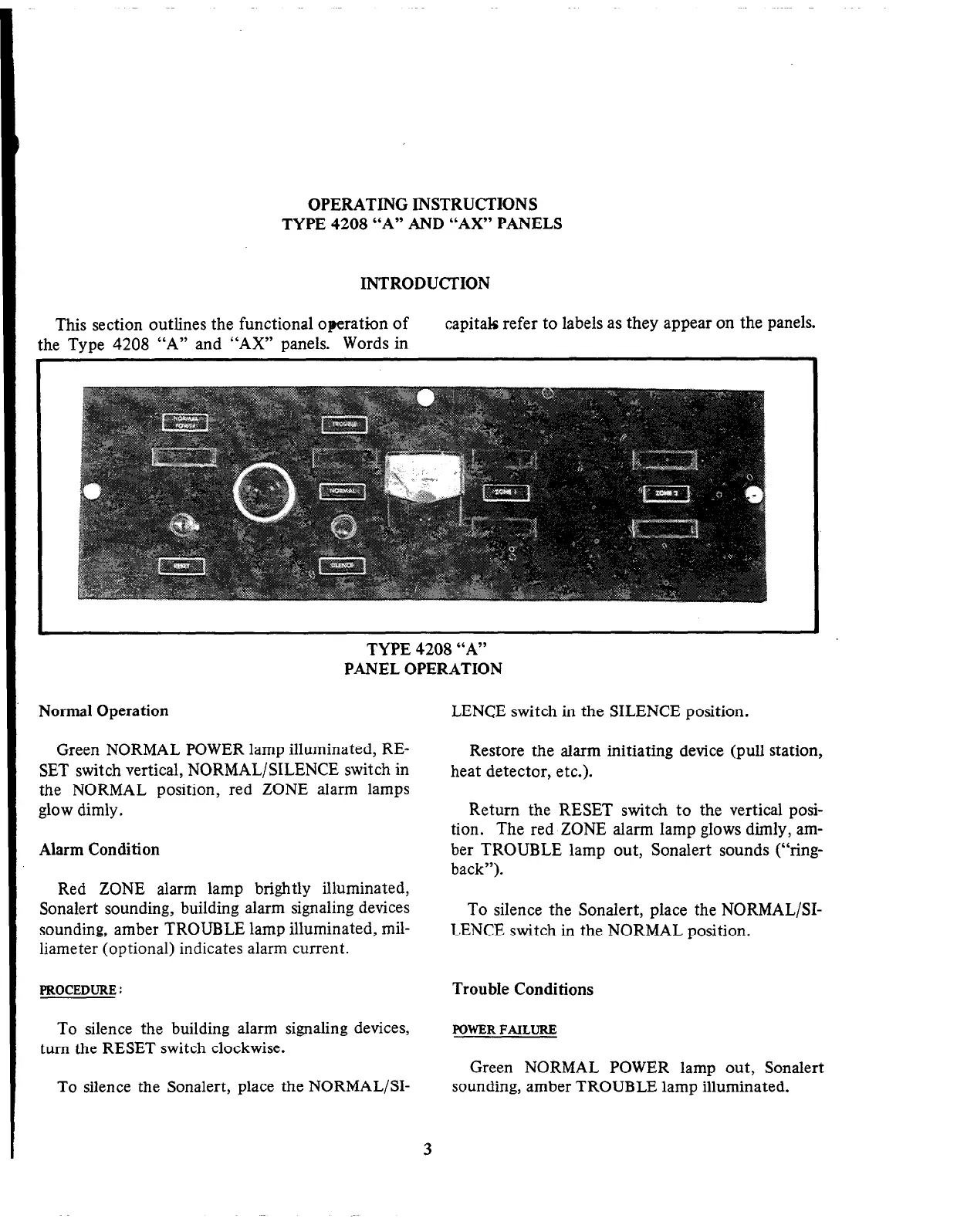OPERATING INSTRUCTIONS
TYPE 4208 “A” AND “AX” PANELS
INTRODUCIION
This section outlines the functional operation of
capitak refer to labels as they appear on the panels.
the Type
4208
“A” and “AX”
panels.
Words in
TYPE 4208 “A”
PANEL OPERATION
Normal Operation
LENCE switch in the SILENCE position.
Green NORMAL POWER lamp illuminated, RE-
SET switch vertical, NORMAL/SILENCE switch in
the NORMAL position, red ZONE alarm lamps
glow dimly.
Restore the alarm initiating device (pull station,
heat detector, etc.).
Alarm Condition
Return the RESET switch to the vertical posi-
tion. The red ZONE alarm lamp glows dimly, am-
ber TROUBLE lamp out, Sonalert sounds (“ring-
back”).
Red ZONE alarm lamp brightly illuminated,
Sonalert sounding, building alarm signaling devices
sounding, amber TROUBLE lamp illuminated, mil-
liameter (optional) indicates alarm current.
To silence the Sonalert, place the NORMAL/SI-
LENCE switch in the NORMAL position.
PROCEDURE :
Trouble Conditions
To silence the building alarm signaling devices,
turn the RESET switch clockwise.
POWER FAILURE
To silence the Sonalert, place the NORMAL/Sl-
Green NORMAL POWER lamp out, Sonalert
sounding, amber TROUBLE lamp illuminated.
3