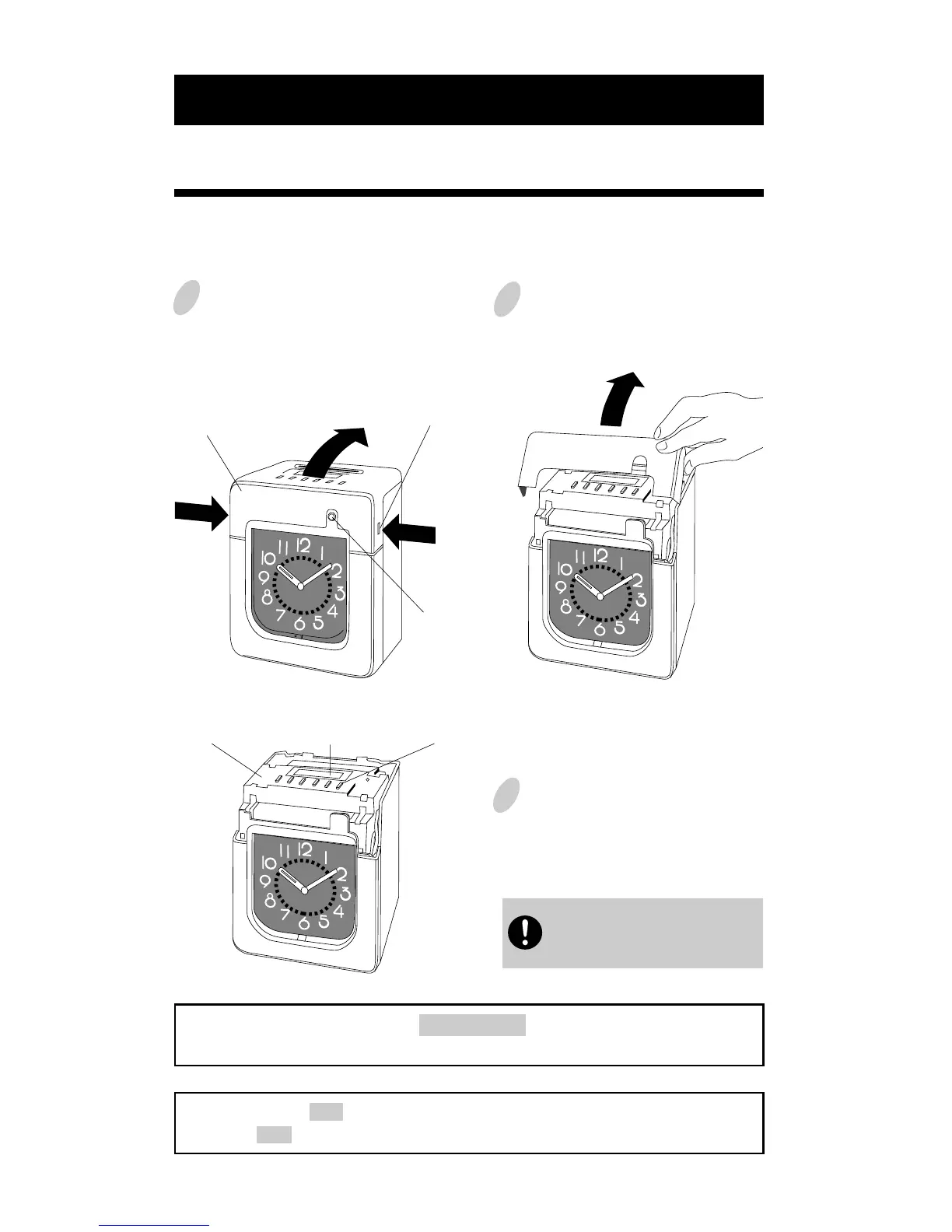To prepare for setting:
5. SETTING
Preparation for setting
1 Unlock the unit. While holding down
the panel, open buttons at both sides of the
unit and lift the panel cover away from
you.
2 Remove the panel cover.
3 Make settings using the display and
control buttons at the panel house.
Panel house
Control buttonDisplay
Be sure to make settings with
the power on.
Make sure to press SET at the completion of each setting. Contents are NOT stored in
memory if SET is not pressed.
Upon opening the panel cover, the PAY ENDING button lights up and the unit is in
the pay ending setting mode.
Panel cover
Key hole
Panel open button
(at both sides of the unit)
8