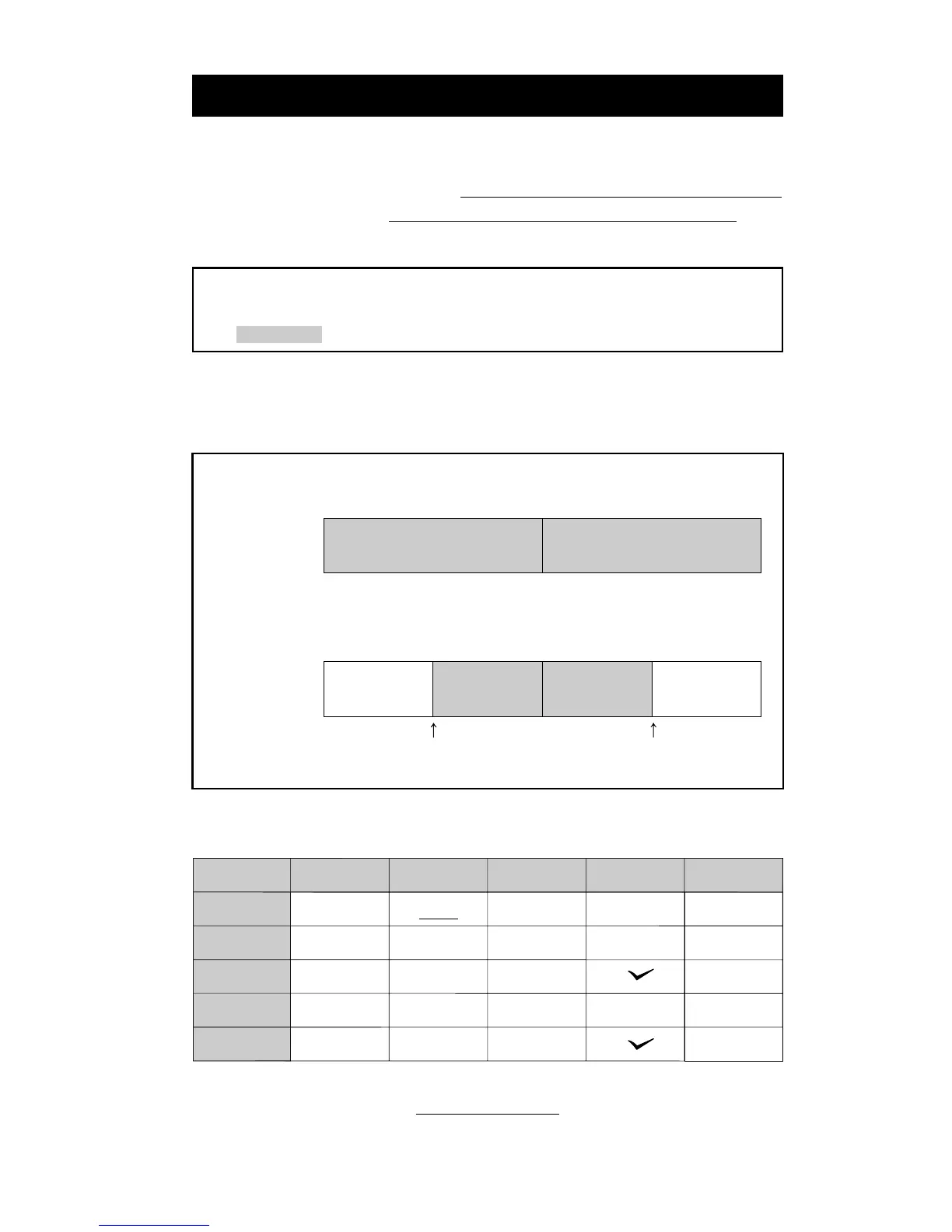Setting the Time Table Program
The time table program function allows automatic selection of print color (black or red),
an external time signal, and automatic selection of a column to print records in. These
functions can be set by the day of the week and time period.
• No time table program is factory-set. (The default is: print in black; no external time
signal; and print in Column 1.)
• The PROGRAM button stays lit up during its setting operation.
The time table program is explained using the following example.
Sunday
"P-01"
"P-03" "P-04" "P-05"
"P-02"
Monday - Saturday
Day advance time:
05:00 12:00
Next day
05:00
Day advance time:
05:00 12:0009:00 17:30
Next day
05:00
Signal
Print in red/in Column 5 Print in red/in Column 6
Print in black/
in Column 1
Print in red/
in Column 2
Print in red/
in Column 3
Print in black/
in Column 4
Signal
The following is the time table based on the case above.
Program No.
P-01
P-02
P-03
P-04
P-05
Day of week
Sun.
Sun.
Mon. - Sat.
Mon. - Sat.
Mon. - Sat.
Time
05:00
12:00
09:00
12:00
17:30
Print color
Red
Red
Red
Red
Black
External time
signal
Print column
5
6
2
3
4
Times are always printed in black in Column 1 for the time period with no program setting.
One programmed day begins at the day advance time.
See "Setting Day Advance Time" in this section for details.
Up to 32 programs can be set (P-01 through P-32).
18
•
•
•