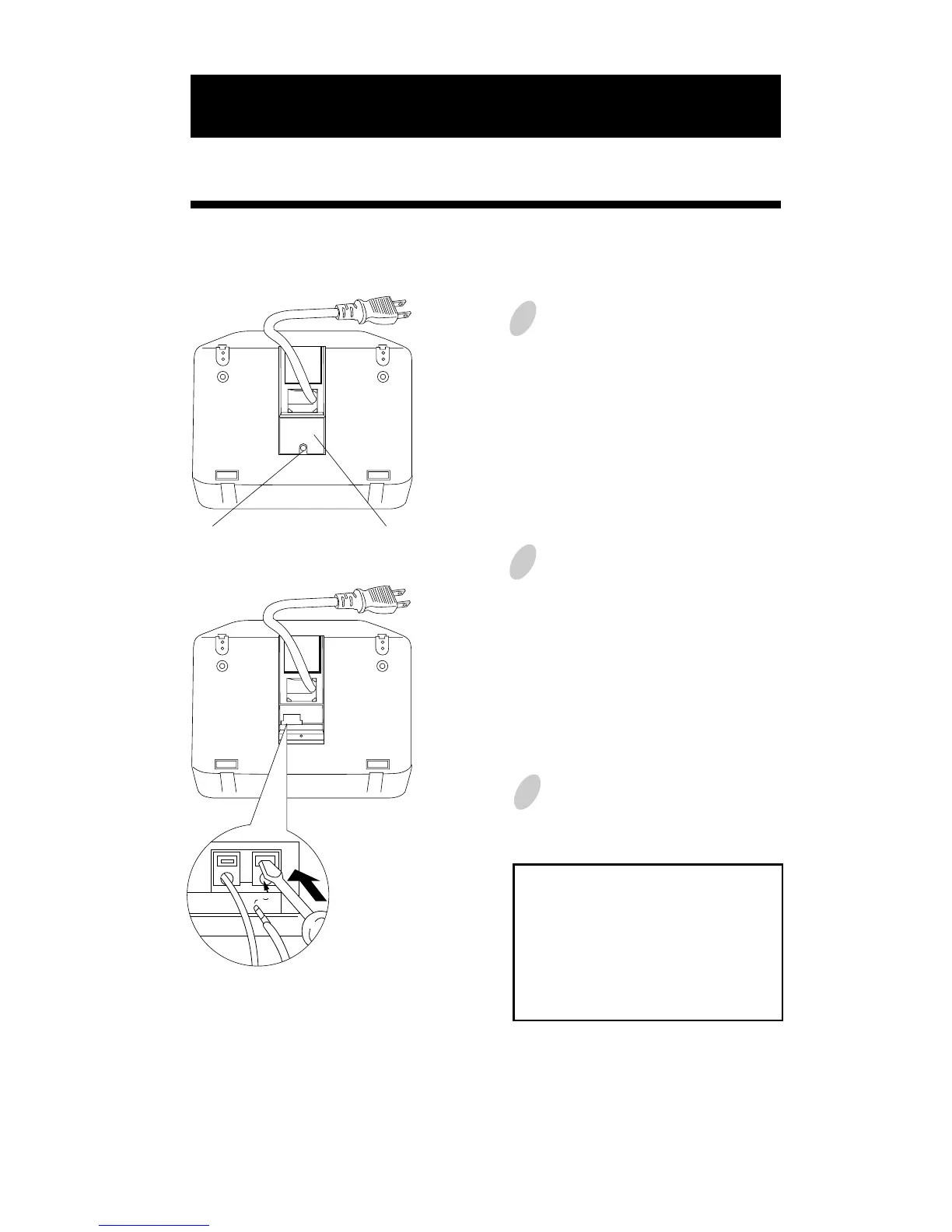Follow the steps below to connect to an external time signal device.
6.
CONNECTING TO AN EXTERNAL TIME SIGNAL
3 Replace the lid after pulling the
wires through the U-shaped cut
provided on the lid.
1 Unscrew the screw fixed on the
bottom of the unit to remove the
lid.
2 Insert two wires for an external time
signal while pushing the upper part of
the terminal board with a screwdriver.
Connection Specifications for
External Contact
• Contact output: One circuit, dry
contact
• Contact capacity: 5A, 30VDC
(Resistive)
Screw Lid
27