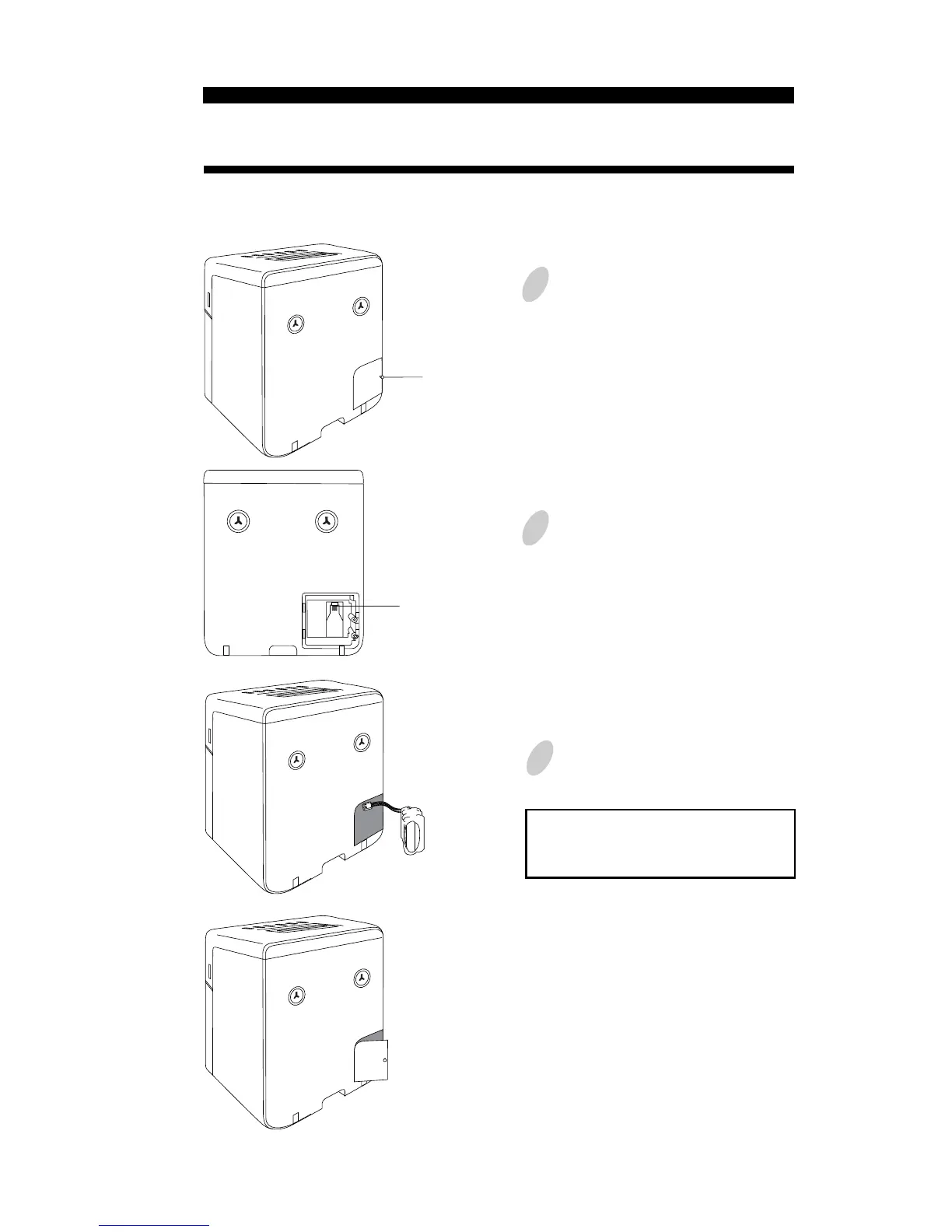7.
INSTALLING THE Ni-Cd BATTERY
(OPTIONAL)
Follow the steps below to install a Ni-Cd battery (optional) in case of power failure.
3 Hook the lid to close, and secure it
with the screw.
1 Unscrew the screw that holds the
lid of the battery compartment in the
lower right-hand corner of the back of
the unit.
2 Insert the battery connector into the
compartment connector to install the
battery.
Use only the originally offered
Ni-Cd Battery.
Screw
Connector
28