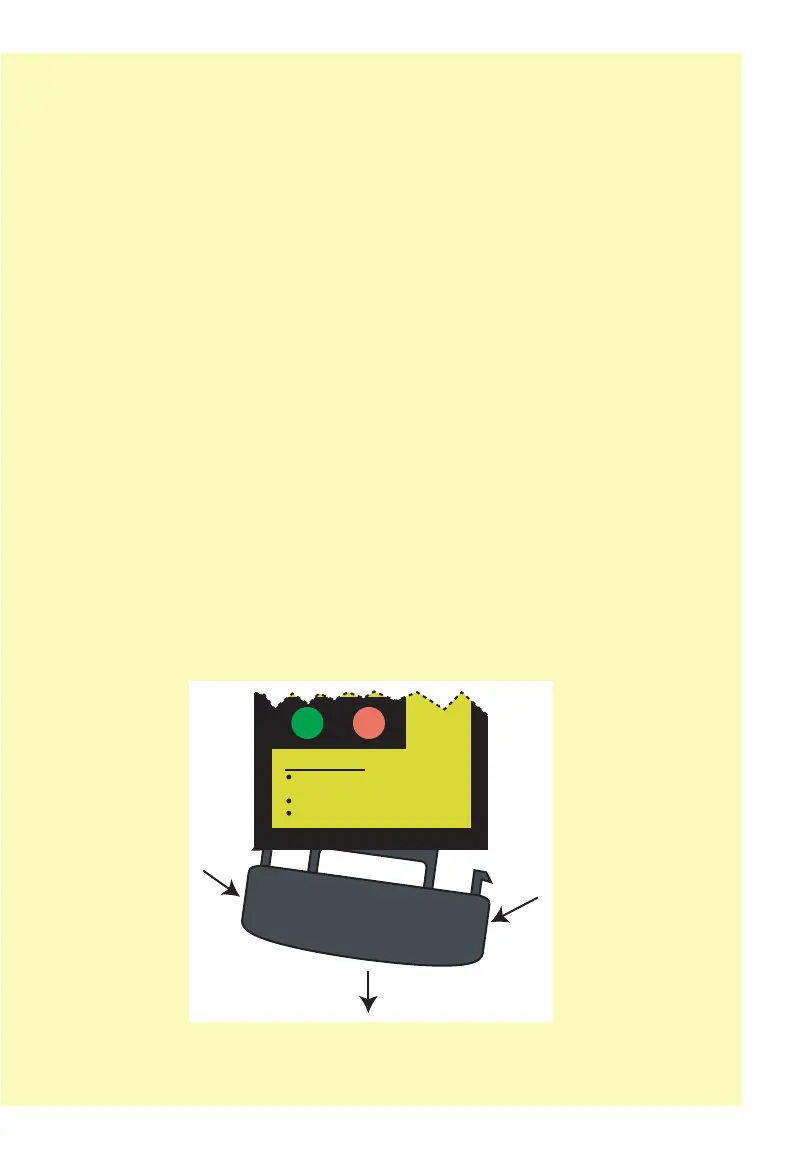3
3
TrueSTART II Introduction
The Simplex TrueSTART II Instrument (TSIT) is a portable, handheld
instrument for verification of the correct installation of Simplex peripherals
and wiring to Simplex circuits and modules.
The TSIT is used to verify wiring, addressable devices, conventional zones
(IDC) and signal circuits (NAC) before the Fire Alarm Control Panel (FACP) is
commissioned.
This manual describes the steps to verify that all wiring and peripheral
devices are correctly installed before connecting the wires to the FACP.
Power Sources
The TSIT operates from multiple power sources:
Lithium Ion Battery
AC Adapter
Any 24V DC source (using the Auxiliary Power Harness).
Battery Operation
Remove the battery compartment by squeezing in the tabs on the sides.
Connect a charged battery to the harness inside the tester case.
Replace the battery compartment.
This is th
e battery
If you can read this you are standing
much too close t
o the manual
Use up/down arrow and keys to move
between menu choices
To Navigate Menus
Press ENT ket to select a menu choice
Press MENU key to back out of a menu
choice
ON
OFF
