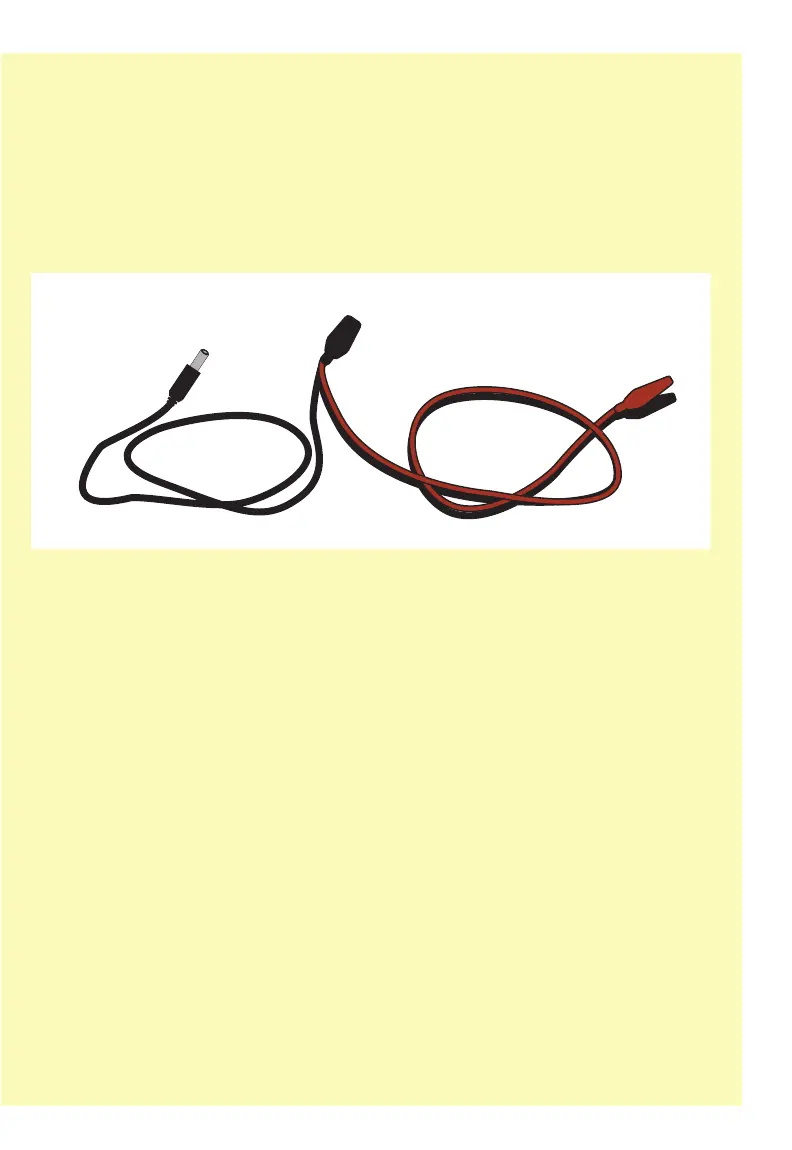5
5
The Power Plug (1) connects to the TSIT, bringing power from either the AC
Adapter or the Alligator Clips (3).
To use the Aux Power Harness with the AC Adapter, connect the power plug
from the adapter to the Power Jack (2).
Red & Black Alligator Clips (3) may be used as INPUT to provide power to
the tester, or as an OUTPUT to distribute 24V power to peripheral devices
such as IDNet ZAMs.
Testing & Safety
The TSIT supports the line testing of IDNet and IDNAC addressable devices,
Simplex NACs and Simplex IDCs. Connect and test only these types of
circuits.
Before connecting the tester to any circuit for testing, verify that the circuit is
not connected to any voltage source. Measure across each circuit pair with a
voltmeter. Measure each conductor to earth. Remove any external voltage
source prior to connecting tester.
Power-Up
Do not connect the test leads to any field wiring until after the TSIT is
powered. Press and hold the Green ON button until the Initialization Screen
is displayed. The tester requires approximately 5 seconds to initialize, after
which it will display the first menu choice.