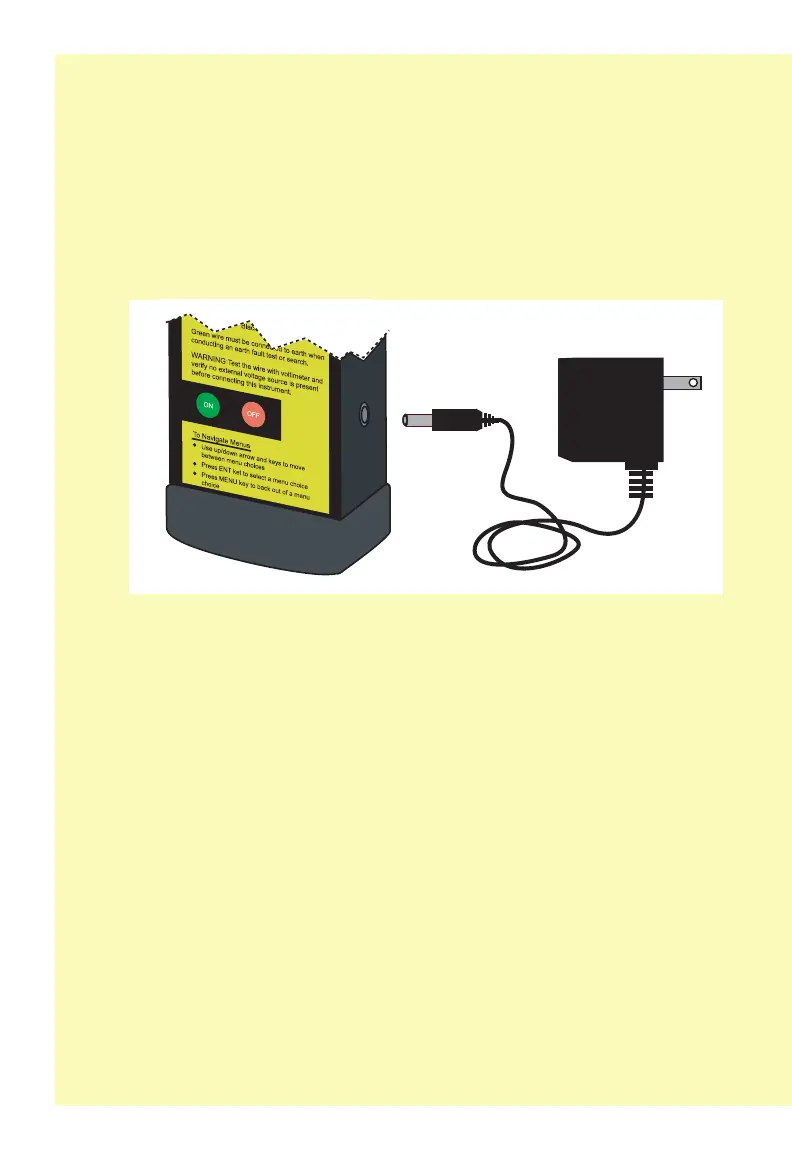4
4
AC Adapter
Connect the AC Adapter to the power port in the right side of the TSIT. Plug
the adapter into a wall outlet.
The AC Adapter is rated for 100-240 VAC, 50-60 Hz. It is supplied with a US
standard wall plug.
Aux Power Harness
The Aux Power Harness is a multi-purpose accessory that is used to:
Extend the reach of the AC adapter
Provide power (via alligator clips) to ZAMs and other 24V powered
devices (when used with the AC adapter)
Power the tester from an FACP
The output from the AC adapter will support up to 650 mA ZAM load in
addition to powering the TSIT.
Note: The TSIT cannot power auxiliary devices when operating from the
batteries. The battery voltage is too low (14.4V) to power 24V DC devices.
The battery is disabled when the AC adapter or the Aux Power Harness are
plugged into the TSIT.