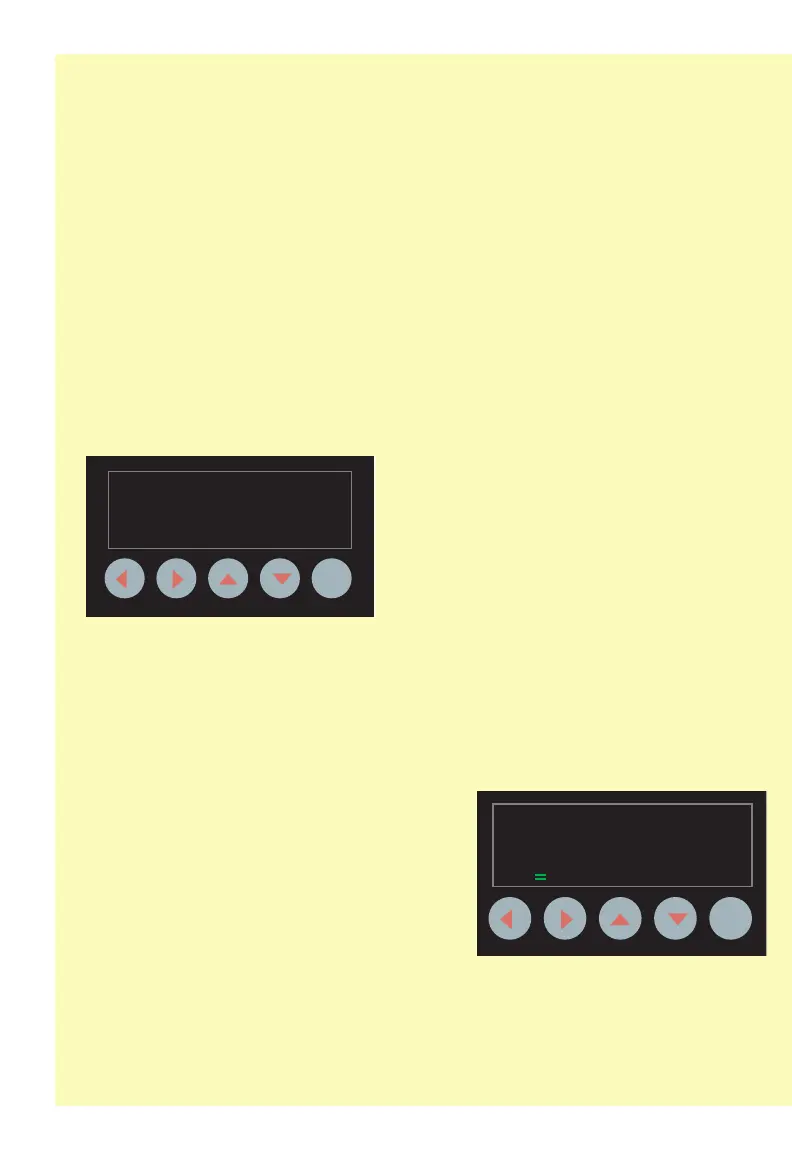8
8
The IDNet Test (Menu Selection Run IDNet Test) performs a series of tests
on the IDNet channel. Navigate through menu options until Run IDNet Test is
displayed, and press ENT.
This menu selection sequentially does the following:
Scans the channel to determine device types and addresses
Identifies any duplicated address setting
Polls every device to determine the state, for example:
Pull stations – Normal or Alarm?
ZAMs – Normal/Alarm/Open?
TrueAlarm – analog value/excessively dirty
If an earth fault exists, will attempt to isolate the fault if isolators are
present.
At the completion of the test, review the
summary of devices detected. Then
compare it to the devices that are
supposed to be installed.
Press ENT to review the results of the
scan. Use the up/down arrows to scroll
through the menu choices.
The choices are to review Totals, review By Address or review Errors. When
reviewing By Address, the address of the device is shown in brackets. Use
the up/down arrow keys to view a higher or lower address
The devices will be shown in sequence, as you scroll, with the status found
by the TSIT.
To review the errors, press the menu key
and use the up/down arrows to scroll to
Errors choice. Press ENT. If multiple
errors are present, the up/down keys will
scroll through the list of all devices with
abnormal status.
The display will show the lowest address of
an abnormal device, and will indicate the fault.
ENT
Total Devices
PHOTO
IPHOTO
-more-
249
190
58
ENT
[192]
ION
NORMAL
F1 LED
51
