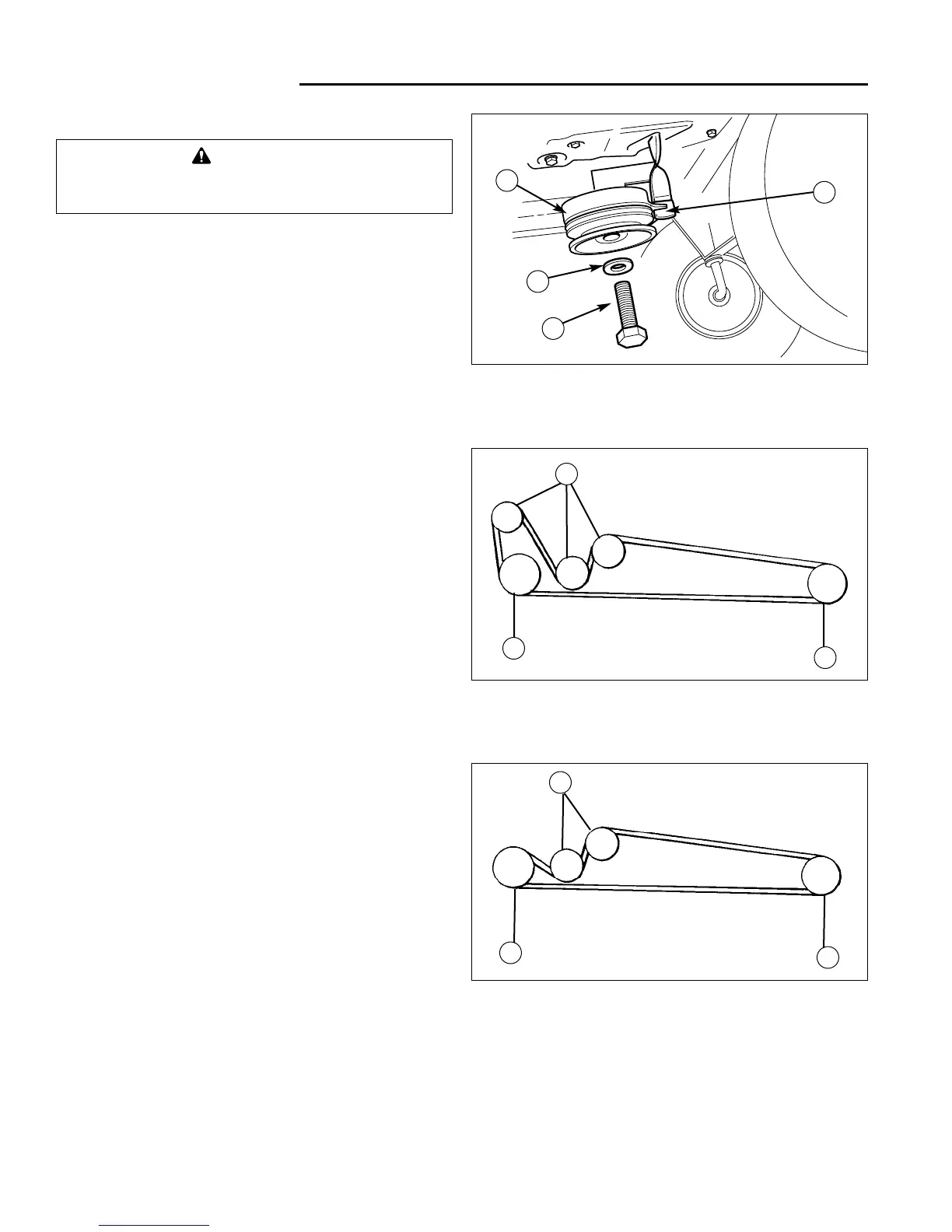26
Adjustments & Service
TRACTOR DRIVE BELT REPLACEMENT
1. Park the tractor on a level surface. Disengage the
PTO, turn off the engine and set the parking brake.
Remove the key.
2. Remove the mower deck from the tractor. See Mower
Installation & Removal.
3. Unplug the wiring harness from the PTO. Remove
the PTO as shown in Figure 37.
4. Remove the drag link rear hardware. When reassem-
bling, apply thread locking compound to nut before
tightening.
5. On gear models, disconnect the wires from the neu-
tral switch on the transmission.
On hydro models, loosen the belt stop on the trans-
mission pulley. Belt stop hardware is located on the
inside of RH frame. Move belt stop out of the way.
Belt stop should be positioned 1/8" from belt when
new belt is installed and hardware is tightened.
6. Carefully slide belt over transmission pulley and
remove from other pulleys.
7. Install new belt as shown in Figures 38 and 39.
8. Reverse steps 1-5.
Figure 38. Drive Belt Routing - Gear Models
A. Engine Pulley C. Idler Pulley
B. Transmission Pulley
CAUTION
To avoid damaging belts, do not pry belts over
pulleys.
Figure 37. PTO (Electric Clutch) Assembly
A. PTO C. Washer
B. Sleeve D. Capscrew
A
B
C
Figure 39. Drive Belt Routing - Hydro Models
A. Engine Pulley C. Idler Pulley
B. Transmission Pulley
A
B
C
Viewed From Bottom
Viewed From Bottom
A
B
C
D