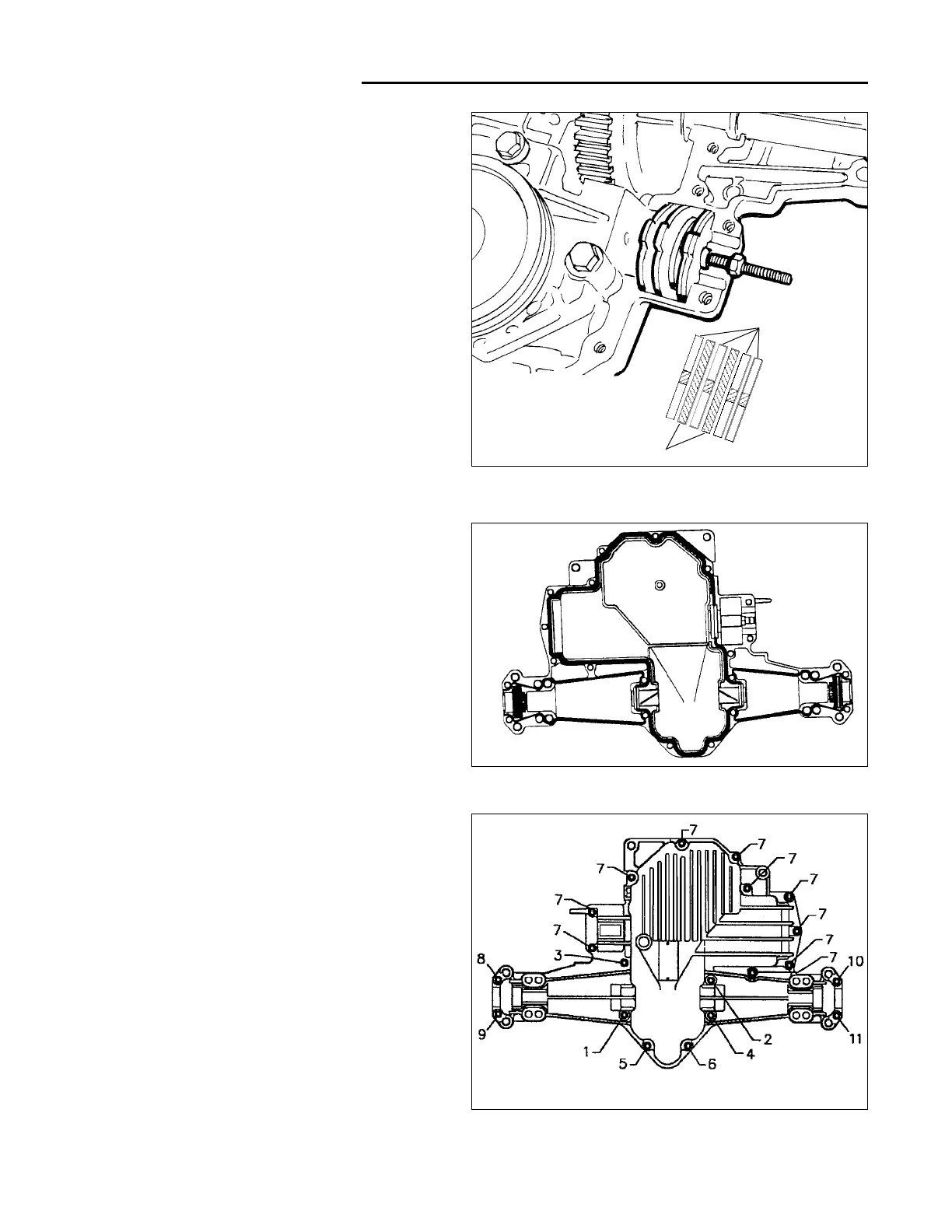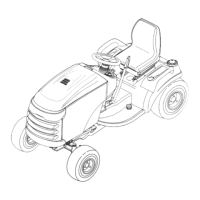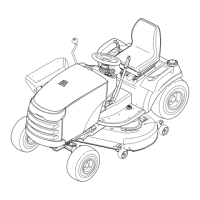9 Hydro Transmission Repair
Hydro-Gear 310-0500
9-18
Figure 32. Install Brake Components
22.To install brake disks, first install a stator, then a rotor
(hub to inside), then a stator, then a rotor (hub to
inside), then two stators.
23. Install the brake bolt (with nut) into the upper housing.
At this time make sure the pump and motor rotate
freely. Also check that the bypass actuator lifts the
motor off the center section.
Rotor
Stator
24.Apply sealant as shown in the example.
NOTE: The drawing may not be the same as the original
factory sealant application, but is the currently recom-
mended pattern. Apply sparingly.
NOTE: Use RTV or silicon sealer. Do not put sealant
over lip seals.
Figure 33. Sealant Application
25.Position the lower housing on the upper housing and
secure with capscrews. Torque capscrews to 135-
165 in-lbs. in the sequence shown in Figure 34.
26.Wipe off all excess sealant from the seam of the
housings.
27.Check the bypass actuator and axle shafts for free-
dom of movement. The axle shafts should not lock up
but may rotate stiffly. The bypass actuator shaft must
rotate freely.
Figure 34. Bolt Torque Sequence