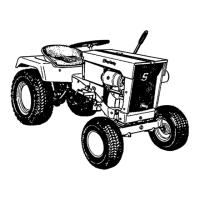Prestige, Conquest, & Broadmoor Series
TP 300-2534-02-PR-SMA
1/200312
Perform
Safety Checks
Functional Tests
1. Check the tractor for loose bolts, screws, nuts, etc.
2. Start the engine and check all controls for proper
operation: ground speed control pedals, clutch/brake
pedal, parking brake, throttle and choke cables, elec-
tric PTO clutch, headlight switch, steering, attachment
lift, etc.
3. Stop the engine and check for fluid leaks: oil, gaso-
line, or transmission oil.
4. If any control fails to operate properly during testing or
seems to be out of adjustment, check and readjust it
according to the following Adjustments section.
Dashboard Display Functions
When the key switch is first turned to the RUN position,
all warning indicators will light and the total running hours
will be displayed. Be sure all lights are functioning.
Refer to Figure 28.
A. FUEL LEVEL
Indicates the amount of fuel in the fuel tank.
B. HOUR METER / CLOCK / SERVICE INDICATOR
When the key is first turned to the RUN position the total
running hours will be displayed for ten seconds. The dis-
play then changes to a clock. The clock will need to be
reset if the tractor has not been used in 35 days.
To set the clock, depress and release the “Select” and
“Set” buttons until the desired digit is selected.
A service indicator (display= “OilLube”) will be dis-
played after the first 5 hours of operation, and then after
every 50 hours. The 50 hour alert can be reset at any
time by turning the key switch from OFF to RUN three
times within 5 seconds (with engine off).
C. SELECT BUTTON & D. SET BUTTON
Used to set the clock.
E. PTO LIGHT
Indicates the PTO switch is in the ON position.
F. CRUISE CONTROL LIGHT
Indicates that the cruise control is engaged.
G. ENGINE COOLANT TEMPERATURE LIGHT
(LIQUID COOLED MODELS ONLY)
Lights when the engine is overheating.
H. LOW OIL PRESSURE LIGHT
Indicates that the engine oil pressure is low.
I. LOW VOLTAGE LIGHT
Indicates that the electrical system voltage is low.
SPECIAL FUNCTIONS
To display the total number of running hours:
1. Turn the key OFF.
2. Turn the key to RUN and leave in the RUN position.
To display the number of hours the PTO has been
engaged:
1. Turn the key OFF.
2. Engage the PTO.
3. Turn the key to RUN.
To run a demonstration of all dashboard functions:
1. Turn the key OFF.
2. Depress and hold the set button (D, Figure 3).
3. Turn the key to RUN and release the set button.
4. Turn the key to OFF to end the demonstration.
Mower Blade Stopping Check
Mower blades and mower drive belt should come to a
complete stop within five seconds after the electric clutch
switch is turned off.
With the tractor in neutral, the electric clutch switch dis-
engaged, and an operator in the seat, start the tractor
engine. Run the engine at full throttle. Engage the electric
PTO clutch switch and wait several seconds. Disengage
electric clutch switch and check the time it takes for the
mower drive belt to stop. If the mower drive belt does not
stop within five seconds, adjust the PTO clutch according
to the instructions in the Electric Clutch Adjustment sec-
tion.
Seat Switch Connection
Check that the seat switch (A, Figure 27) is connected to
the seat switch wire harness (B).
WARNING
Disengage the PTO, stop the engine, set the parking
brake, and wait for moving parts to stop before leav-
ing operator's position for any reason.
If the tractor does not pass the test, do not oper-
ate tractor. Under no circumstance should you
attempt to defeat the purpose of the safety
system.

