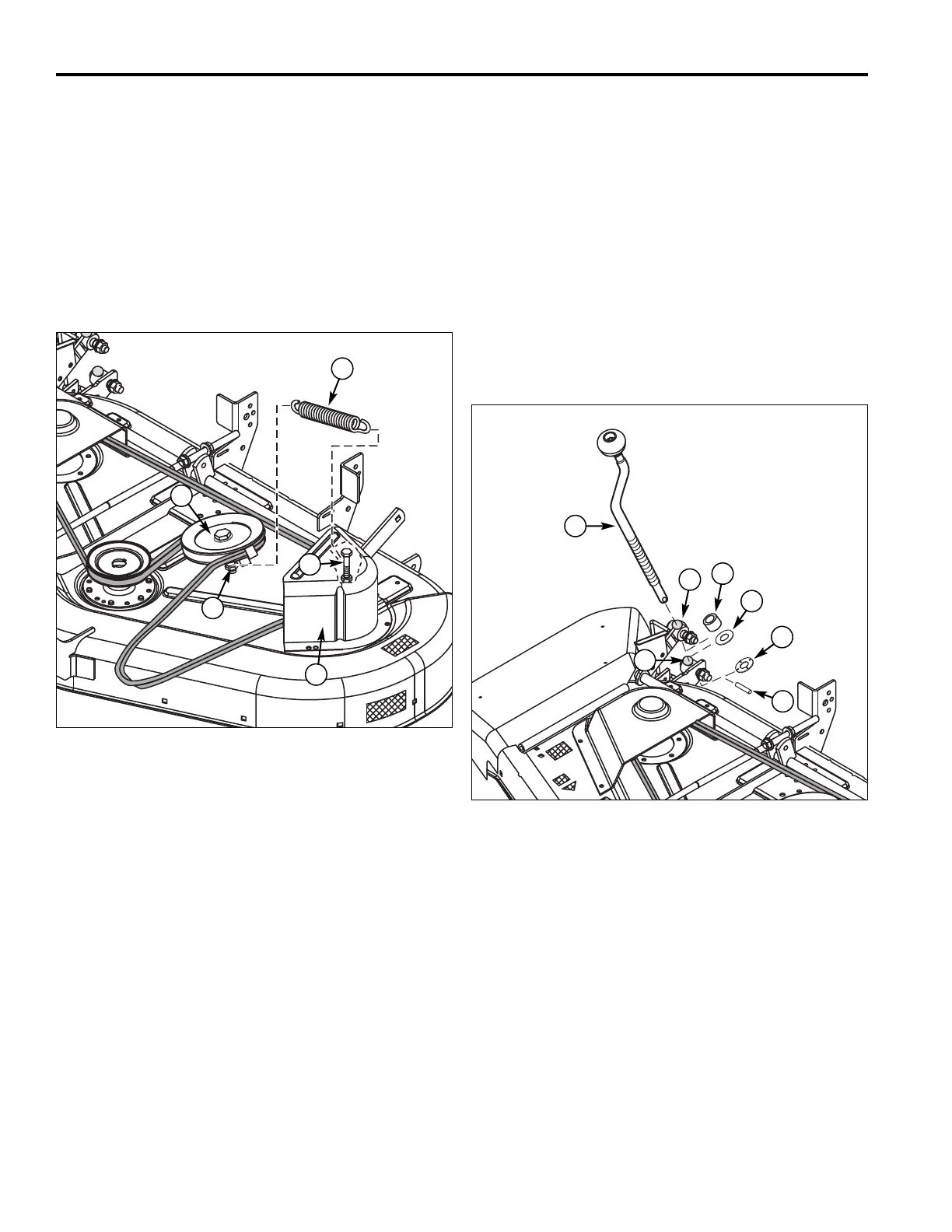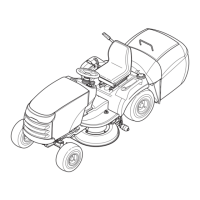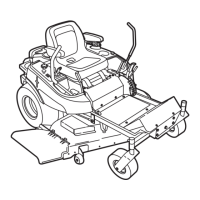Regent / 500 / 2500 / LT Series
TP 300-4218-04-RG-SMAN 1/20066
Install Mower Crank (Free Floating Models)
1. Apply a small amount of grease to the crank
assembly (A, Figure 5) threads.
2. Insert the crank handle (A) into the threaded trunion
(F) and turn clockwise.
3. Install the spacer (B) and flat washer (C) onto crank
assembly (A) as shown.
4. Insert the crank handle (A) through the non-threaded
trunion (G).
5. Install the the wave washer (D) onto crank assembly
(A) and roll pin into crank assembly (A) as shown.
Figure 5. Crank Handle Installation (Free Floating
Models)
A. Crank Assembly
B. Spacer
C. Flat Washer
D. Wave Washer
E. Roll Pin
F. Threaded Trunion, Upper
G. Non-Threaded Trunion, Lower
E
A
B
C
D
F
G
Install Idler Spring (50” Models)
1. Connect one end of spring (A, Figure 4) to the
exposed capscrew & nut (D) which is located under
idler pulley (E).
2. Connect the other end of idler spring (A) to the
exposed capscrew (D) which is behind arbor cover
(C).
Figure 4. Idler Spring Installation (50” Models)
A. Idler Spring
B. Capscrew
C. Arbor Cover, LH
D. Exposed Capscrew
E. Idler Pulley
D
C
B
A
E
