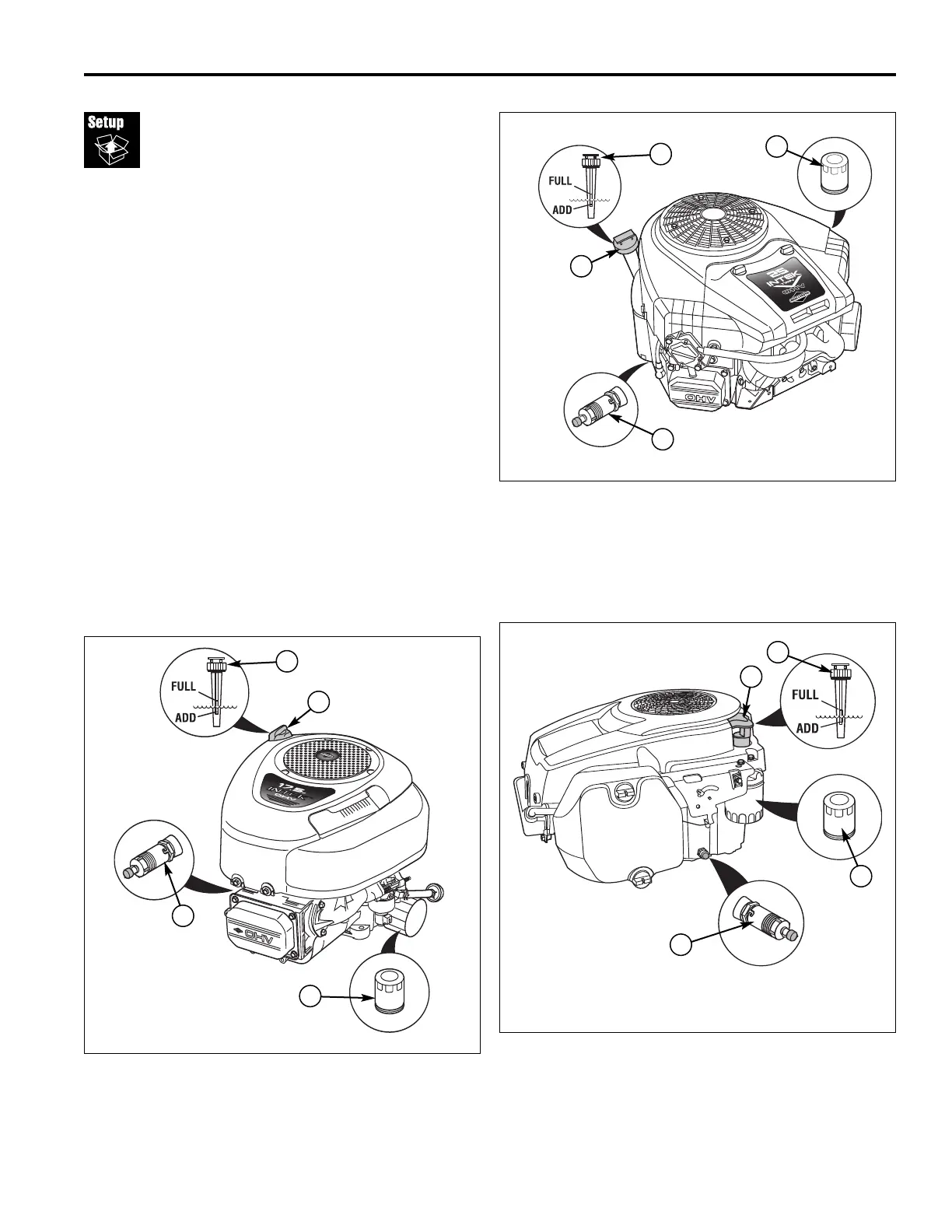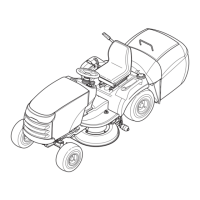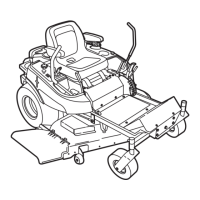Regent / 500 / 2500 / LT Series
1/2006 7 TP 300-4218-04-RG-SMAN
Check Fluid
Levels
Check Transmission Oil Level
The K46 transmission is a sealed unit that is shipped with
the correct oil level. However if a transmission’s oil level
is suspect it can be checked. See Transmission
Maintenance.
Fill & Check Engine Oil
Service Interval: Before each use, and every 8 hours.
1. Turn the engine off, and set the parking brake to
PARK.
2. Clean the area around the dip stick (C, Figure 6, 7, or
8).
3. Remove the dip stick (C) and clean it with a paper
towel.
4. Insert the dip stick (C) back into the engine. Briggs &
Stratton Models, thread the cap back onto the tube.
Kohler Models, push cap (C) firmly into place.
5. Remove the dip stick and read the oil level. The oil
level should be between the “FULL” and “ADD” marks
(D). If not, add oil according to the oil
recommendations chart (Figure 39 or 40).
Figure 7. Briggs & Stratton two cylinder Models
A. Oil Drain Valve
B. Oil Filter
C. Dip Stick
D. Checking Oil Level
A
C
D
B
Figure 6. Briggs & Stratton single cylinder Models
A. Oil Drain Valve
B. Oil Filter
C. Dip Stick
D. Checking Oil Level
Figure 8. Kohler Models
A. Oil Drain Valve
B. Oil Filter
C. Dip Stick
D. Checking Oil Level
A
C
D
B
A
C
D
B
