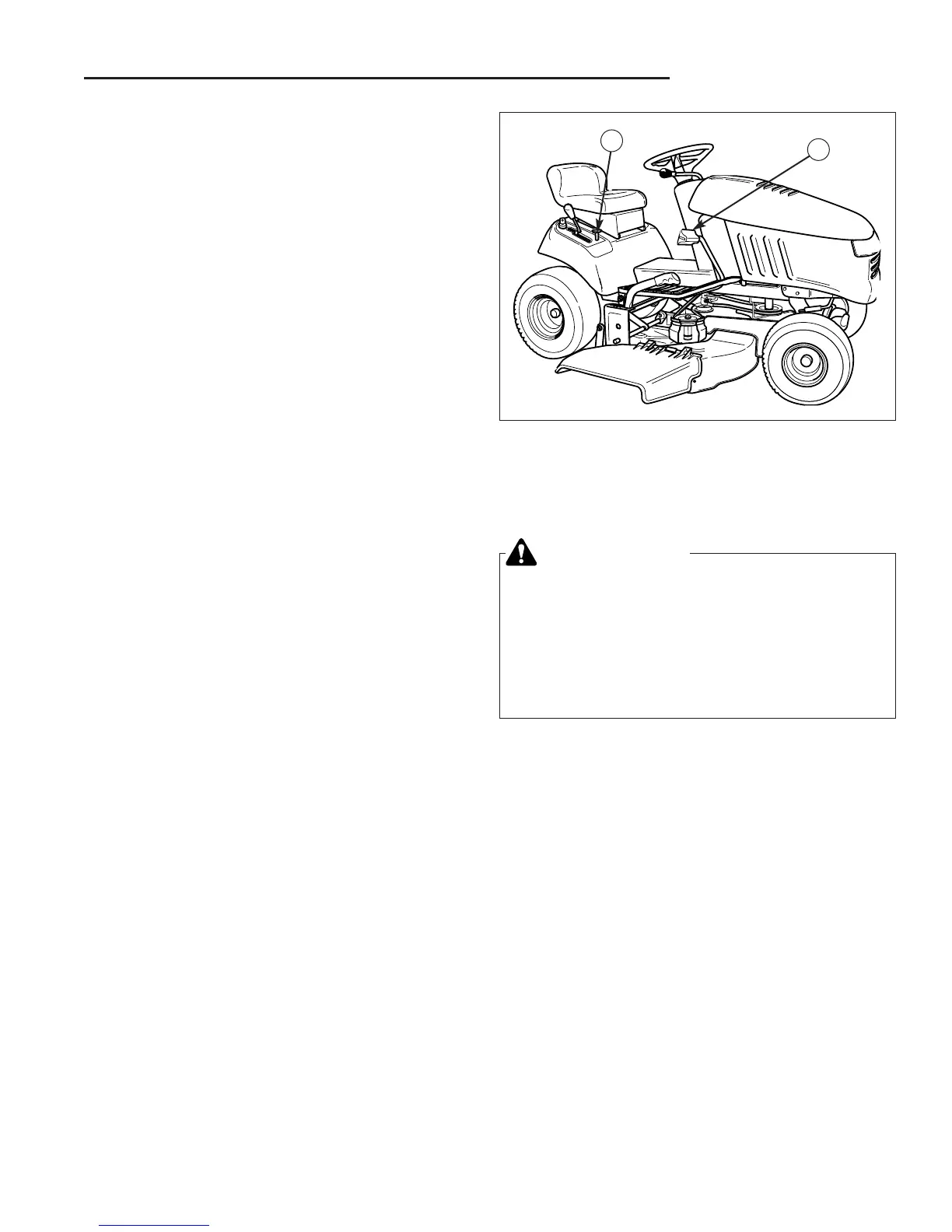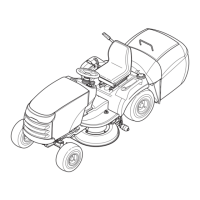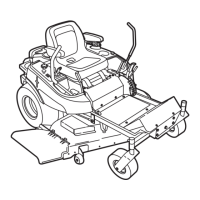STARTING THE ENGINE
1. While sitting in the operator’s seat, fully depress the
brake pedal or set the parking brake.
2. Make sure that the ground speed control lever is in
NEUTRAL.
3. Disengage the PTO clutch.
4. Set throttle to CHOKE.
NOTE: A warm engine may not require choking.
5. Insert the ignition key and turn it to START.
6. After the engine starts, move the engine throttle con-
trol to SLOW. Warm up the engine by running it for at
least a minute before engaging the PTO or driving
the tractor.
NOTE: In the event of an emergency the engine can be
stopped by simply turning the ignition switch to STOP.
Use this method only in emergency situations. For nor-
mal engine shut down follow the procedure given in
STOPPING THE TRACTOR.
11
Operating the Tractor
CLUTCH/BRAKE PEDAL OPERATION
HYDRO MODELS
1. Depressing the clutch/brake pedal (A, Figure 2) disen-
gages the transmission drive . Fully depressing the
pedal applies the rider brake.
2. Parking brake is applied by pulling up on the parking
brake control knob (B, Figure 2) with the clutch/brake
pedal fully depressed.
GEAR MODELS
1. Depressing the clutch/brake pedal (A, Figure 2) dis-
engages the transmission drive belt and allows the
gear lever to be shifted. Fully depressing the
clutch/brake pedal applies the tractor brake.
2. Parking brake is applied by pulling up on the parking
brake control knob (B, Figure 2) with the clutch/brake
pedal fully depressed.
WARNING
If you do not understand how a specific control
functions, or have not yet thoroughly read the
FEATURES & CONTROLS section, do so now.
Do NOT attempt to operate the tractor without
first becoming familiar with the location and
function of ALL controls.
Figure 2. Clutch/Brake Pedal Operation
A. Clutch/Brake Pedal
B. Parking Brake Control Knob
B
A
STOPPING THE TRACTOR & ENGINE
1. Returning the ground speed lever to NEUTRAL
(hydro models) or depressing the clutch/brake pedal
(gear models) will stop tractor movement. For emer-
gency stopping of any model, FULLY depress the
clutch/brake pedal to apply the tractor brake.
2. Engage the parking brake.
3. Disengage the PTO.
4. Position the throttle control at FULL.
5. Turn the ignition switch to OFF and remove the key.
NOTE: Stopping the engine at speeds lower than full
throttle can cause engine damage. Do not stop the
engine with the throttle control in the IDLE position.
