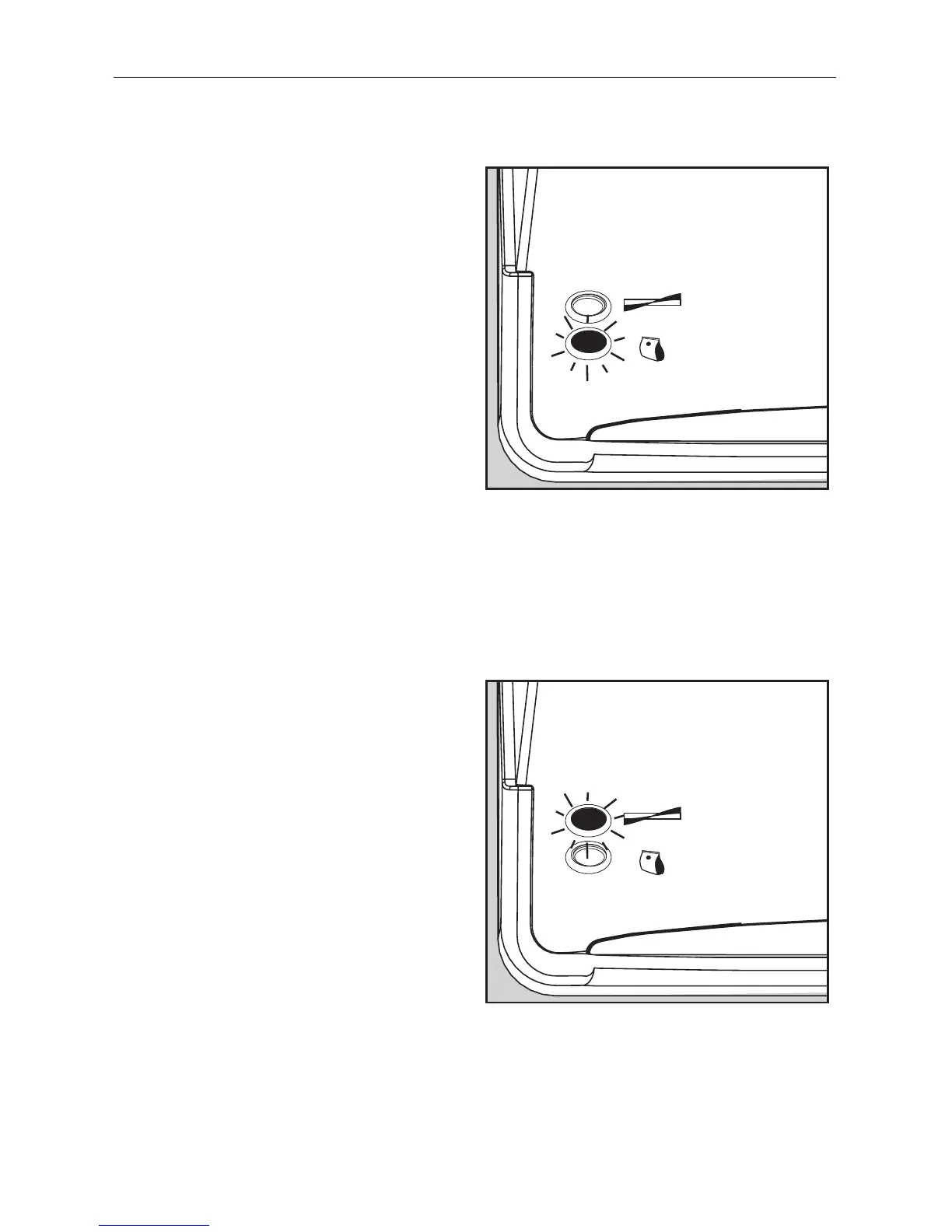23
Problem Solving Guide
Full bag or clog indicator light
The full bag indicator light is designed to
show when the bag is full or when there is a
clog in the vacuum.
The system measures airflow and alerts the
user when airflow is significantly reduced—
most commonly from full bags and clogs.
The light could also come on when
vacuuming fine powders such as flour or
drywall dust. These materials can quickly
block the bag pores, significantly reducing
airflow before the bag appears to be full.
The vacuum bag should still be changed.
Jammed brushroll
If an object, such as a throw rug or
article of clothing is ever picked up into
your vacuum, the vacuum will sense this
“jammed brushroll” condition and turn off
the brushroll. When this happens, the
“brushroll warning” light on the top of the
nozzle will light up in red.
• Turn off the vacuum and remove the
cause of the jam. Turn vacuum back on.
If the brushroll is free of any object and
the “brushroll warning” light is still lit, it’s
likely the clogged condition is located in
the vacuum motor fan. If so, please take
your Synchrony to a Authorized Simplicity
Retailer for service.
Red Warning Light
Brushroll
Full Bag
Yellow Warning Light
