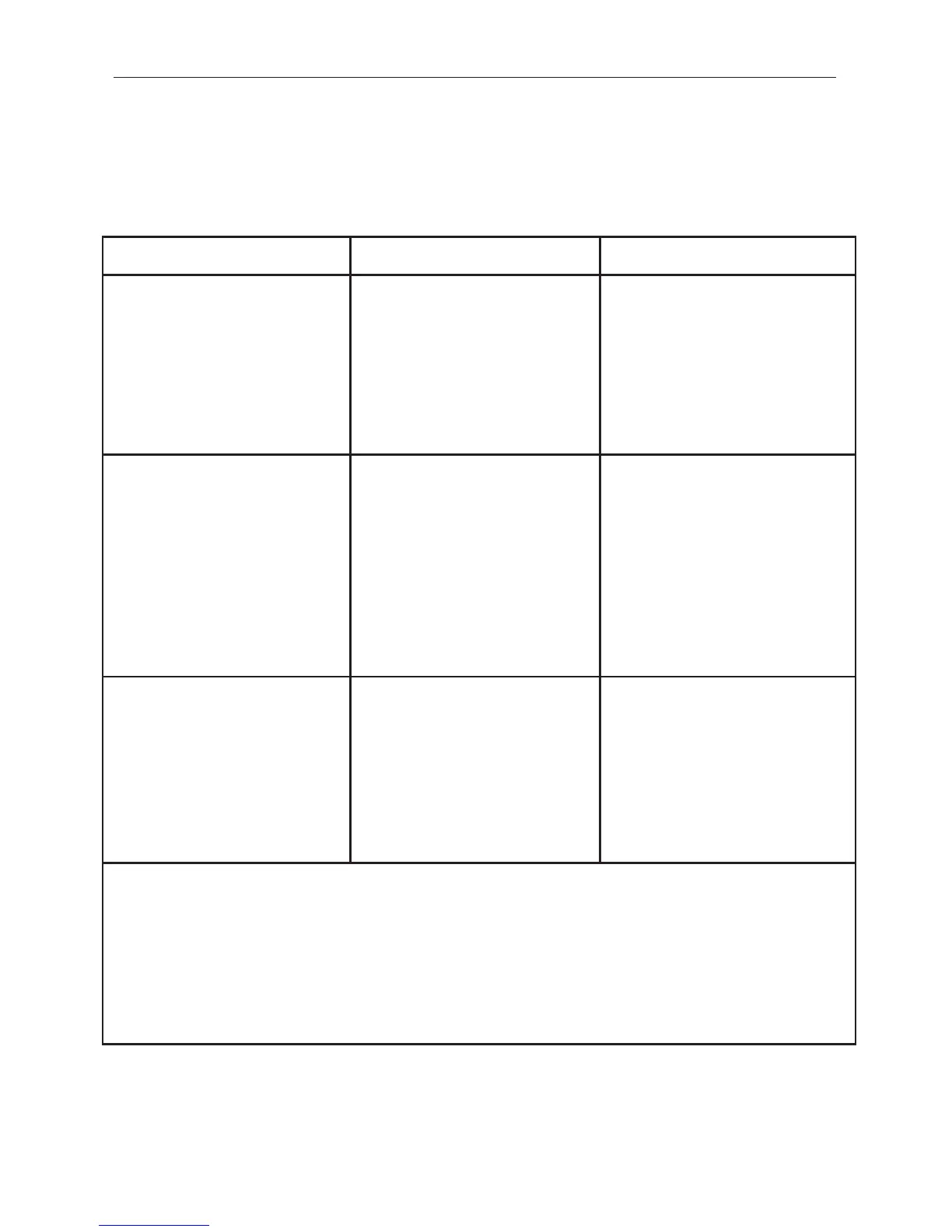25
Problem Solving Guide
Trouble Shooting
PROBLEM
Vacuum won’t turn on
Vacuum won’t pick up or
low suction
Dust escaping from vacuum
POSSIBLE REASON
• Power cord not firmly
plugged in
• Blown fuse or tripped
breaker
• Needs service
• “Carpet” switch not on
• Vacuum bag full
• Clogged filter
• Hose clogged
• Worn brushroll
• Broken belt
• Tool activation dial
turned on
• Dust cover not seated
properly
• Filter not installed
correctly
• Vacuum bag not installed
correctly
POSSIBLE SOLUTION
• Plug unit in firmly
• Check house fuse or
breaker. Replace fuse /
reset breaker.
• Take to Authorized Retailer
(1-888-9-SIMPLY)
• Turn “carpet” switch on
• Install new bag
• Install new filter
• Remove obstacle
• Replace brush strips
• Take to Authorized Retailer
for belt replacement
• Turn tool activation dial to
“off” position
• Reinsert the dust cover
and secure latch
• Review filter installation
(page 20)
• Review bag installation
(page 19)
Any other service should be done by an
Authorized Service Representative.
Service 1-888-9-SIMPLY
To locate your nearest retailer, visit our website at
www.simplicityvac.com
