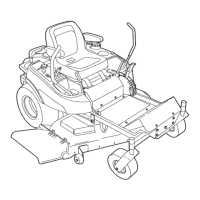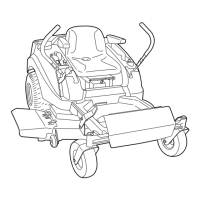Safety Decals
6
SAFETY DECALS
This unit has been designed and manufactured to pro-
vide you with the safety and reliability you would expect
from an industry leader in outdoor power equipment
manufacturing.
Although reading this manual and the safety instructions
it contains will provide you with the necessary basic
knowledge to operate this equipment safely and effec-
tively, we have placed several safety labels on the unit to
remind you of this important information while you are
operating your unit.
All DANGER, WARNING, CAUTION and instructional
messages on your rider and mower should be carefully
read and obeyed. Personal bodily injury can result when
these instructions are not followed. The information is for
your safety and it is important! The safety decals below
are on your rider and mower.
If any of these decals are lost or damaged, replace them
at once. See your local dealer for replacements.
These labels are easily applied and will act as a constant
visual reminder to you, and others who may use the
equipment, to follow the safety instructions necessary for
safe, effective operation.
Decal - Ignition
Switch
Part No. 7100467
Decal - Cutting
Height Adjust
Part No. 7100584
Decal - Roll Release Rods
Part No. 7100590
Decal - Throttle
Control
Part No. 7100413
Decal - Park Brake Control
Part No. 7100558
Decal - Motion
Control Levers
Part No. 7100583
Decal - Safety Symbols
Part No. 7100557
