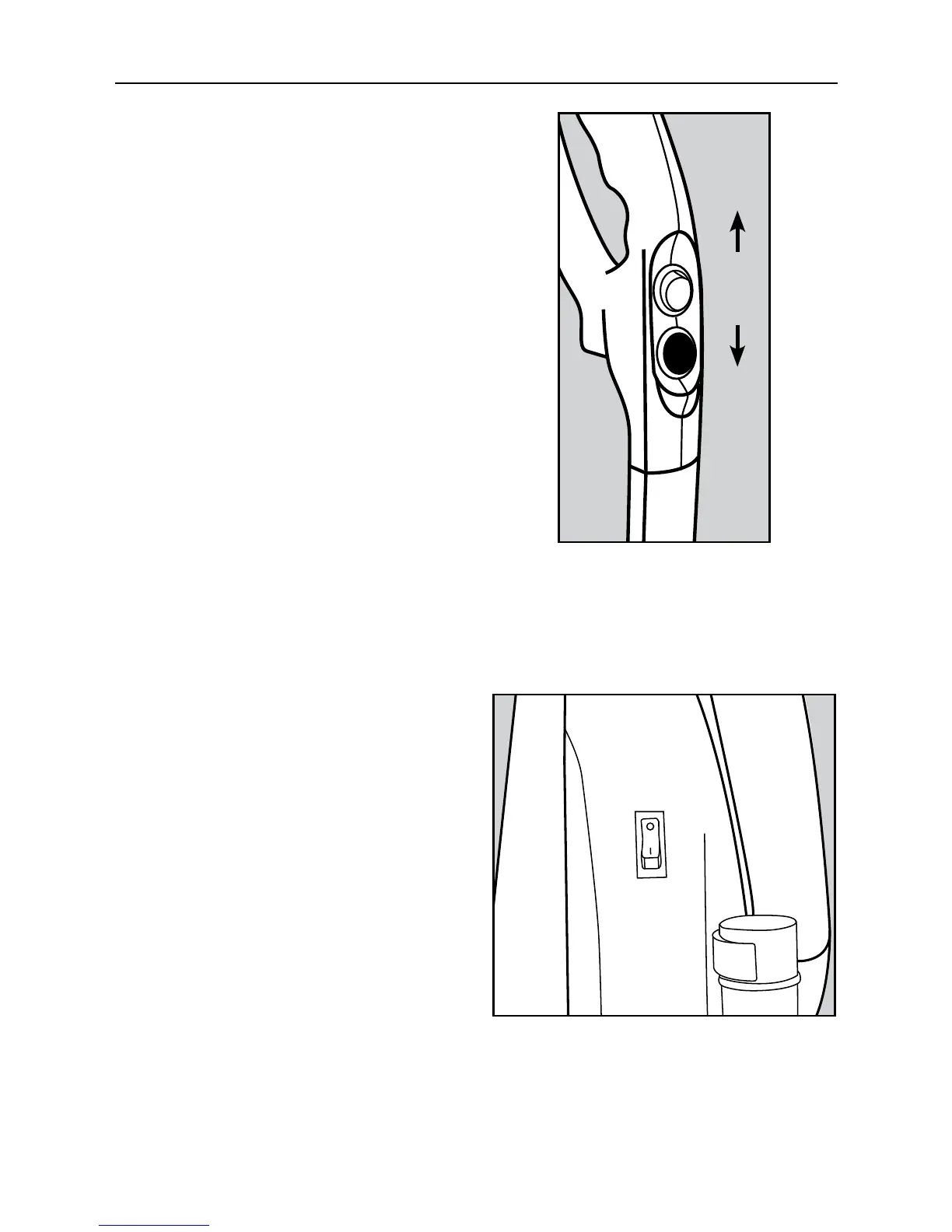8
Operation
On / Off switch
Models: SYMDL, SYMPBP, SYM, SYMS,
SYMD, SYMPNT, SYMP, SYMCNT,
SYMC & SYMCBP
• To start the vacuum cleaner, ip the
“on / off” switch located on the handle
to the “on” position.
• To stop the vacuum cleaner, ip the “on /
off” switch to the “off” position.
• Turn the vacuum cleaner off before
unplugging from electrical outlet.
On / Off switch
Models: SYME, SYMENT, SYMST,
SYMUSA, SYMCLNT & SYMCL
• To start the vacuum cleaner, ip the
“on / off” switch located on the side of
the bag compartment to the “on” position
as indicated on the switch.
• To stop the vacuum cleaner, ip the
“on / off” switch to the “off” position
as indicated on the switch.
• Turn the vacuum cleaner off before
unplugging from electrical outlet.
Off
On