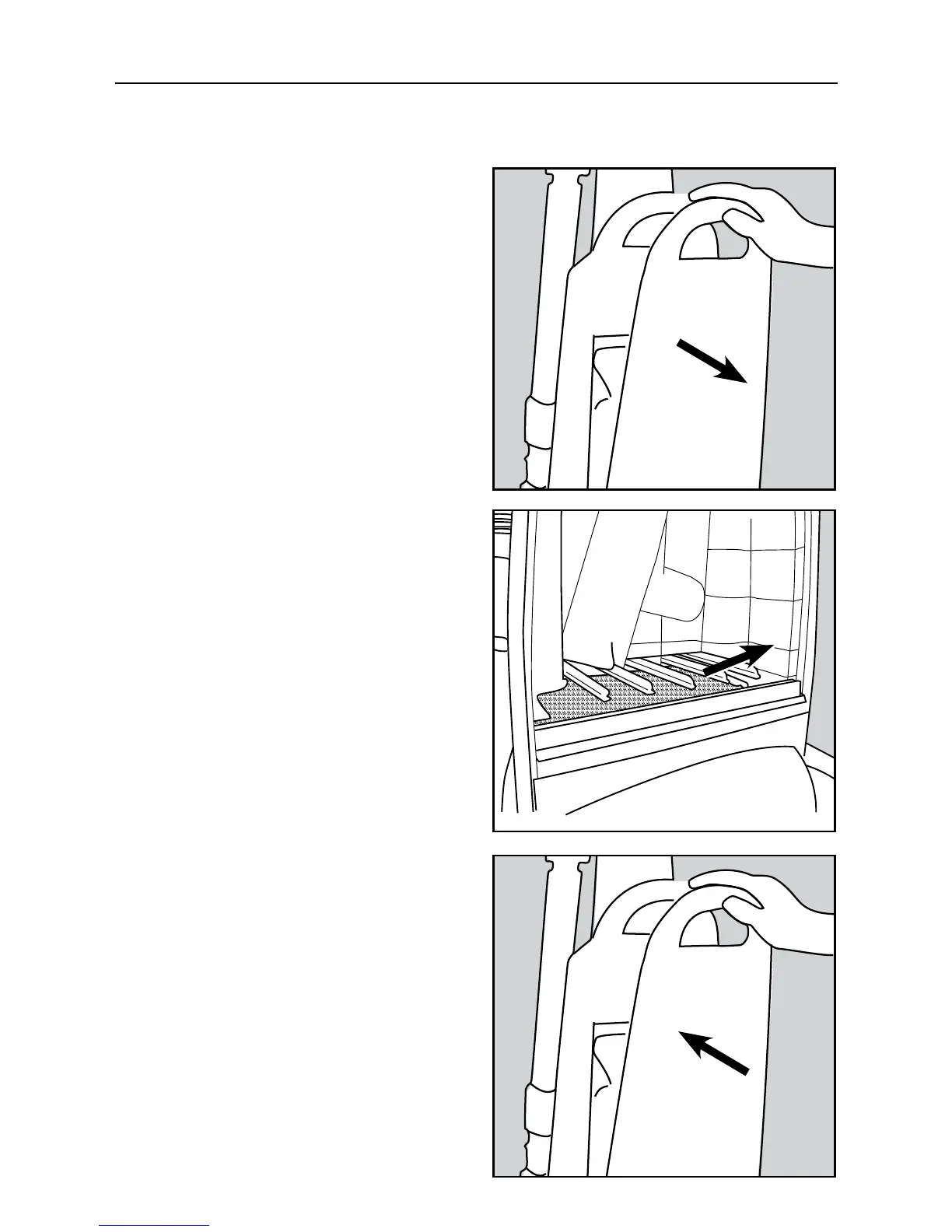20
Replacing the secondary lter
The secondary lter protects the motor
from dust and dirt. Before installing a new
vacuum bag, check the lter. Accumulated
dirt in the bag compartment will be
collected on this lter and may restrict
motor performance when the lter
becomes dirty.
• Open the bag compartment lid and
locate the secondary lter on the bottom
of the bag compartment.
• Remove secondary filter from the bottom
of the bag compartment.
• The foam secondary filter can be
washed and reused. If washed, make
sure the filter is completely dry before
reinstalling. The charcoal secondary
filter cannot be reused (models
SYMPBP, SYMPNT & SYMP). Remove
and throw away the used charcoal
secondary filter.
• Insert the new filter by sliding it under
the bag support.
• Close the bag compartment lid.
Maintenance and Care