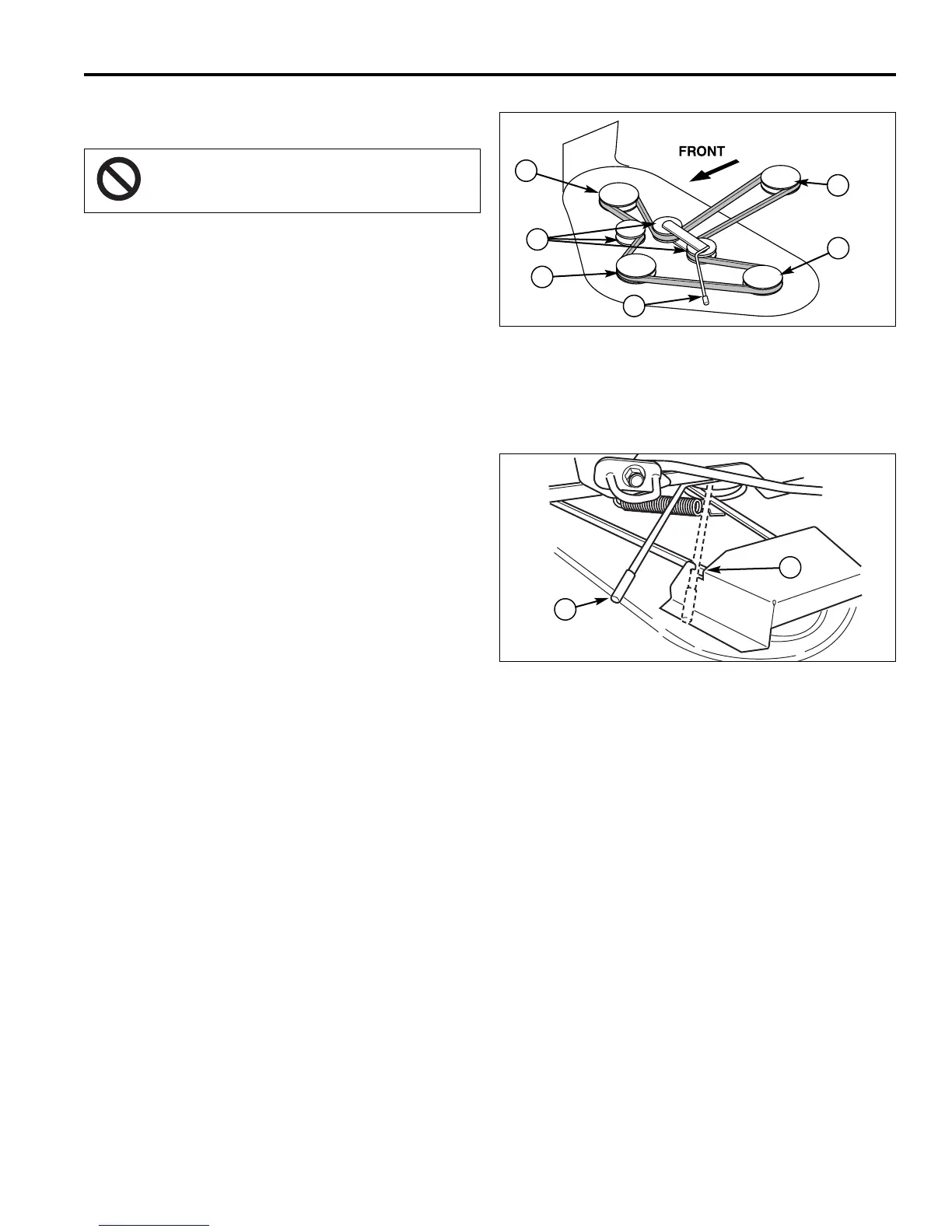FastCut Hydro Drive ZTR
7/2005 17
TP 300-7237-IR-HZ-N
Mower Belt Replacement
1. Park the rider on a smooth, level surface such as a
concrete floor. Disengage the PTO, engage the
parking brake, turn off the engine, and remove the
ignition key.
2. Raise the mower deck to transport position. Pull the
lever (A, Figure 27) towards the rear of the machine
to release tension on the mower belt. Secure the
lever in the guard notch (B).
3. Remove the old drive belt and install the new one as
shown in Figure 26. Note that the back of the drive
belt must ride against the back-side idler pulleys (B).
Use the belt tension lever (A, Figure 27) to release
tension on the idler pulley for installation.
To avoid damaging belts, DO NOT
PRY BELTS OVER PULLEYS.
Figure 26. Mower Belt Routing
A. Arbor Pulleys
B. Back-Side Idler Pulleys
C. PTO Pulley
D. Belt Tension Release Lever
A
A
A
C
D
B
Figure 27. Release Belt Tension
A. Belt Tension Release Lever
B. Guard Notch
A
B