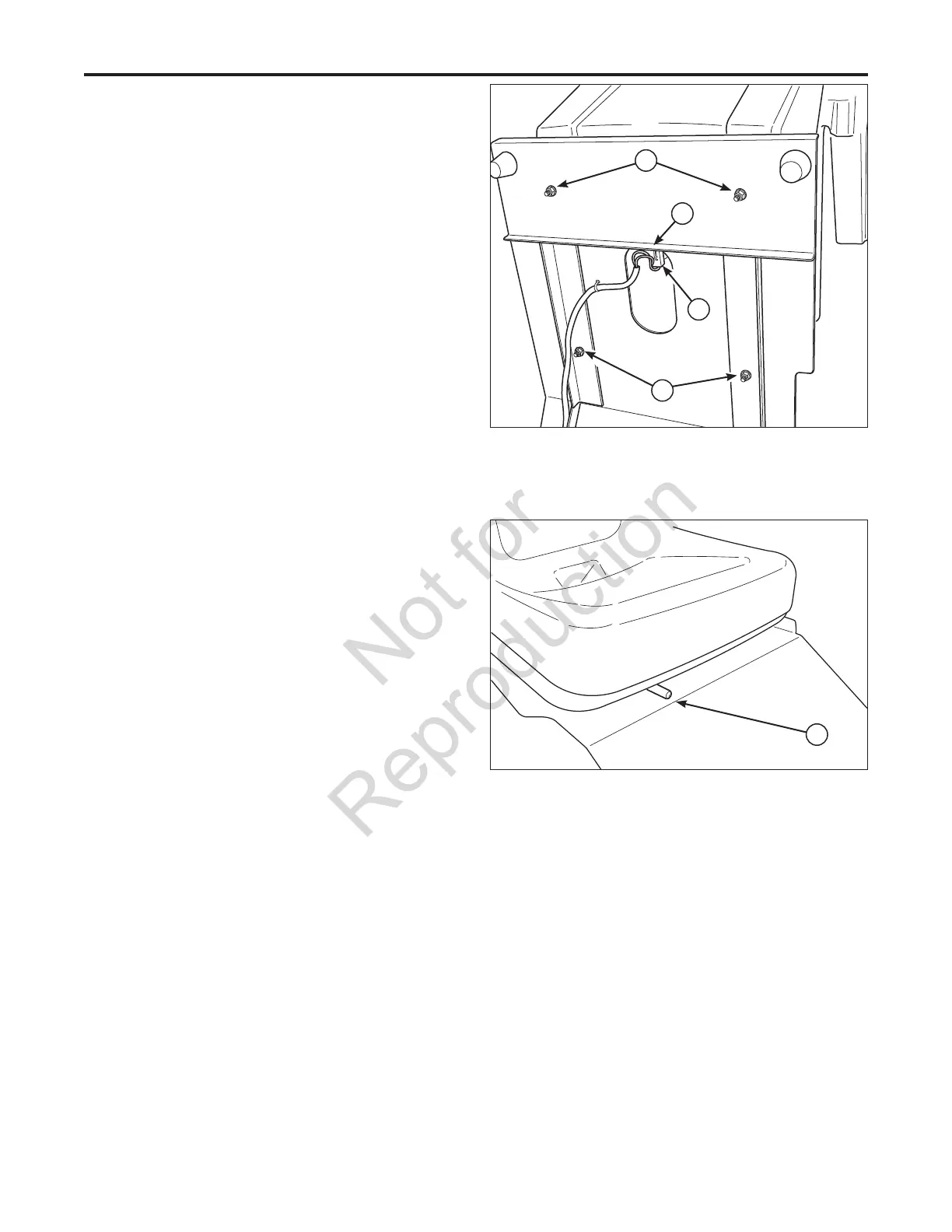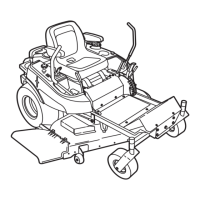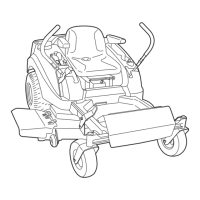ZT4000 - 44” & 48” Mower Deck
5
Figure 5. Install the Seat & Connect the Harness
A. 5/16-18” Nylock Flange Nuts
B. Seat Switch Harness Plug
C. Seat Switch
A
A
B
C
Figure 6. Seat Adjustment
A. Seat Adjustment Lever
A
Assemble the Seat
1. Unpack the seat.
2. Install the seat onto the seat mount plate and secure with
the 5/16-18 nylock flange nuts (A, Figure 5)
3. Connect the seat swtich wire harness (B) to the seat
switch.
Seat Position Adjustment
The seat can be adjusted forwards or backwards.
1. Move the seat adjustment lever (A, Figure 6) to the left,
position the seat as desired, and release the lever to lock
the seat into position.
