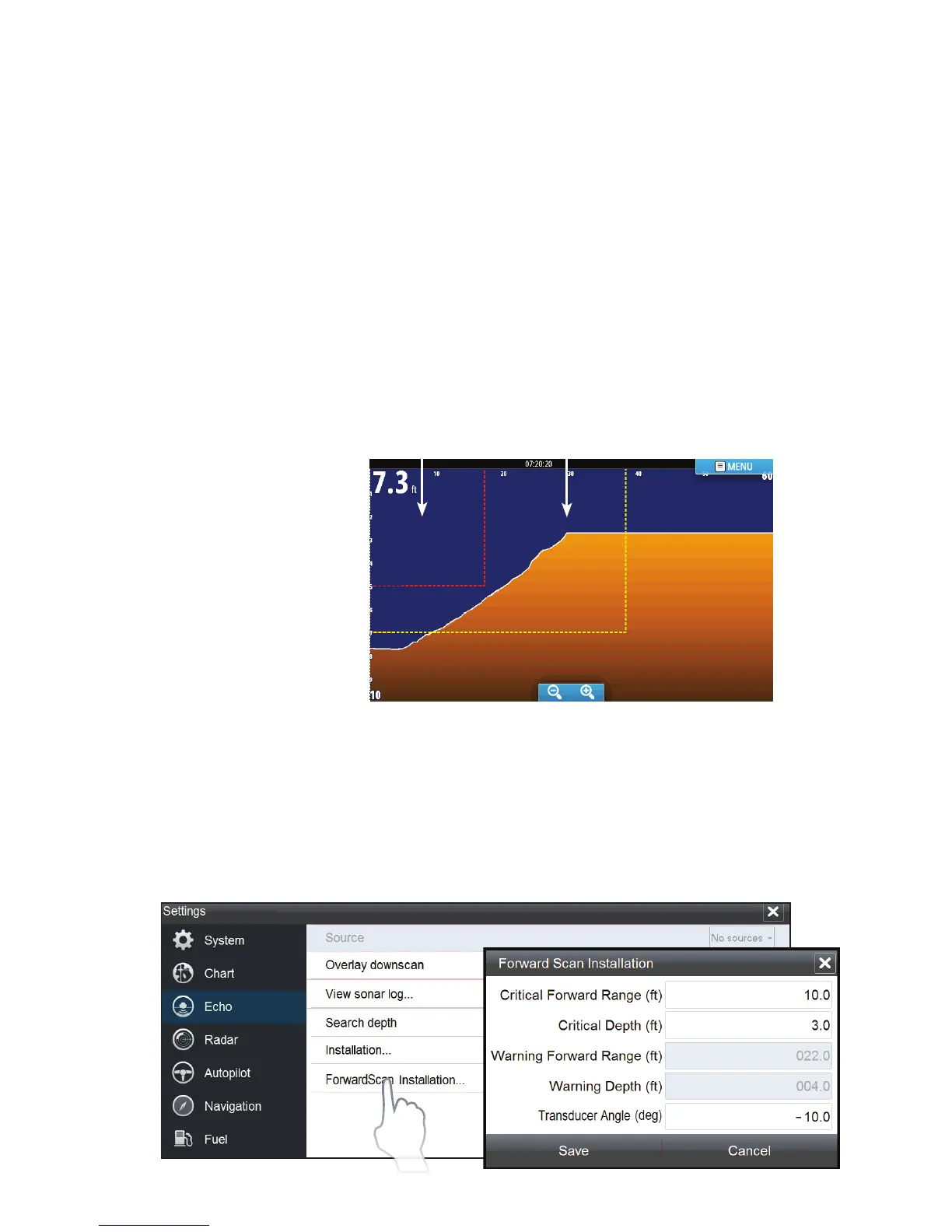Accessing ForwardScan
ForwardScan sonar can be displayed full screen or in a multi-
panel page. Refer to your operation manual for information
about setting up a multi-panel page.
ForwardScan setup
Critical forward range and Critical depth
Critical Forward Range and Critical Depth are user-selected
thresholds that dene a critical zone forward of your vessel.
If you travel into water shallow enough to cross into the critical
zone, the Critical Zone alarm is activated. You can display the
critical and warning zones by activating Show zones.
Warning Forward Range and Warning Depth values are based on
the selected Critical Forward Range and Critical Depth values.
¼ Note: To receive Critical Zone alerts, enable ForwardScan alarm
on the Alarm settings tab. Refer to your unit’s operation manual
for information on enabling alarms.
Warning zone
Critical zone
ForwardScan display with Show zones active
