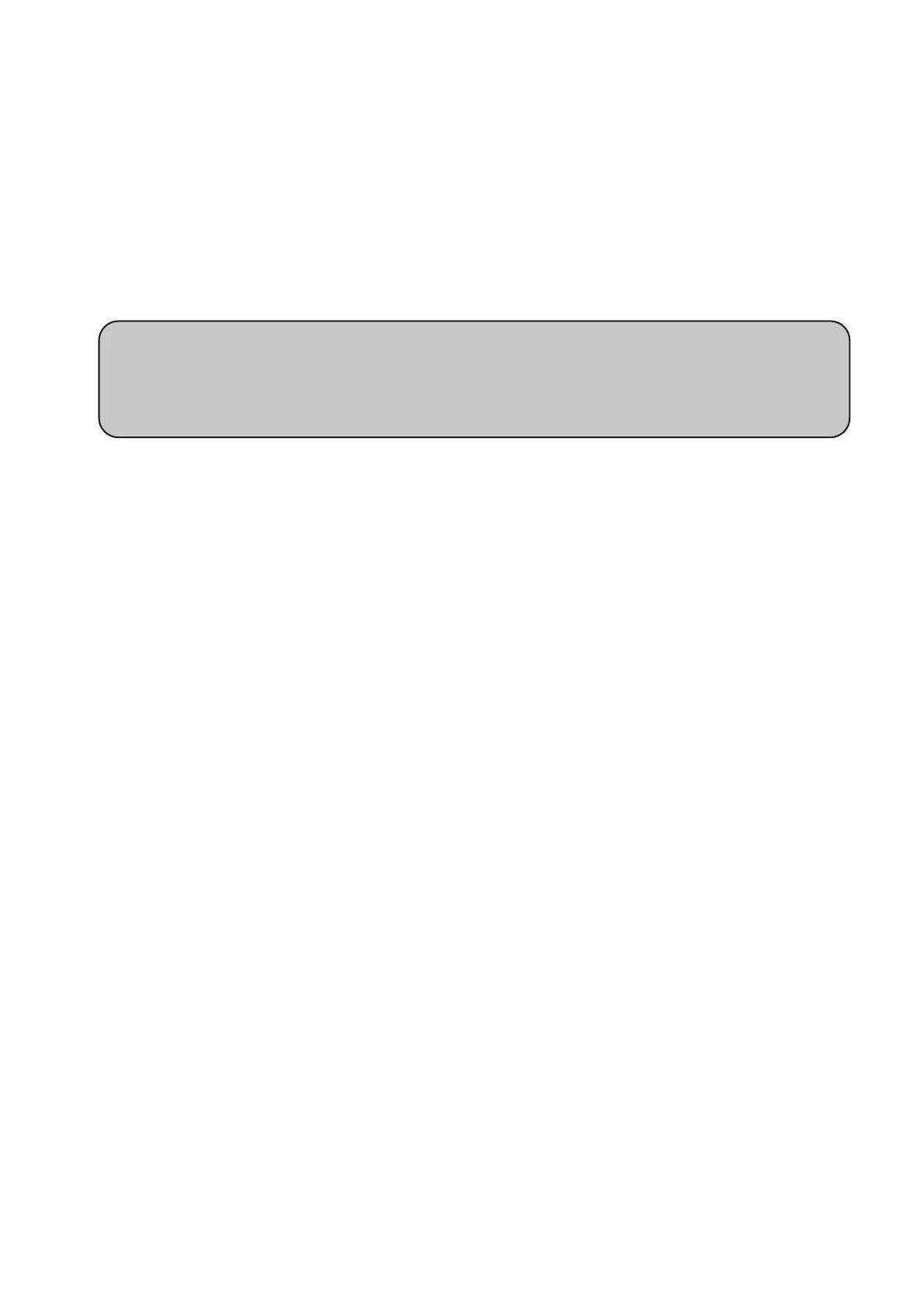6. SPEED
Press to select either LOW, MEDIUM, HIGH or AUTO fan speed.
If "AUTO" is selected,”HIGH” or "MEDIUM" or “LOW" will be
selected automatically according to the difference between setting temperature and
ambient temperature.
7. PROGRAMMABLE
TIMER
Programmable timer ON/OFF key.
TIMER-ON: The timer-on is used to turn on the unit automatically after the set time is
over.
1. Press the "TIMER" key at stand-by status to set the time you desired.
2. Once the set hour has come to an end, the unit will turn on automatically.
3. Press the "POWER" key before time out, the setting time will be canceled and the
unit will turn on.
4. You can set the function and fan speed while setting the timer.
TIMER-OFF: The timer-off is used to turn off the unit automatically after the setting
time is over.
1. Press the "TIMER" key at operating status to set the time you desired.
2. Once the set hour has come to an end, the unit will turn off automatically.
3. Press the "POWER" key before the time out, the setting time will be canceled and
the unit will turn off.
8. SLEEP CONTROL FUNCTION
1. While in cooling mode, press the SLEEP key to set the temperature. It increases1 ć
after an hour and at most increases 2 ć after 2 hours.
Note: In heating function and dehumidifying function,
ġ
this key is invalid because
the unit is defined to be high speed in heating mode and low speed in