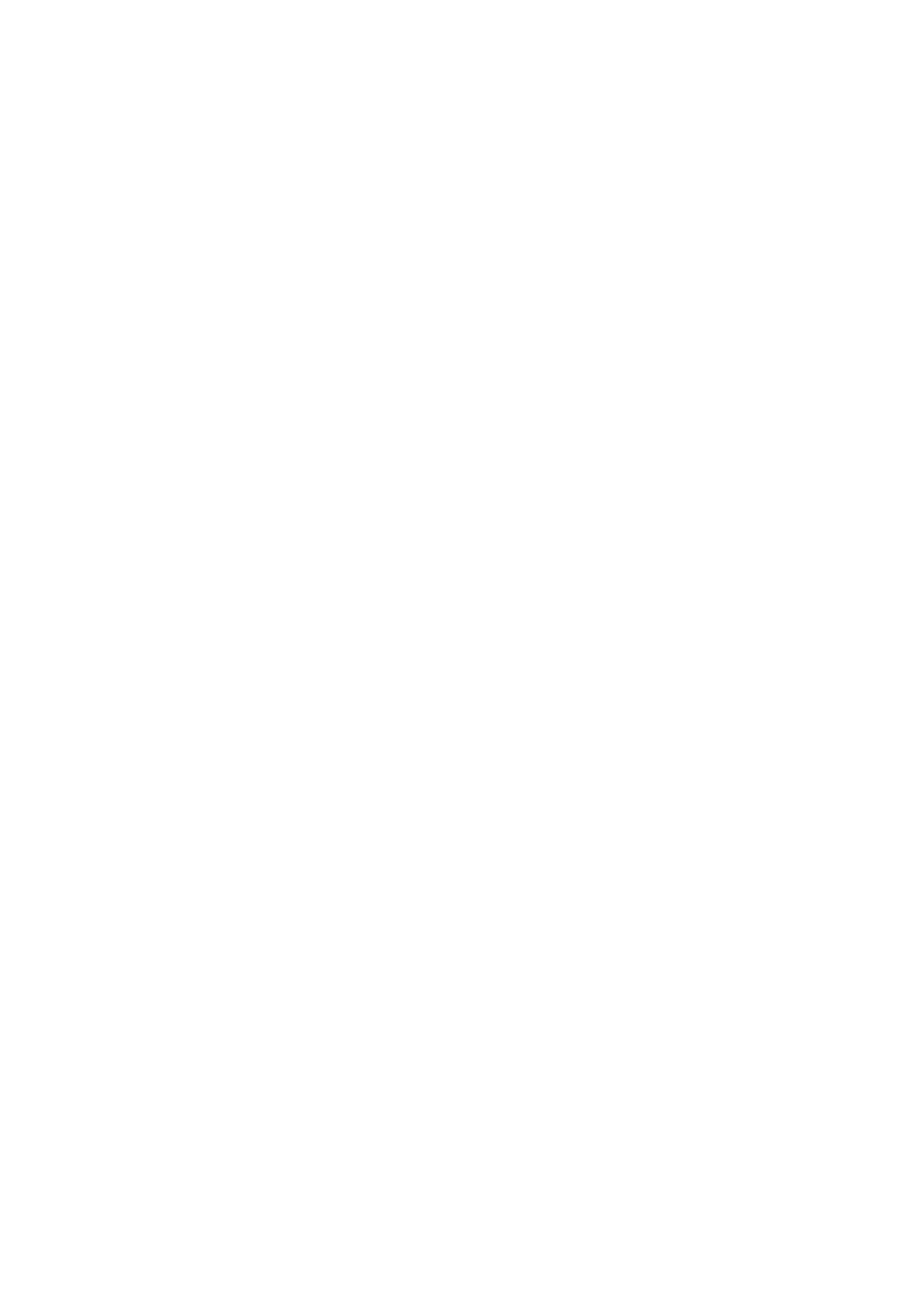2. While in heating mode, press the SLEEP key to set the temperature. It decreases
1 ć after an hour and at most decreases 2 ć after 2 hours.
3. Press the SLEEP key again can cancel the setting.
9. ALARM
When the water tank is full,"E4" will be displayed on the display panel. To resume
operation, please remove the rubber cap of the drain hose to drain out the water firstly.
The E4 warning will disappear after draining, and then you can restart the unit by
pressing the POWER key.