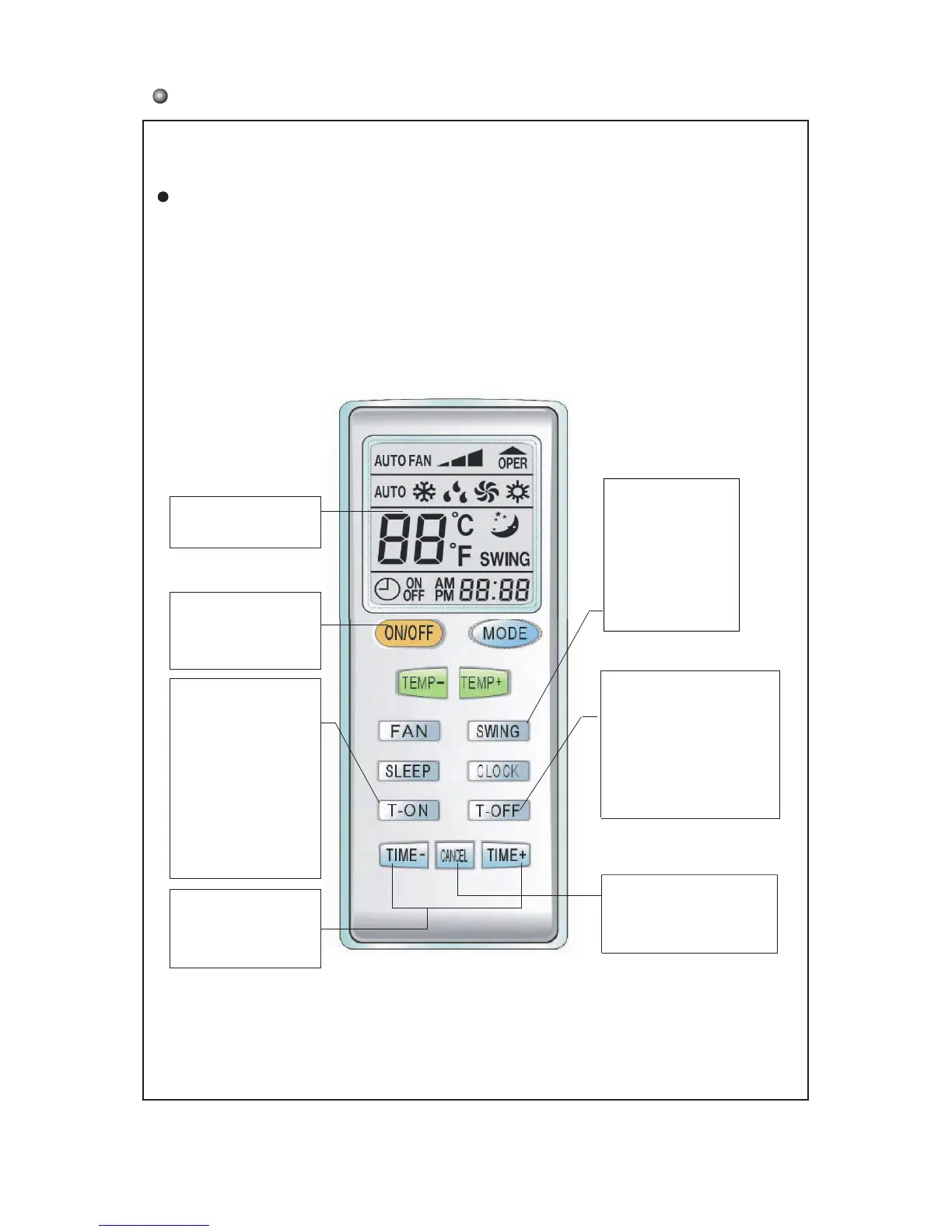- - 8
Name and Function-Remote control(continue)
Note:
This type of remote control is a kind of new current.Some buttons of the control
which have extra function will be described below.
Liquid crystal displayer
It shows all set contents.
ON/OFF Button
T-OFF Button
T-ON Button
TIME+ TIME- Button
CANCEL Button
Function instruction please
refer to T-ON button, T-OFF
button, CLOCK button.
Press this button once, cancel all
TIMER setting.
Press this button once will enter
into T-OFF setting, the icon of
T-OFF will flash, the T-OFF button
is available in ON or OFF mode,
the setting method is the same
with T-ON.
Every press of this button,
the unit will be turned on,
when repressed, the unit will
be turned off.
When pressing this button
once, enter into T-ON setting,
the icon of T-ON flash, every
press of TIME+, the time of
T-ON will be increased 1min.
When continuously press 1sec
above,the tens place on minute
will be increased 1, every press
of TIME- will be decreased 1
minute, when continuously
press 1sec above, the tens place
on minute will be decrease 1 in
every half second, and it goes
round with 12hours.
SWING Button:
At operating, when it is pressed,
the louvers start to rotate
automatically and stop when
repressed again. When press it
twice in one second, the light on
the panel of indoor unit will be
turned on. When press it twice
in one second again, the light
will be turned off.