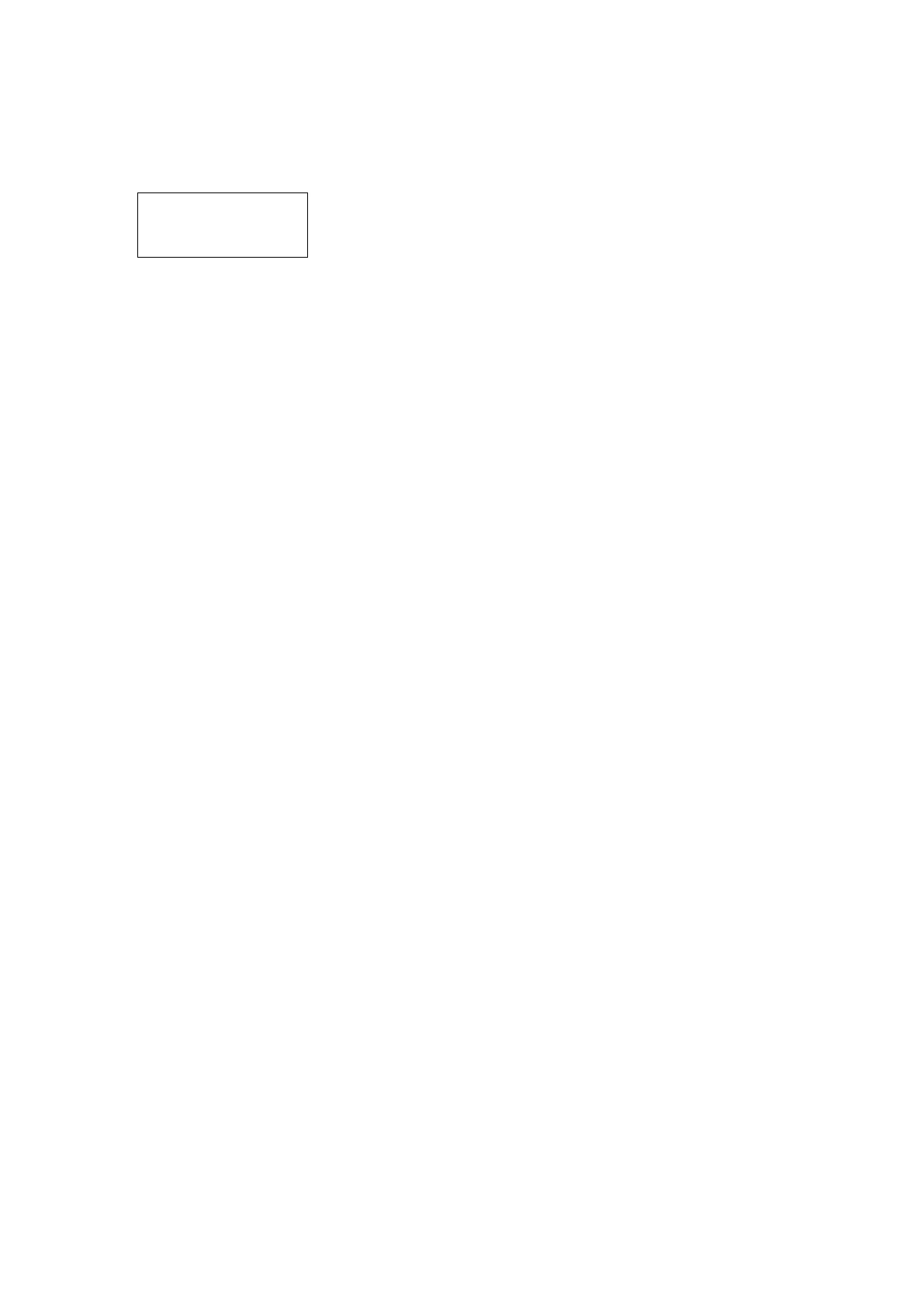- 8 -
4.4. Setting the Operation Mode of the SCMI-01.4 Control Module
Press the ENTER key to enter the setting menu and use the ▼/▲ keys to select the
Function menu.
Settings
Function
Press the ENTER key to open this menu and then you can use the ▼/▲ keys to select the
module function. The current (selected) mode is followed by the sign <.
Operated
Slave mode. Slave unit is controlled by an external voltage of 0-10V.
Depending on the external voltage value, the module controls the
outdoor unit compressor performance.
Reg. P
Autonomous pressure (evaporation temperature) control mode
Reg. T*
Autonomous temperature control mode for cooling
Reg. T+
Autonomous temperature control mode for heating
Reg. Tx
Autonomous temperature control mode for heating or cooling
depending on the status of the digital input H/C (heating/cooling)
Use the ▼/▲ keys to select the desired mode and press the ENTER key to confirm it.
Changing of the mode is briefly confirmed by message Saved OK and then the display
returns one level back in the menu.
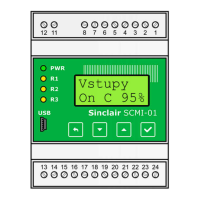