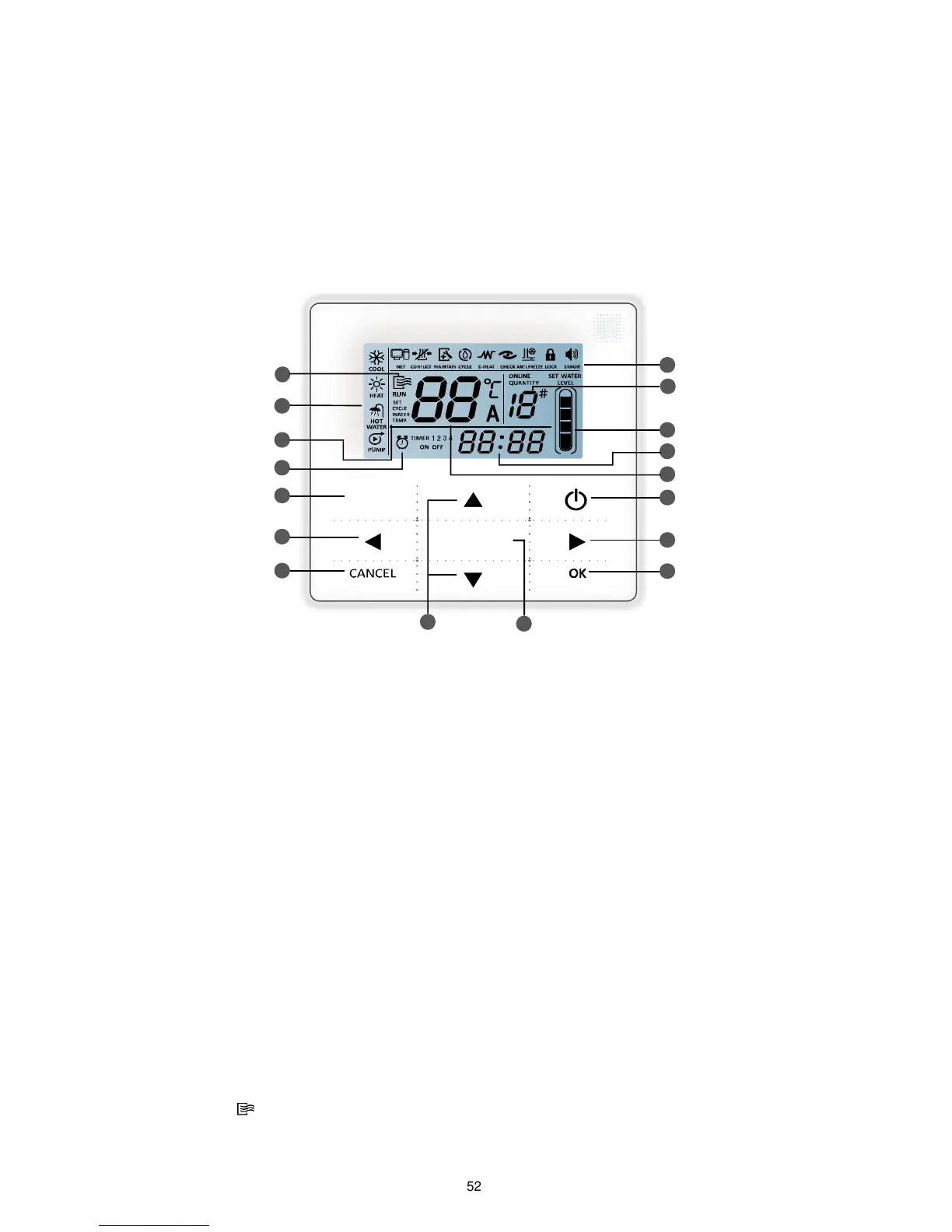16.2 Optional wired controller (KJR-120F)
Features
a. Touch key operation;
b. LCD displays operation parameters;
c. Multiple timer;
d. Real-time clock (battery life:5~8 years).
16.2.1 Overview
14
13
3
1
2
4
16
11
15
5
6
7
8
9
10
11
12
(Press for 3sec to
cancel timer)
(Press for 3sec to
unlock)
MODE
FUNCTIONS
①.Operation icon
②.Code area
③.Setting temperature
④.Timing On/Off
⑤.Function Icon
⑥.Unit number
⑦.Water Level Indication(reserved)
⑧.Clock
⑨.Water temp.
⑩.ON/OFF Key
⑪.Left Right Key
⑫.Confirm Key
⑬.Function key
⑭.Add and Reduce key
⑮.Cancel key
⑯.Mode key
1. Operation icon
: Indicate unit ON and OFF status; the icon displays when the unit is on and does not
display when the unit is off;