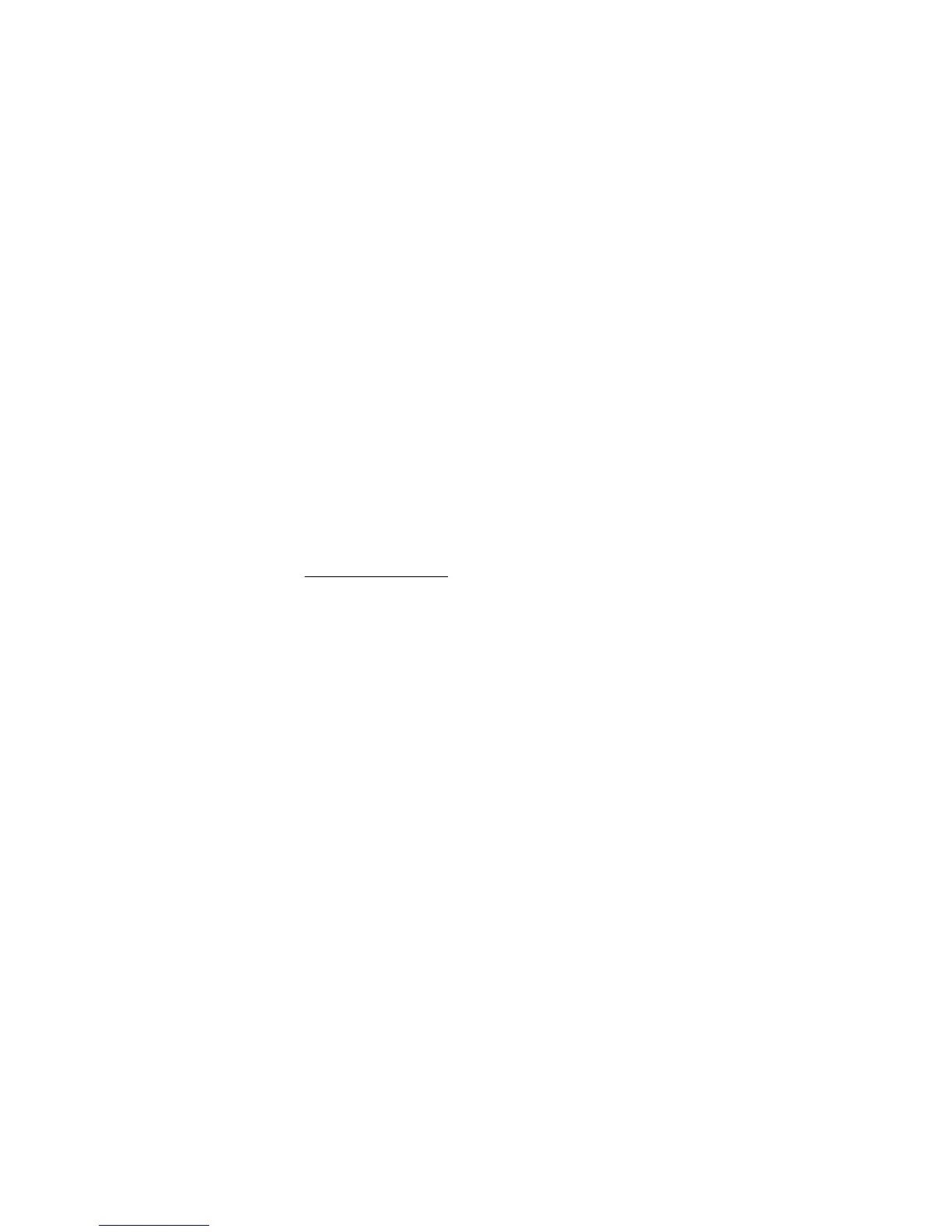Chapter 13 - Slow & fast
The ZX81 can run at two speeds - SLOW and FAST. When first switched on, the computer runs in the
SLOW mode and can compute and display information on the screen simultaneously. This mode is ideal
for animation displays.
However, it can go about four times as fast, & it does this by forgetting about the picture except when it
has nothing else to do. To see this working, type
FAST
Now whenever you press a key, the screen will blink - this is because the computer stops displaying a
picture while it works out what key you pressed.
Type in a program, say
10
FOR
N=0
TO
255
20
PRINT
CHR$
N;
30
NEXT
N
When you run this, the whole screen will go an indeterminate grey until the end of the program, when
the output from the PRINT statement will come up on the screen.
The picture is also displayed an INPUT statement, while the computer is waiting for you to type the
INPUT data. Try this program:
10
INPUT
A
20
PRINT
A
30
GOTO
10
To get back into the normal (compute & display
) mode, type
SLOW
It will often be just a matter of taste whether you want compute & display mode for neatness, or fast
mode for speed, but in general you will use the fast mode when
(i) your program contains a lot of numerical calculation, especially if it doesn't print much but in compute
and display mode time doesn't seem to linger quite as much is you can see output coming up on the
screen fairly frequently, or
(ii) you are typing in a long program. You will already have noticed how the listing gets remade every
time you enter a new program line, & this can get annoying.
You can use
SLOW
&
FAST
statements in programs without any problems.
For example,
10
SLOW
20
FOR
N=1
TO
64
30
PRINT
"A";
40
IF
N=32
THEN FAST
50
NEXT
N
60
GOTO
10
Summary
Statements:
FAST
,
SLOW