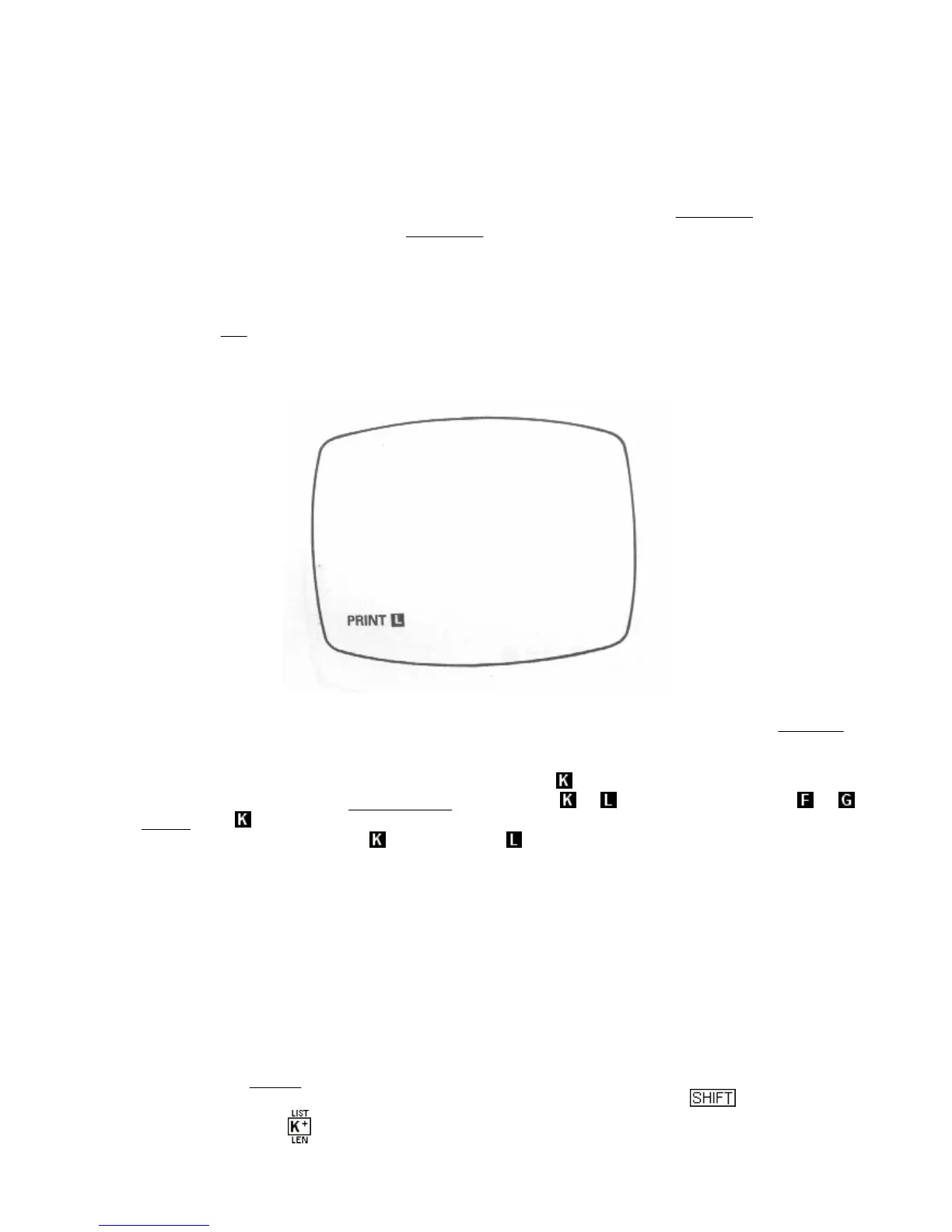Chapter 2 - Telling the computer what to do
Turn the computer on (by plugging it in) and get the blank screen with the write-on-black K, as in the
picture in chapter 1. To make it do something, you have to type in a message that it understands; for
instance the message
PRINT
2+2
tells it to work out the sum 2+2 and display the answer on the TV screen.
A message like this, telling the computer to do something straight away, is a command
; this particular
one is a
PRINT
command, but also a
PRINT
statement. Calling it a
PRINT
statement just specifies its form
without referring to how the computer is going to use it. Thus every command takes the form of a
statement, but so do some other things - program lines do, as we shall see in chapter 8.
To type in this command,
1. First type
PRINT
. But, although as you can see the keyboard has a key for each letter, you do not spell
the word out P, R, I, N, T. As soon as you press P the whole word will come up on the screen, tohether
with a space to make things look nice, and the screen will look like this:
The reason for this is that at the beginning of each command the computer is expecting a keyword - a
word that specifies what kind of command it is. The keywords are written above the keys, and you will see
that '
PRINT
' appears above the P key, so that to get '
PRINT
' you have to press P.
The computer lets you know that it expects a keyword by the that you had to start off with. There is
almost always some white-on-black (inverse video
) letter, either or (or, we shall see later, or ),
called the cursor. The means 'whatever key you press, I shall interpret it as a keyword'. As you saw,
after you had pressed P for
PRINT
, the changed to an .
This system of pressing just one key to get more than one symbol is used a lot on the ZX81. In the rest
of this manual, words with their own keys are printed in
BOLD TYPE
.
You must remember that it is useless trying to spell these words out in full, because the computer just
won't understand.
2. Now type 2. This should cause no problems. Again, you should see 2 appear on the screen, and the L
move along one place.
Note also how much space is automatically put in between
PRINT
& 2 to make it look neat. This is done
as much as possible, so that you hardly ever have to type a space. If you do type a space, it will appear on
the screen, but it will not affect the meaning of the message at all.
3. Now type +. This is a shifted
character (they are marked in red - the colour of
SHIFT
itself on its key - in
the top right hand corner of each key), and to get '+' you must hold down the key and while you are
still doing that, press the key .
4. Now type 2 again. The screen will look like this: