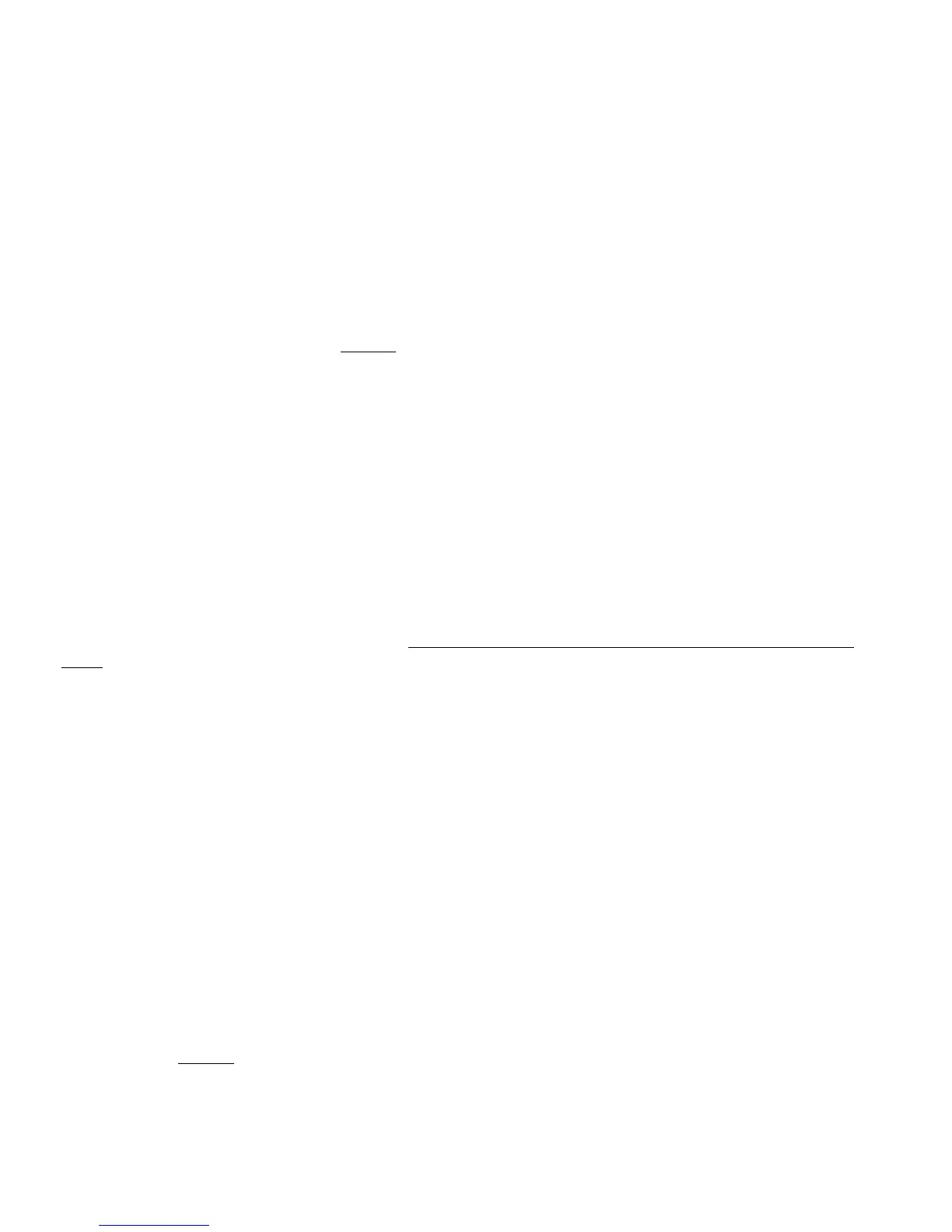Finally, the soft humming buzz will return.
If you did not hear these various hums & buzzes, then check that you had the computer & tape recorder
properly connected up. It happens with some tape recorders that the jack plug dies not make contact if it is
pushed right in. Try pulling it out about a tenth of an inch - you can sometimes feel it settling down into a
more natural position.
Now let us suppose that the recoding sounds all right to the human ear, & you want to try to load it back
into the computer.
Loading a program with a name
1. Rewind the tape to the place where you started.
2. Make sure that the 'EAR' socket on the computer is connected to the earphone socket on the tape
recorder.
3. Turn the volume control on the tape recorder to about three quaters of the maximum volume; if it has
tone control then adjust them so that treble is high & bass is low (so that it sounds hissy).
4. Type
LOAD
"CHARACTER" (again, without
NEWLINE
)
5. Start the tape recorer playing.
6. Press
NEWLINE
.
Again, you will be able to see pictures of the recording in the television, but they will look different this
time, everything being a black & white pattern. The two parts, the silence & the program, will be less easily
distinguished, but you should be able to see that the program part has much broader, more defined lines.
(Try exercise 1 some time.)
After fifteen seconds it should have loaded & stopped with report 0/0. Otherwise, press the
BREAK
key
(space), which should let it out of its
misery.
The most likely thing to have been wrong is the volume level: this should be
(i) loud enoughh for the program part to be picked up by the computer,
(ii) not so loud that the program part is distorted (this is actually fairly rare),
& (iii) quiet enough for the silent part to be recognized as silent by the computer.
The best adjustment is to turn the volume up as loud as it will go without making the silent part at all
noisy; you can do this while listening to the recording through the loudspeaker. If the silence is incorrigibly
noisy, then you may have other problems:
Some tape recorders form a feedback loop with the ZX81. This can only happen when the EAR & MIC
leads are both in at the same time, so the cure is to
SAVE
with the EAR lead disconnected.
Some tape recorders can record a mains hum. This is cured by operating them on batteries.
Some tape recorders - especially old, worn ones - are instrinsically noisy. This may be helped by using a
better quality tape, although this
should not be necessary.
Try cleaning the tape head in the cassette recorder, in case it is dirty.
Finally, there may be the same problem about pushing the plug right into the earphone socket as was
mentioned for the microphone socket.
If you've got a program on tape & you can't remeber its name, you can still load it. (Try this with the
program "CHARACTERS" that you were using before.)
Loading a program without a name
1. Position the tape in the silent lead-in.
2. Check everything & adjust the controls as before. You might well find that you have to be more careful
with the volume level than you did when you knew the name.
3. Type
LOAD
"" (without
NEWLINE
)
4. Start the tape recorder playing.
5. Press
NEWLINE
.
6. The rest is as before.
The idea is that if the name of the program you ask to be loaded is the empty string, then the computer
loads the first program it comes across. Note that when you save a program, you cannot make its name
the empty string - if you try then you will get error F.
