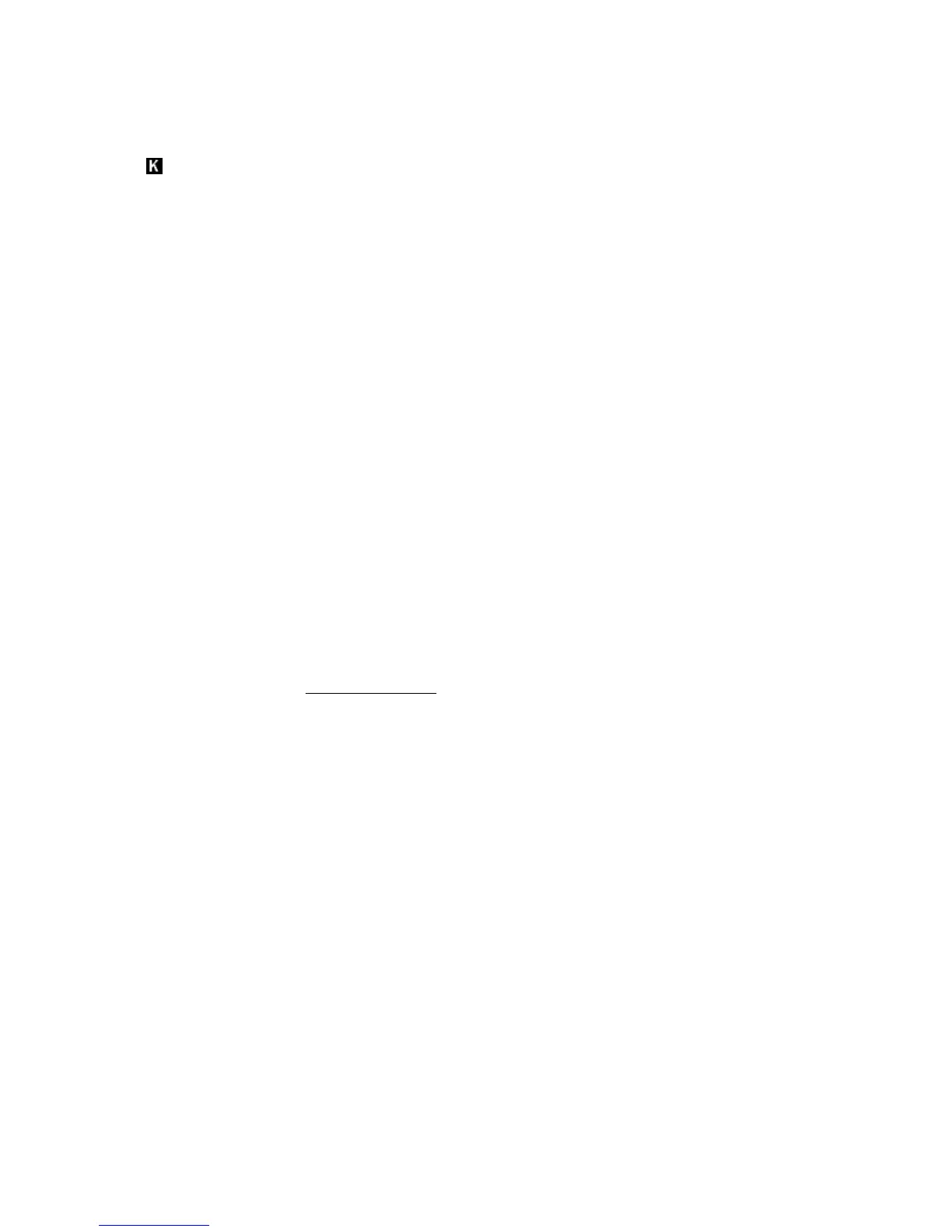Chapter 25 - How the computer works
The illustration overleaf shows the inside of the ZX81 (but don't take it apart yourself because it can be a
tricky business putting it together again).
As you can see, everything has a three letter abbreviation (TLA).
The pieces of plastic with lots of metal legs are the wondrous silicon chips, which have brought you not
only digital watches, but also the Sinclair ZX81. Inside each piece of plastic is a piece of silicon about the
size of the cursor, joined by wires to the metal legs.
The brains behind the operation is the processor chip, often called the CPU (Central Processor Unit).
This particular one is a Z80 processor
(actually a Z80A, which goes faster).
The processor controls the whole computer, does the arithmetic, considers what keys you've pressed,
decides what to do as a result, & coordinates the television picture. However, for all its cleverness, it could
not do all this on its own. Left to itself, it knows nothing about BASIC, floating point arithmetic, or
televisions, & it has to get all its instructions from another chip, the ROM (Read Only Memory). The ROM is
ust a long list of instructions that make a complete computer program telling the processor what to do
under all foreseeable circumstances. This program is written not in BASIC, but in what is called Z80
machine code, & takes the form of a long sequence of bytes. (Remember that a byte is just a number
between 0 & 255.) Each byte has an address showing whereabouts in the ROM it is; the first one has
address 0, the second has address 1, & so on up to 8191. That makes altogether 8192 = 8*1024 bytes,
which is why this ZX81 BASIC is sometimes called an 8K BASIC. 1K is 1024, or 2
10
.
Although there are similar chips in many different machines, this particular sequence of instructions is
unique to the ZX81 & was written specially for it by a small firm of Cambridge mathematicians.
You can see what byte is at a given address using the function
PEEK
. For example, this program prints
out the first 21 bytes in the ROM (& their addresses).
10
PRINT
"ADDRESS";TAB 8;"BYTE"
20
FOR
A = 0
TO
20
30
PRINT
A;
TAB
8;
PEEK
A
40
NEXT
A
The next chip to consider is the memory, or RAM (Random Access Memory) chip. This is where the
processor stores the information that it wants to keep - your BASIC program, variables, the picture for the
television, & various notes (the system variables) of what sort of state the computer is in.
Like the ROM, the memory is arranged into bytes, each with an address: the addresses range from
16384 to 17407 (or possibly up to 32767 if you have a 16K RAM pack.) Again as with the ROM you can
find the values of these bytes using
PEEK
, but the big difference from the ROM is that you can also
change them. (The ROM, of course, is fixed & unalterable.)