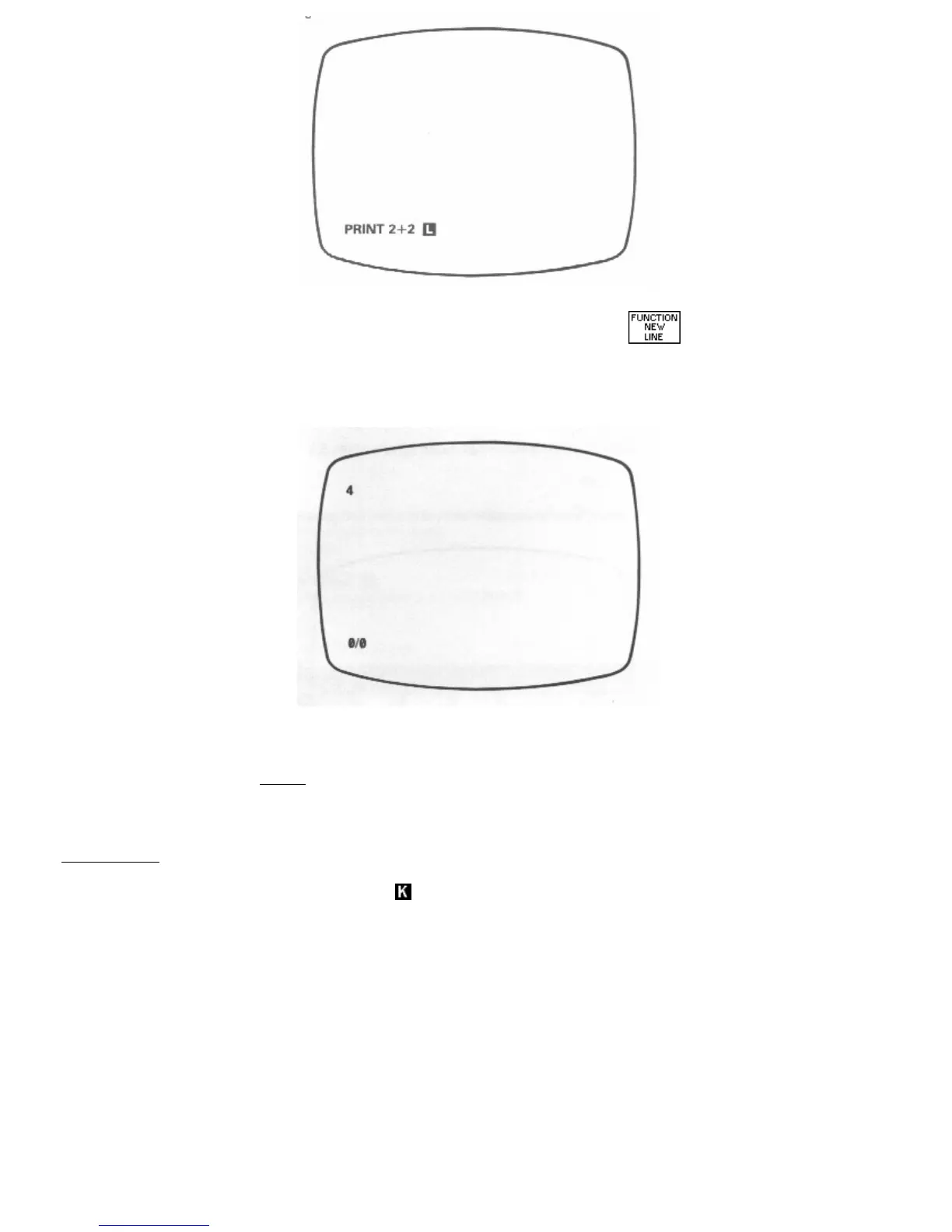5. Now - and you must always remember this - press
NEWLINE
, the key . This means 'message
complete', or 'all right,
computer, lets see some action'. The computer will now read the message, work out what has to be done,
and do it. In this case, the screen will change to
4 is the answer - but of course you do not need to buy a computer to work that out.
0/0 (Note how zero is written with a slash to distinguish it from capital O. This is fairly common in
computing circles.) is the report in which the computer tells you how it got on. The first 0 means 'OK, no
problems'. (In appendix B there is a list of the other report codes that can arise, for instance if something
goes wrong.) The second 0 means 'the last thing I did was line 0'. You will see later - when you come to
write programs - that a statement can be given a number & stored away for execution later: it is then a
program line. Commands do not actually have numbers, but for the sake of reports the computer pretends
that they are line 0.
You should imagine a report as hiding a cursor - if you press P for
PRINT
now, the report will
disappear and the screen will change to
