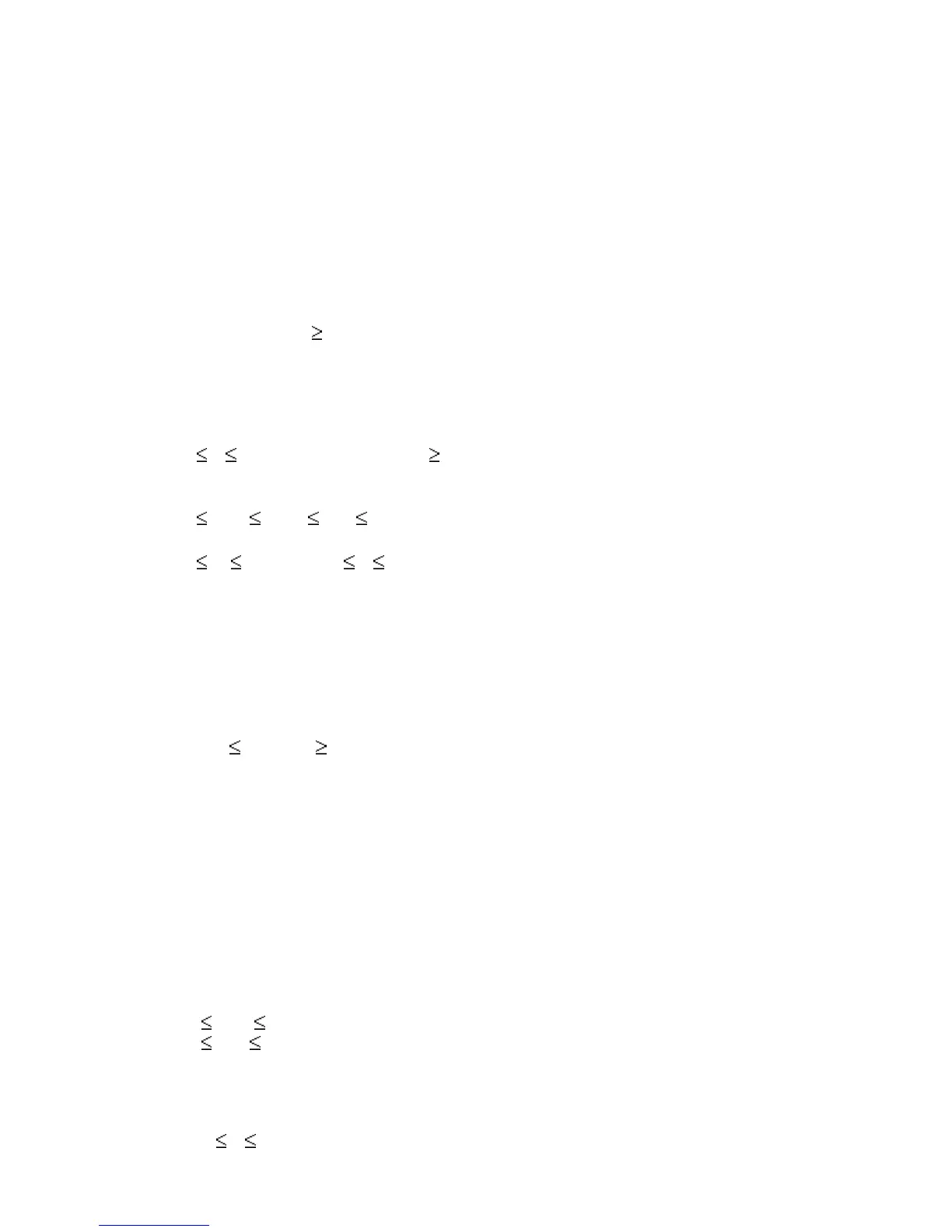LPRINT
... Like
PRINT
, but using the printer instead of the television. A line of text is sent to the
printer.
(i) when printing spills over from one line to the next,
(ii) after an
LPRINT
statement that does not end in a comma or a semicolon,
(iii) when a comma or
TAB
item requires a new line, or
(iv) at the end of the program, if there is anything left unprinted.
In an
AT
item, only the column number has any effect; the line number is ignored (except
that the same error conditions arise as for
PRINT
if it is out of range). An
AT
item never
sends a line of text to the printer.
There should be no effect if the printer is absent. Stops with report D if
BREAK
is pressed.
NEW
Starts the BASIC system off anew, deleting program & variables, & using the memory up to
but not including the byte whose address is in the system variable RAMTOP (bytes 16388
& 16389).
NEXT
α (i) Finds the control variable α.
(ii) Adds its step to its value.
(iii) If the step 0 & the value > the limit; or if the step < 0 & the value < the limit, then
jumps to the looping line.
Error 1 if there is a simple variable α.
Error 2 if there is no simple or control variable α.
PAUSE
n Stops computing & displays the display file for n frames (at 50 frames per second) or until
a key is pressed.
0 n 65535, else error B. If n 32767 then the pause is not timed, but lasts until a key is
pressed.
PLOT
m,n Blacks in the pixel ( | m | , | n | ); moves the
PRINT
position to just after that pixel.
0 | m | 63, 0 | n | 43, else error B.
POKE
m,n Writes the value n to the byte in store with address m.
0 m 65535, -255 n 255, else error B.
PRINT
... The '...' is a sequence of
PRINT
items, seperated by commas or semicolons, & they are
written to the display file for display on the television. The position (line & column) where
the next character is to be printed is called the
PRINT
position.
A
PRINT
item can be
(i) empty, i.e. nothing
(ii) a numerical expression.
First, a minus sign is printed if the value is negative. Now let x be the modulus of the
value.
If x 10
-5
or x 10
13
, then it is printed using scientific notation. The mantissa part has
up to eight digits (with no trailing zeros), & the decimal point (absent if only one digit) is
after the first. The exponent part is E, followed by + or -, followed by one or two digits.
Otherwise x is printed in ordinary decimal notation with up to eight significant digits, & no
trailing zeros after the decimal point. A decimal point right at the beginning is always
followed by a zero, so for instance .03 & 0.3 are printed as such.
0 is printed as a single digit 0.
(iii) a string expression.
The tokens in the string are expanded, possibly with a space before or after.
The quote image character prints as ".
Unused characters & control characters print as ?.
(iv) AT m,n
The
PRINT
position is changed to line |m| (counting from the top, column n (counting
from the left).
0 | m | 21, else error 5 if | m | = 22 or 23, error B otherwise.
0 | n | 31, else error B.
(v)
TAB
n
n is reduced modulo 32. Then, the
PRINT
position is moved to column n, staying on the
same line unless this would involve backspacing, in which case it moves on to the next
line.
0 n 255, else error B.
A semicolon between two items leaves the
PRINT
position unchanged, so that the
second item follows on immediately after the first. A comma, on the other hand, moves the