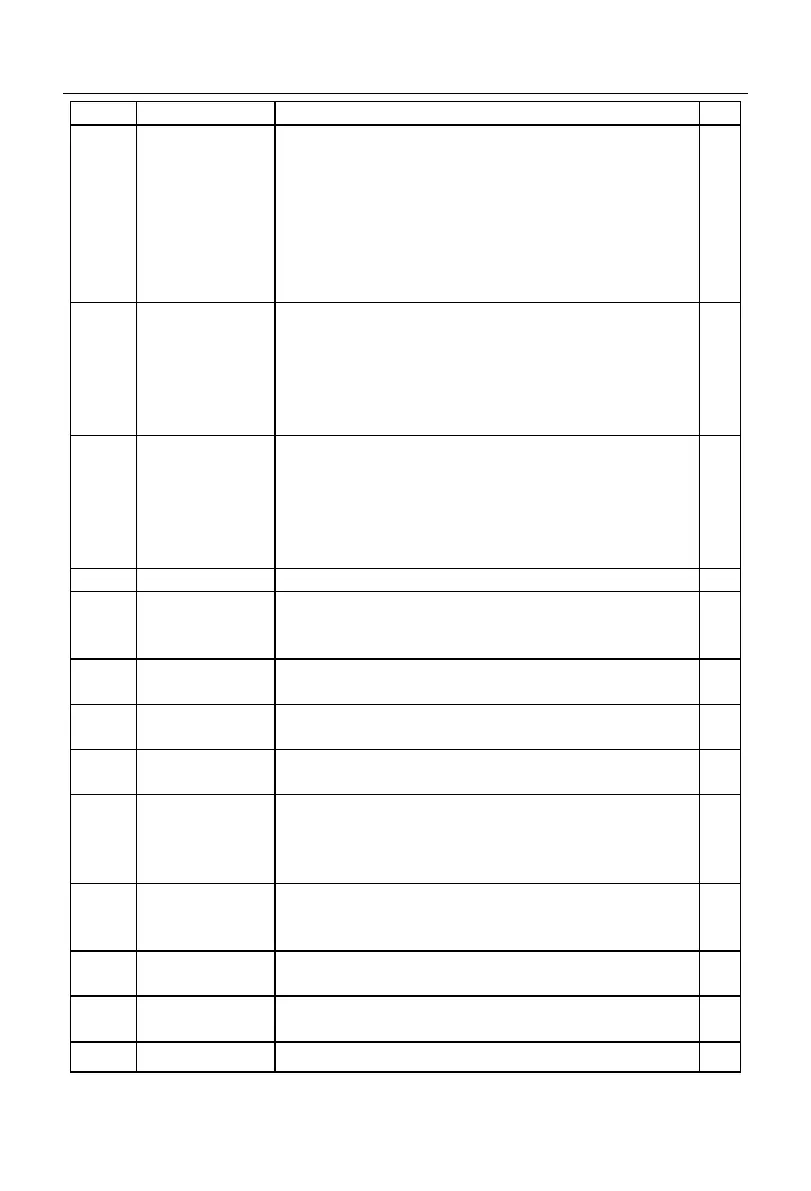User Manual of A90 Series Inverter
246
Display the current bus voltage. Scope: 0 - 1200.
When the auxiliary frequency source B is involved in
setting (F00.06 ≠ 0), the setting mode is “11: simple
PLC” (F00.05=11) and the simple PLC runs in the mode
of limited cycles (F08.15=1/2), the real-time number of
cycles will be displayed. “0” indicates that the first
operation is being performed, and “1” indicates that the
first operation has been completed and the second
operation is being carried out. Scope: 0 - F08.16.
Simple PLC
operation stage
When the auxiliary frequency source B is involved in
setting (F00.06 ≠ 0), and the setting mode is “11: simple
PLC” (F00.05=11), the real-time PLC running status will
be displayed. Scope: 1-15, corresponding to the
multi-segment speed 1 (F08.00) to multi-segment speed
15 (F08.14).
PLC running time
at the current
stage
When the auxiliary frequency source B is involved in
setting (F00.06 ≠ 0) and the setting mode is “11: simple
PLC” (F00.05=11), the PLC running time at the current
stage will be displayed in a real-time manner. Scope: 0.0
to the set time of the corresponding segment (example:
the time of the first segment is dependent on F08.20).
Display the current load speed. For the correct display,
please set the load speed display factor (F12.09). Scope:
0 - 65535.
Display the UP/DOWN offset frequency. See the
UP/DOWN function description of F12.10 to F12.12.
Display the current PID setting, except for the current
setting percentage (F09.03).
Display the current PID feedback, except for the current
feedback percentage (F09.03).
Display the cumulative input (output + fan) power
consumption in MWh (thousand KWh). The current
power consumption can be obtained in conjunction with
F18.19.
Display the cumulative input (output + fan) power
consumption in kWh (kilowatt-hour). The current power
consumption can be obtained in conjunction with F18.18.
Display the current output power of the inverter. Scope:
0.00 - 650.00.
Display the current output power factor of the inverter.
Scope: -1.00 - 1.00.
Display the current valid status of the input terminals X1
