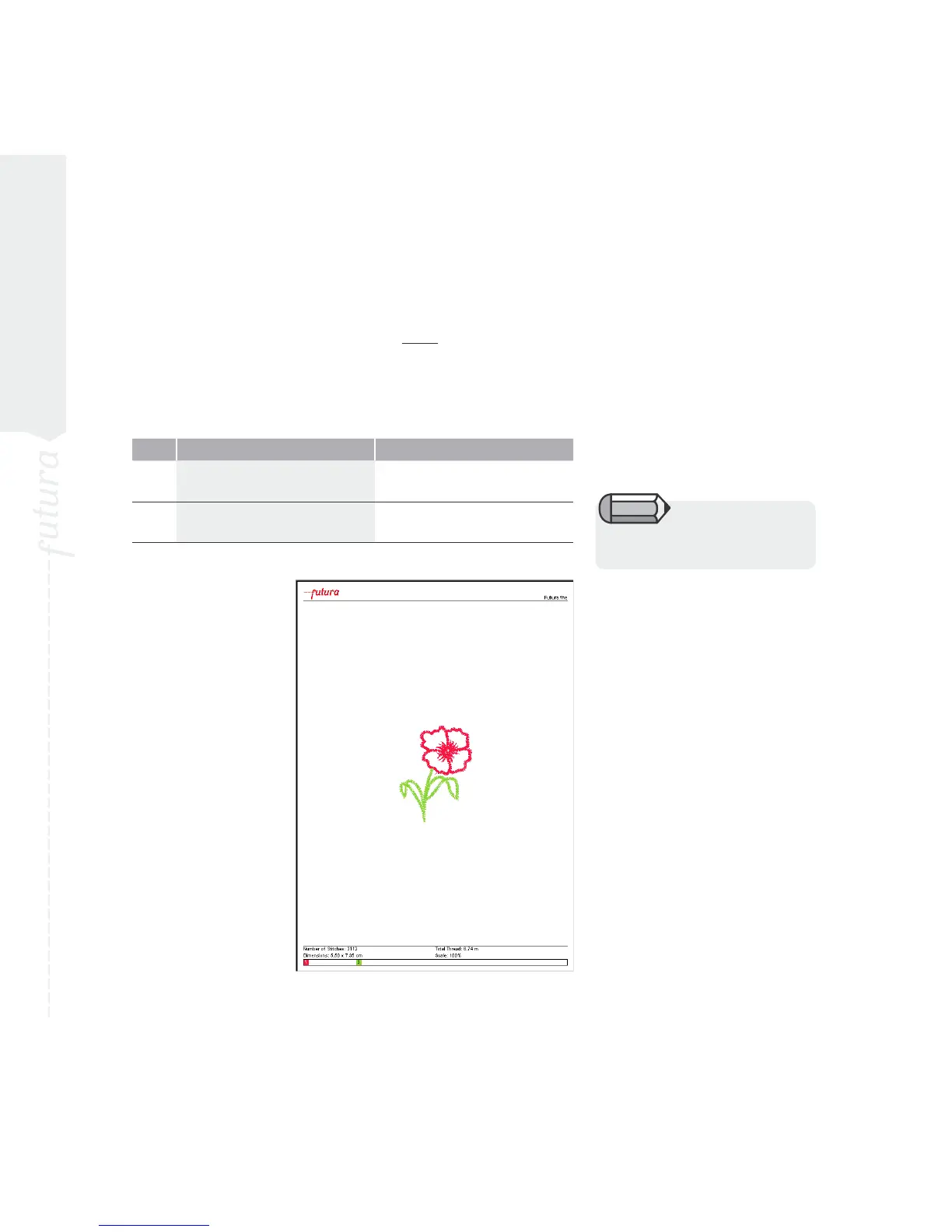Inside Print Design
Print Design
Print Design is function used to print the open (on-screen) design
in the FUTURA software. This can be useful for record-keeping,
and seeing the thread colors of the design.
How to Print on-screen design
Step Action Result
>1 Select Print from the File
drop-down menu.
A Print dialogue box will
open.
>2 Follow setup procedure for
your printer.
A print will be made of the
on-screen design.
Select “Print Preview” to see
how the design will look before printing.
Image 1
A print preview of your design
