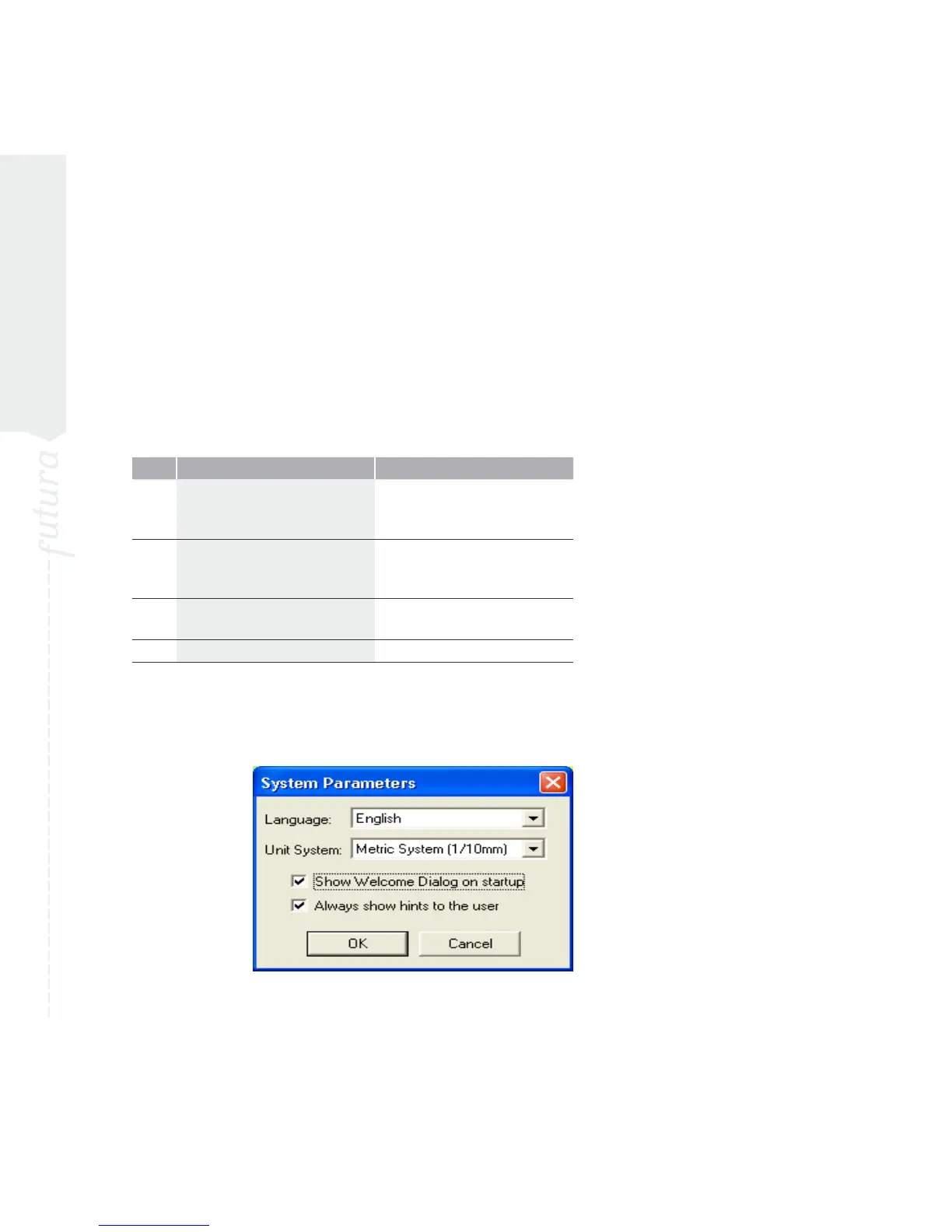Inside System Parameters
System Parameters
System Parameters is a function used to personalize the envi-
ronment (screen) of FUTURA. For those of us who still want to
measure in inches, System Parameters is the place to set that up.
Of course, using millimeters is the default setting.
How to Use System Parameters
Step Action Result
>1 Select System Parameters
from the Tools drop-down
menu
The System Parameters dia-
logue box will open.
>2 Click English System (inch-
es) from the Unit System
drop-down list.
The on-screen rulers will ap-
pear in Inches.
>3 Select English from the Lan-
guage drop-down list.
The menus will be English
(default) language.
>4 Click Ok. Changes will take place.
Image 1
System Parameters dialogue box
