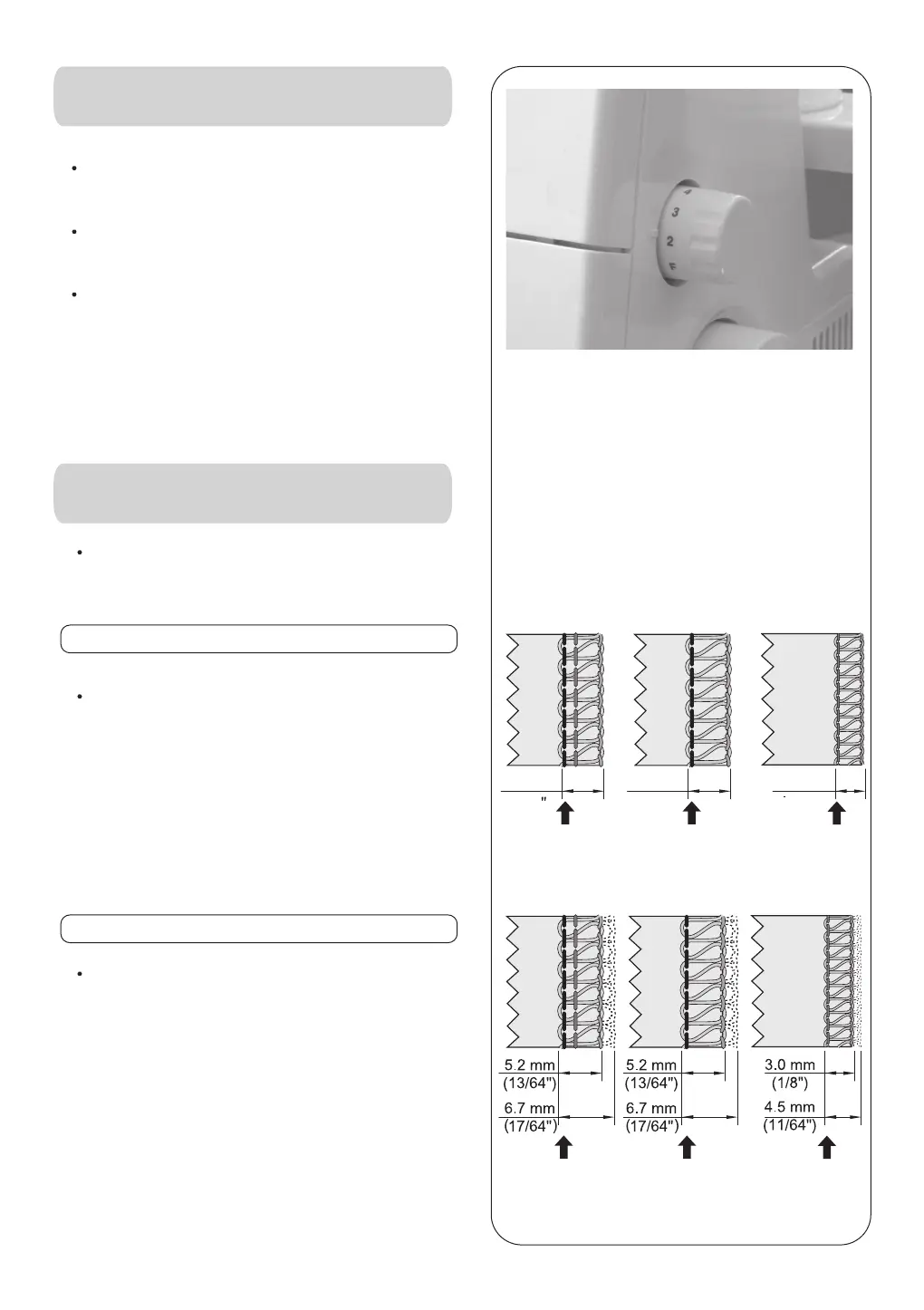Left/Right
needle
Right needleLeft needle
Left/Right
needle
Right needleLeft needle
5.7 mm
(7/32 )
5.7 mm
(7/32”)
3.5 mm
(9/64”)
The stitch length dial should be set on the 3 mm
(1/8 inch) setting for most sewing conditions.
Adjust the stitch length to 4mm (5/32 inch) when
sewing heavy weight fabrics.
Adjust the stitch length to 2mm (5/64 inch) when
sewing light weight fabrics to obtain excellent seams
without puckering.
Overedge seam width can be achieved by
repositioning the needle position and also with the
width adjustment knob.
Overedge seam width can be adjusted by changing
the needle position.
a) When only left needle is used ………… 5.7 mm
(7/32 inch)
b) When only right needle is used………… 3.5 mm
(9/64 inch)
Use of width adjustment knob will permit further
adjustment within the width range shown below.
a) when only left needle is used……5.2 ~ 6.7 mm
(13/64 ~ 17/64 inch)
b) When only right needle is used… 3.0 ~ 4.5 mm
(1/8 ~ 11/64 inch)
13. HOW TO ADJUST THE STITCH
LENGTH
14. HOW TO ADJUST THE SEAM
WIDTH
Width Adjustment by Changing Needle Position
Width Adjustment with Adjustment Knob
21
