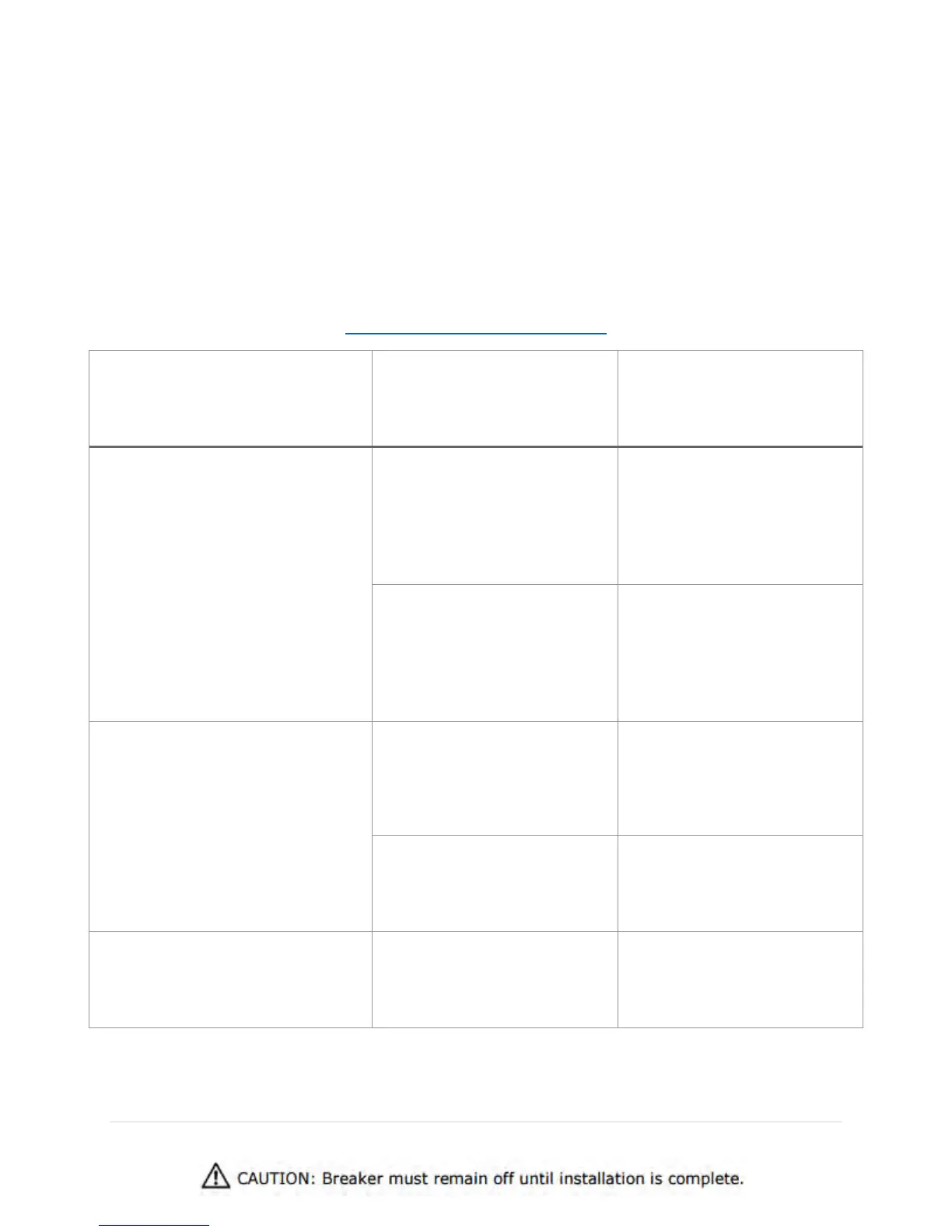14 | Page
TROUBLE SHOOTING
If you are having any problems getting your unit to work after going through
the check list, please call our technical support team for any help.
TOLL FREE 1-888-270-8452
You can also email us at:
support@SioGreenUSA.com
Problem Possible Cause Solution
Water heater is not
heating at all (water is
flowing but the unit is
not heating - the
outgoing water
temperature is the same
as the cold water
supply) or the digital
display does NOT light
up.
No power or incorrect
wiring.
at main electrical panel
are ON. You may have
a faulty breaker or unit
may be wired
Flow sensor is not
activating
and check to see if
anything is stuck in the
flow sensor. Verify
screen is clean. Contact
Water heater is heating,
but the water
temperature is not hot
enough.
Flow rate is too high.
to decrease the water
flow. This should
increase the
The unit is under sized
for the application
Check map sizing guide
to confirm if the correct
unit is installed
Unit initially heats then
shut off unit and will not
restart
Sticky relay
Reset breakers. Call
Customer Care for
further issues.