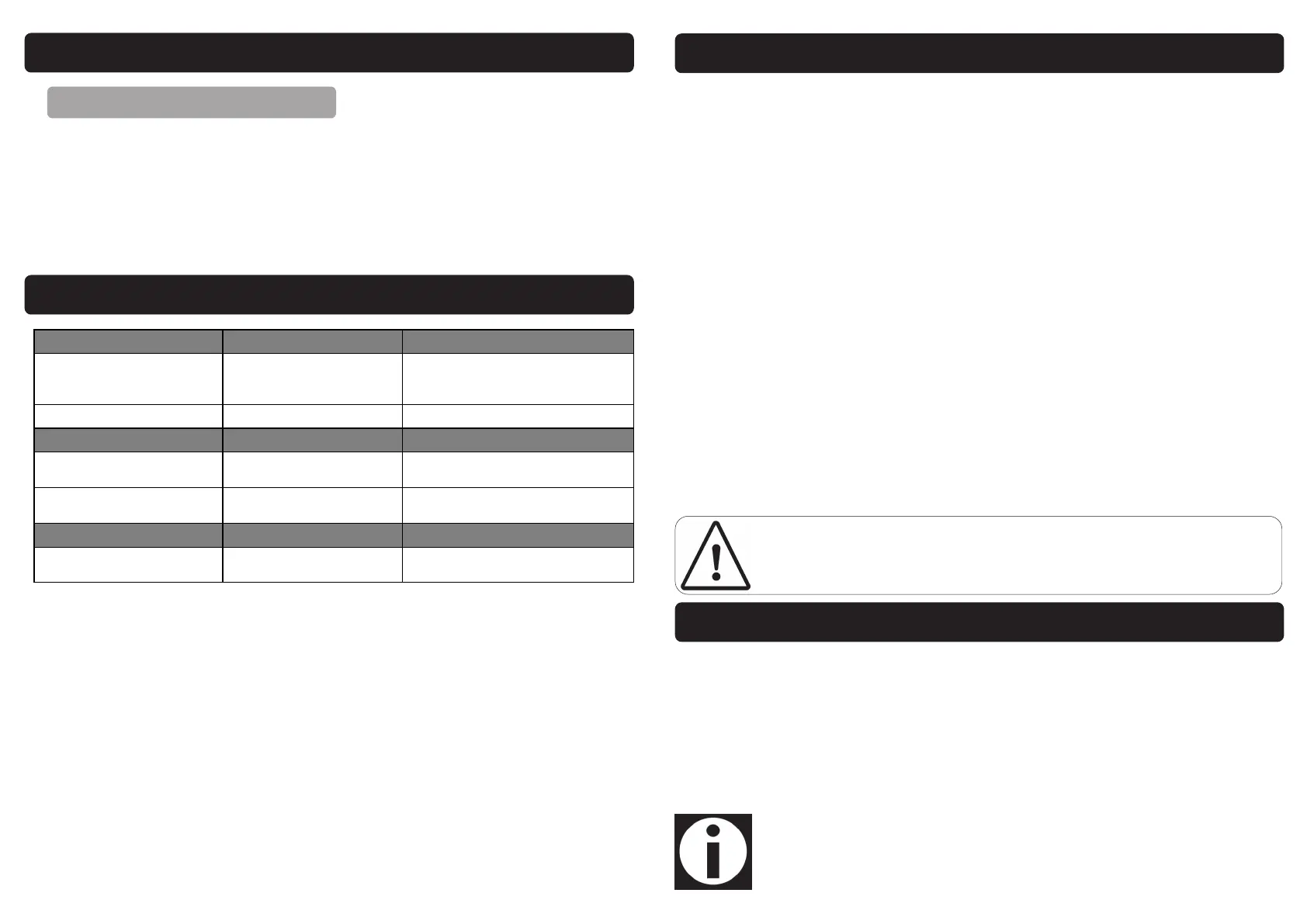Understand the operating environment; Before each use the operator should assess,
understand and where possible reduce the specific risks and dangers associated with
the operating environment. Bystanders should also be made aware of any risks associated
with the operating environment.
If a problem with the starter / charger is experienced, or if the mains lead or plug become
damaged, contact your distributor for repair.
If the charger is used in a place of work all rules and laws etc. relating to the use of
portable electrical appliances should be followed.
Never allow the positive and negative clamps to come into contact with each other;
Either directly or through another conductive source.
Before operating the charger always check no parts are broken, that the positive/
negative cables are not frayed, and that no parts are missing.
Always operate the charger safely and correctly.
DO NOT attempt to use the starter / charger as a DC power supply.
WARNING: Risk of Electric Shock!
The SIP Starmaster Digital Range of Starter / Chargers are covered by 12 months parts and
labour warranty covering failure due to manufacturers defects. This does not cover
failure due to misuse or operating the charger outside the scope of this manual - any
claims deemed to be outside the scope of the warranty may be subject to charges
Including, but not limited to parts, labour and carriage costs. Consumable items
such as fuses, cables and clamps are not covered by the warranty.
In the unlikely event of warranty claims, contact your distributor as soon as possible.
Note: Proof of purchase will be required before any warranty can be honoured.
SAFETY INSTRUCTIONS….cont
CAUTION: The warnings and cautions mentioned in this user manual can not cover all pos-sible
conditions and situations that may occur. It must be understood by the operator that
common sense and caution are factors which cannot be built into this product, but must be
applied.
MAINTENANCE cont.
REPLACING THE INTERNAL FUSE
Unscrew and remove the fuse cover (15).
Using a 13mm socket, or similar (not supplied) loosen the 2 nuts holding the fuse in
place.
Remove the blown fuse.
Replace the fuse with a fuse of the correct type / size.
Tighten the nuts to secure the fuse in place.
Refit
and tighten the fuse cover.
TROUBLESHOOTING
Cha rger Will Not Cha rge:
Displa y show s lette rs "BAT" &
LED 5 fla shes
Inc orre c t volta ge selec -tio n:
Battery Volta ge less tha n
7.5v@12v / 15v@24v
Chec k "RED" positive cable c on-ne c
tion:
Displa ys shows le tters "TER". Cha rg er overheated
Allow unit to c oo l down.
Boost Ca nnot Be Performed
Displa y doesn't show "RDY"
Wa it for the 15sec ond
c ount down time to end :
Try to re-b oost whe n "RDY" is dis-
pla yed
Displa y show s "RDY" but
won't boost.
Battery damage or battery
volta ge to o lo w
Rep la c e fa ulty battery or re -
c
ha rg er battery
Cha rge complete.
Displa y show s "FLT" but bat-
tery sta tus is only "MED"
Sta rt a new c ha rg e c yc le but at a lower
c urrent.
