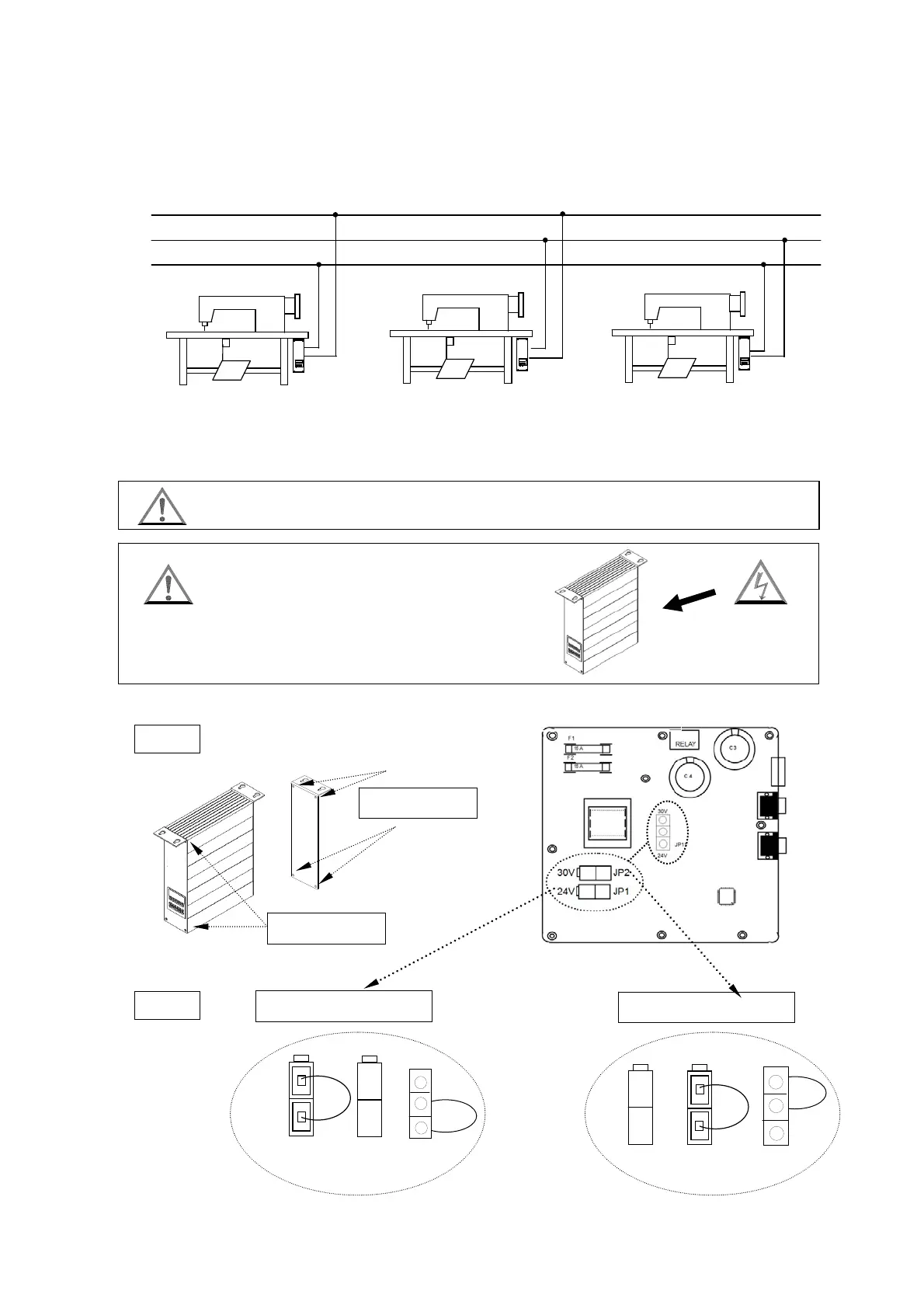9
(4). The load balance when use a 1Φ / 220 V motor used on a 3 Φ / 220 V power
source.
See the following figure for the load balance.
(5). How to change solenoid supply voltage (DC: 24 V OR 30 V):
The JP1 is for 30 V and JP2 is for 24 V.
R
S
T
Caution: Before making the switch, check the machine head’s Solenoid specification.
Caution:
Turn off the power wait for 10 min. before open the
cover, then make the change.
High Voltage inside
24 V jumper setting
30 V jumper setting
Step 2
Step 1
CASBDP
CASBDP
CASBDP
Remove 4 screws
of rear side
Remove 4 screws
of front side’s right
JP 2
30 V
JP 1
24 V
JP 2
30 V
JP 1
24 V
Main board layout:
24V
JP11
JP11
30V
