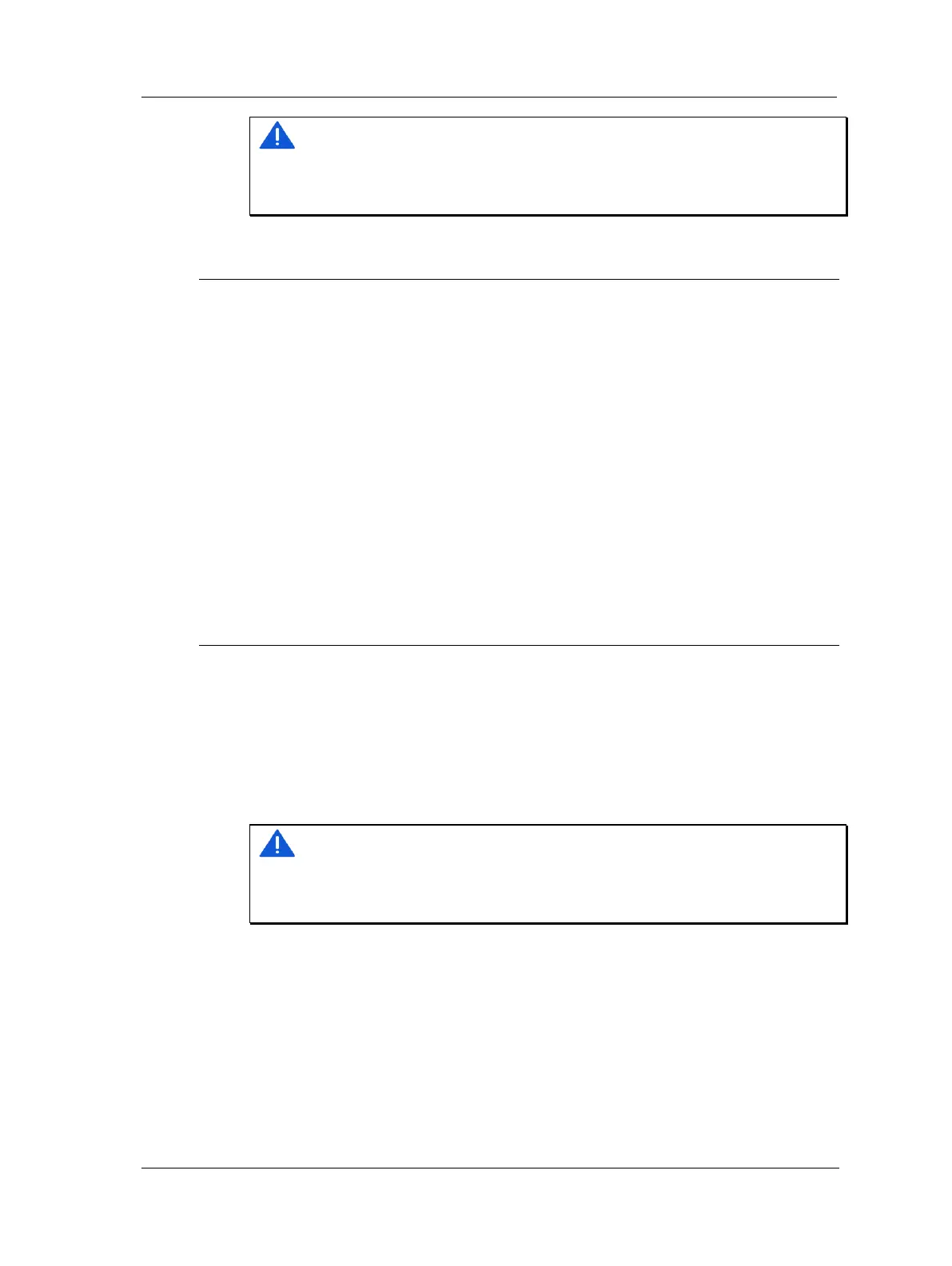Installation
Ethernet Connections
SKF Multilog On-Line System IMx-S 2 - 5
User Manual – Revision S
Important - In general, all cables must be routed as far away as possible from
high voltage cabling. If this cannot be done, care should be taken to use high quality
shielded cables, such as S-FTP (screened shielded twisted pair) CAT6 for the network. In
difficult cases, it is the safest to use fibre optic cables.
Ethernet Connections
The IMx-S unit data communications are compliant with the Ethernet standard 10/100
Mbit (half- and full-duplex).
An IMx-S has two, RJ45, Ethernet ports which work like an internal network switch. The
Ethernet TP cable should be connected to one of these ports.
Both Ethernet ports have auto detection of crossover or straight through Ethernet cable
connection. Basically, an IMx-S has a built-in 2-port Ethernet switch. It is possible to
connect several IMx-S units in a daisy chain with up to 8 units in a single cable layout.
There are two LEDs on each RJ45 connector.
• Green LED is the Ethernet link indicator that lights up when the system is correctly
connected to another network device.
• Yellow LED is the Ethernet traffic indicator that flickers whenever there is traffic on
the network.
Cable Glands
If cable shields are to be grounded to the IMx-S unit, then metallic EMC type cable
glands with a 360-degree shield connection are recommended for all cable types except
the mains and communication cable.
• Avoid ground loops via the sensor cables by preferably connecting the shield at, and
only at, the IMx-end.
• Ensure the metal/EMC cable gland has a good 360-degree connection to the IMx-S
enclosure (nut or washer must penetrate any paint or coating on the box).
Important - All unused cable entries must be closed with blind plugs. All cable
glands and blind plugs must be made of material with fire protection V-1 or better. All
cable glands must also meet or exceed IP65 so as to maintain the IP rating of the
enclosure.