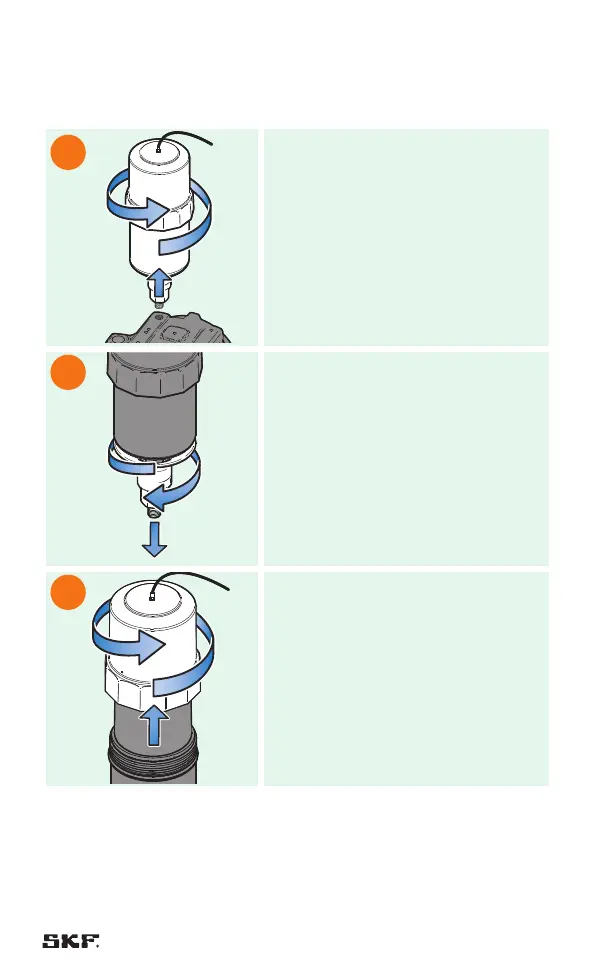11EN
2.2 Replacement of canisters
In case the lubricator canister empty, the cannister should be replaced with a
new full one.
Dismount the lubricator from the application.
It is recommended to keep the support flange
mounted to the lubricator.
Remove the support flange from the
lubricator.
Remove the drive unit cap from the
lubricator.
Continue with cleaning the lubrication point from dirt and old grease in such
a way that the dirt is not entering the lubrication point itself, see paragraph
† 2.1 step 1.