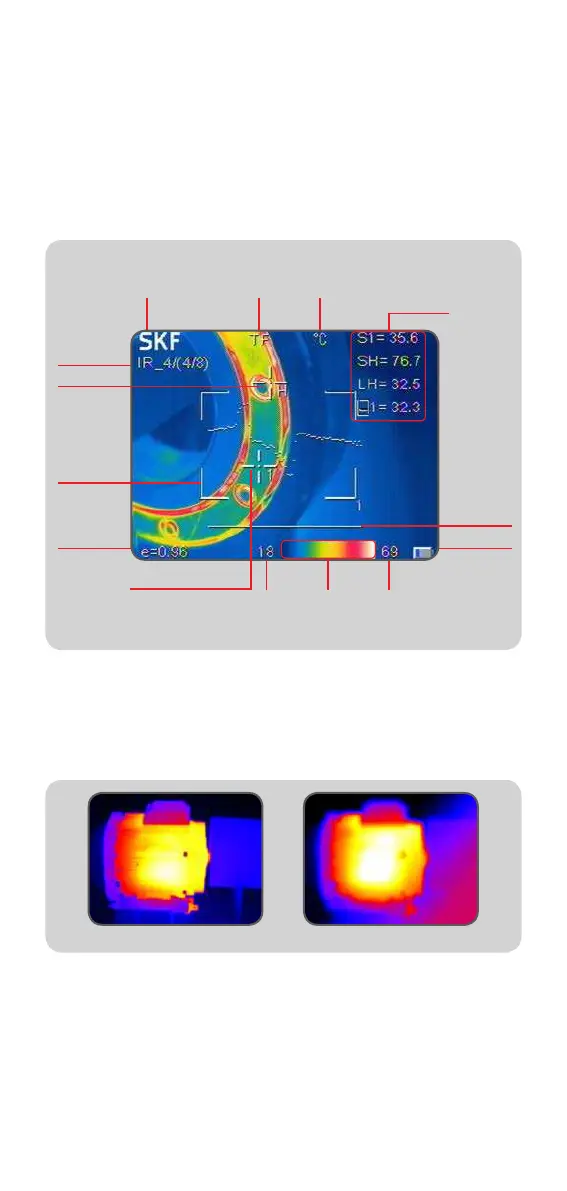3SKF TKTI 21 & 31
3. Starting the camera
• Remove the lens cap
• Switch the unit on by pressing the On/Off button for at least
3 seconds until the display switches on.
• A thermal image will appear on the screen
• The clicking noise is due to the frequent calibration of the
infrared detector.
SKF logo
Operating
status
Hot
spot (H)
and cold
spot (C)
Measurement
cursors
Area
Global
emissivity
Span and
Level
Colour
palette
Span and
Level
Battery
status
Line
Memory
card symbol
Temperature
unit (°C, °F, K)
Temperature
readings
Screen elements
Focus
Adjust the focus by gently rotating the lens in front of the
camera clockwise and anti-clockwise.
Focused
Not focused