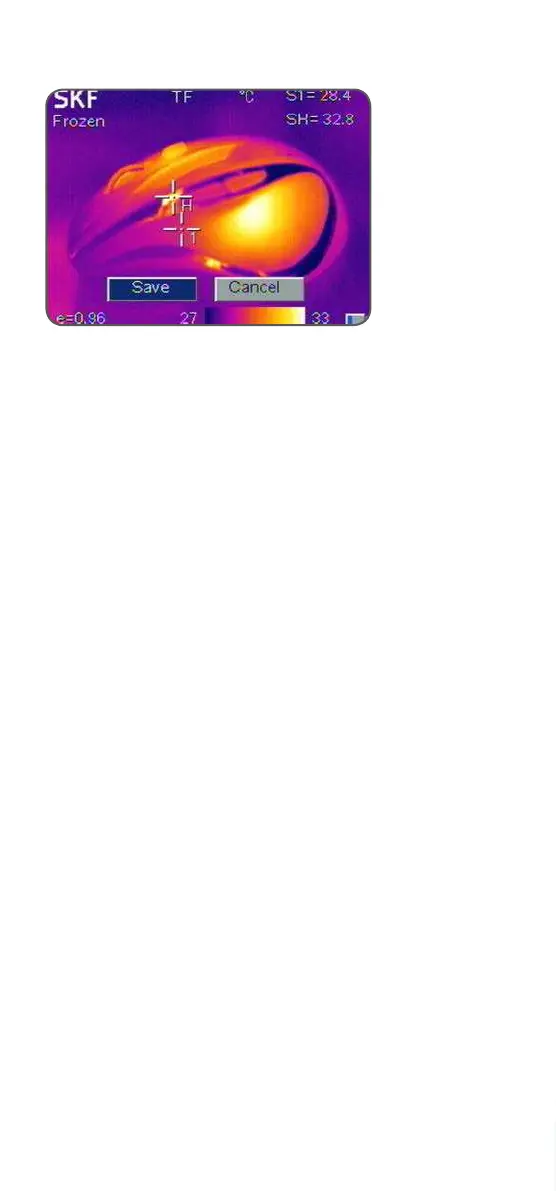5SKF TKTI 21 & 31
5. Saving images
Saving an infrared image
Make sure the image is focused correctly
• Press the S button
• By default the infrared and visual images are saved
together
• Validate Save to save the image or Cancel to go back to
live image
6. Viewing saved images
• To view saved images, access the menu File -> Open
• The image number will appear on the top left part
of the screen
• Navigate to the desired image
• The open image can be analysed on the screen
• Press the C button to return to live mode
7. Downloading saved images
• Connect the camera to your PC by plugging the
USB cable (supplied) to the mini USB port
• The memory card appears as a removable disc in the file
browser of your computer
• Copy the images from the memory card to your hard disk
• Analysis and report writing software is included on the
CD-ROM